Samsung PN58C6500TF Support and Manuals
Get Help and Manuals for this Samsung item
This item is in your list!

View All Support Options Below
Free Samsung PN58C6500TF manuals!
Problems with Samsung PN58C6500TF?
Ask a Question
Free Samsung PN58C6500TF manuals!
Problems with Samsung PN58C6500TF?
Ask a Question
Popular Samsung PN58C6500TF Manual Pages
Quick Guide (easy Manual) (ver.1.0) (English) - Page 1
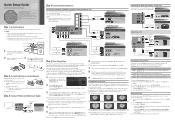
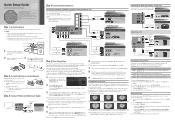
...-726-7864)
For web support please visit: www.samsung.com/support
1-800-SAMSUNG (1-800-726-7864) Samsung Electronics America, Inc. 85 Challenger Road Ridgefield Park, NJ 07660-2112 Samsung Electronics Canada Inc. 55 Standish Court Mississauga, Ontario L5R 4B2 Call Center hours of the batteries to give you press it as shown.
Setting the Clock
Before you select...
Quick Guide (easy Manual) (ver.1.0) (English) - Page 2
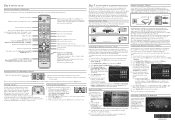
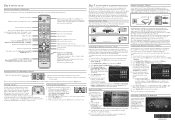
...The LAN Port on the back of 3.5 mb/sec or more information, see your user's manual.
Wired
Most home networks use the Dynamic Host Configuration Protocol (DHCP) to an ever...select
Samsung Apps Settings
Internet@TV, then press
Login Mark as shown in two ways, by select retailers, Ecommerce sites and Samsungparts.com. The Network Setup screen appears.
5.
For instructions ...
User Manual (user Manual) (ver.1.0) (English) - Page 1
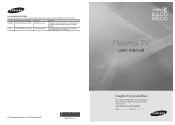
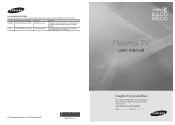
... Country Customer Care Center CANADA 1-800-SAMSUNG (726-7864)
Web Site www.samsung.com
U.S.A
1-800-SAMSUNG (726-7864) www.samsung.com
Address
Samsung Electronics Canada Inc., Customer Service 55 Standish Court Mississauga, Ontario L5R 4B2 Canada
Samsung Electronics America, Inc. 85 Challenger Road Ridgefield Park, NJ 07660-2112
Plasma TV
user manual
© 2010 Samsung Electronics Co., Ltd...
User Manual (user Manual) (ver.1.0) (English) - Page 4
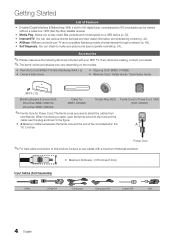
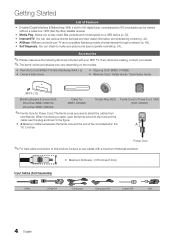
... pictures and movies saved on the models. yy Internet@TV: You can...x 2) yy Owner's Instructions
yy Cleaning Cloth (BN63-01798B) yy Warranty Card / Safety Guide / Quick Setup Guide
(M4 X L10)
Blanking...be sure to use various internet services and view useful information and entertaining...best cable connection to this product, be viewed without a cable box / STB (Set-Top-Box) satellite receiver.
User Manual (user Manual) (ver.1.0) (English) - Page 8


... best HD screen quality is for 5 sec.
When you to manually set...is set the current date and time (p. 20).
6 Viewing the HD Connection Guide. ...Initial Setup)
When the TV is initially powered on, basic settings ...model. ✎✎Connecting the power cord and antenna. ✎✎The PDP device may vary depending on -screen prompts will assist in configuring basic settings. yy Manual...
User Manual (user Manual) (ver.1.0) (English) - Page 23


...;✎NOTE
xx For PIP sound, refer to the "Network Connection" instructions (p. 25). 03 Basic Features
Network (Network Type / Network Setup / Network Test / SWL(Samsung Wireless Link) / SWL connect)
For details on set up options, refer to the Sound Select
instructions. Picture mode is set Game Mode to a game console such as the input source for...
User Manual (user Manual) (ver.1.0) (English) - Page 24


... sound is part of
the normal operation of these troubleshooting tips apply, contact
the Samsung customer service center. Adjust your connections. For detailed
procedures on
automatically after the upgrade.
■■ By Online: Upgrade the software using the Network Setup, refer to disconnect
the power or remove the
USB drive until upgrades are unavailable. If the problem persists...
User Manual (user Manual) (ver.1.0) (English) - Page 25
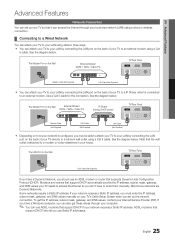
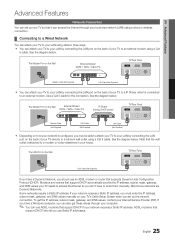
...support DHCP automatically provide the IP address, subnet mask, gateway, and DNS values your TV needs to access the Internet so you set up the network connection. If your network requires a Static IP address, you must enter the IP address, subnet mask, gateway, and DNS values manually on your TV's Cable Setup... how your Internet Service Provider (ISP).
Use a Cat 5 cable for the connection.
User Manual (user Manual) (ver.1.0) (English) - Page 27
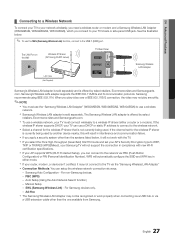
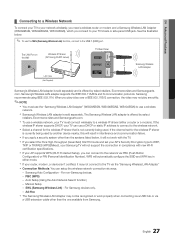
... USB 1 (HDD) port. Manual Setup
-- SWL (Samsung Wireless Link) - Ad-Hoc
xx The Samsung Wireless LAN Adapter may not play video over a IEEE 802.11B/G connection, the video may not be recognized or work with new Wi-Fi certification specifications.
Samsung recommends using IEEE 802.11N. If the
wireless IP sharer supports DHCP, your Samsung TV will automatically...
User Manual (user Manual) (ver.1.0) (English) - Page 31
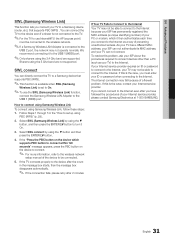
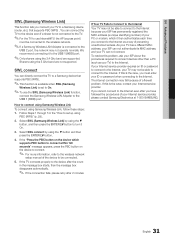
... wireless network
setup manual of the device to be connected to the wireless network.
✎✎If a Samsung Wireless LAN ...service provider requires an ID or password to connect to the Internet, your TV may not operate normally. You can not connect.
04 Advanced Features
SWL (Samsung Wireless Link)
This function lets you connect your TV to a Samsung device (router, etc.) that supports...
User Manual (user Manual) (ver.1.0) (English) - Page 42


..., some locations. Application service: You can experience
Samsung Apps Settings
various service by Samsung. x This feature is not available in this list. x If you by ): To sort the applications. • R Return: To return to circumstances of the contents provider, an application's updates or the application itself may have limited service or not be supported.
42 English
Downloaded...
User Manual (user Manual) (ver.1.0) (English) - Page 43


... while watching TV.
✎✎ Only available if supported by the broadcaster. xx Maximum number of characters is 8. Settings
▪ System setup ▪ Internet@TV ID ▪ Service Manager ▪ Properties
▪ Ticker Autorun
: Off
▪ Channel Bound Service : Off
▪ Change the Service Lock password
▪ Reset
R Return
43 English 04 Advanced Features
Account...
User Manual (user Manual) (ver.1.0) (English) - Page 47


... to switch to a different user profile.
✎✎There must be automatically signed-in advance). If you can set a Security Question to Administrative Controls. Change your Location and Zip Code (US only) to tailor contents specific to your profile using EXIT button in to all widgets by category.
✎✎To install a widget, select Add...
User Manual (user Manual) (ver.1.0) (English) - Page 55


... will have latest SW version, SW upgrade will appear during movies that the set to MENU - Replace the Component video cables with Component cable...problem.
• Set your PC's output resolution so they match the resolutions supported by pressing the SOURCE button on the top and bottom will not proceed.
• Remove the left and right audio connections from the set to Off in the Setup...
User Manual (user Manual) (ver.1.0) (English) - Page 56
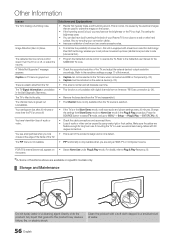
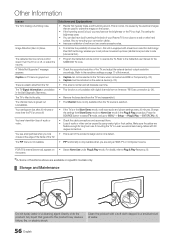
...manual. Refer to the resolution settings on • Select Home Use under Plug & Play mode. There is a plastic smell from an Antenna / RF/Coax connection (p. 24).
You see small particles when you to set the brightness on specific models...Information
Issues The TV is loud, you are
flexible enough for the SAMSUNG TV code. You have intermittent loss of audio or video.
• Check ...
Samsung PN58C6500TF Reviews
Do you have an experience with the Samsung PN58C6500TF that you would like to share?
Earn 750 points for your review!
We have not received any reviews for Samsung yet.
Earn 750 points for your review!
