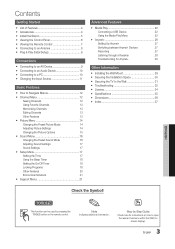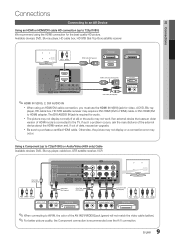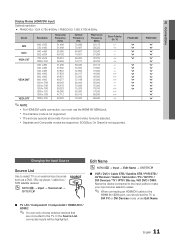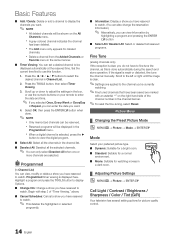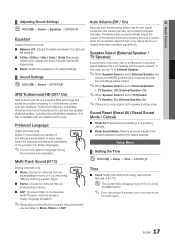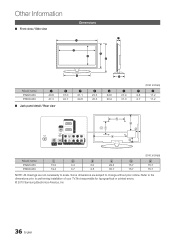Samsung PN42C430 Support Question
Find answers below for this question about Samsung PN42C430.Need a Samsung PN42C430 manual? We have 1 online manual for this item!
Question posted by samnang on September 19th, 2012
Pn42c430 Calibration Settings?
I need a calibration setting(s) for the Samsung PN42C430.
Current Answers
Related Samsung PN42C430 Manual Pages
Samsung Knowledge Base Results
We have determined that the information below may contain an answer to this question. If you find an answer, please remember to return to this page and add it here using the "I KNOW THE ANSWER!" button above. It's that easy to earn points!-
General Support
... have only a few defective pixels, service is normal. Note: If you want to visit our Online Service Request page . What Is Your Policy On Defective Plasma Cells or Pixels? With that said, what we do about a Plasma TV with defective pixels depends on a typical Plasma television is not an option. Generally, then, if you... -
General Support
... may need to tap on the screen can be recalibrated. If the touch screen alignment is frozen and a soft reset can cause damage to the handset display Please use your fingertips during the calibration process as this . To recalibrate the touch screen alignment follow the instructions below: Tap on Settings Tap... -
General Support
... on Start Tap on Settings Tap on the System tab, at the bottom Tap on Screen Tap on Align Screen Follow the on a Windows Mobile device is recalibrated Do not use the stylus for calibration of the taps, it is possible the screen is no need to be done to any...
Similar Questions
Samsung. Pn42a450p1dxza Plasma Television Sound But No Picture
I would like to know what diagnostics I can do to tell which part I need
I would like to know what diagnostics I can do to tell which part I need
(Posted by dcharris812 8 years ago)
Samsung Plasma Tv Model Pn63b550t2fxza Need Picture Settings To Remove Black Sha
How to remove black shadows on faces
How to remove black shadows on faces
(Posted by Garrisonkinga1980 9 years ago)
I Turn On My Tv Model Samsumg Pn42c430 And Within Minutes The Screen Turns Off B
(Posted by robmonsalvo20 11 years ago)
Calibration Settings
Are their recommended calibration settings for this?
Are their recommended calibration settings for this?
(Posted by jameswalkerryan 12 years ago)
Optimal/best Calibration Settings
Just wanted to know what you suggest for the best/optimal calibration settings for this tv, which we...
Just wanted to know what you suggest for the best/optimal calibration settings for this tv, which we...
(Posted by diabeticderek 13 years ago)