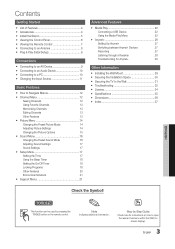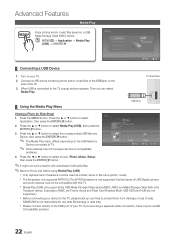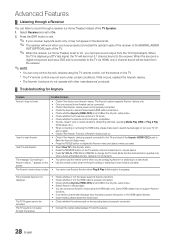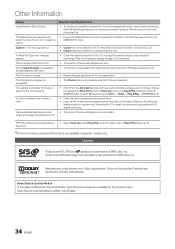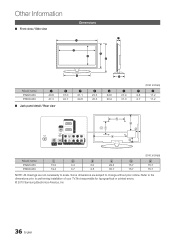Samsung PN42C430 Support Question
Find answers below for this question about Samsung PN42C430.Need a Samsung PN42C430 manual? We have 1 online manual for this item!
Question posted by robmonsalvo20 on July 31st, 2012
I Turn On My Tv Model Samsumg Pn42c430 And Within Minutes The Screen Turns Off B
The person who posted this question about this Samsung product did not include a detailed explanation. Please use the "Request More Information" button to the right if more details would help you to answer this question.
Current Answers
Related Samsung PN42C430 Manual Pages
Samsung Knowledge Base Results
We have determined that the information below may contain an answer to this question. If you find an answer, please remember to return to this page and add it here using the "I KNOW THE ANSWER!" button above. It's that easy to earn points!-
General Support
...code functions to July 31st 2003 for your TV through an Authorized Service Center, however there will be a cost. For owners of DLP television sets. to find information about remotes and remote ... code lists. You should be available for specific 2002 & 2003 models of late model 2002 & 2003 DLP TVs, there was a special, limited time promotional upgrade that was available on... -
General Support
... the Select Product drop down appears. Where Can I Purchase A Wall Mount For My Plasma or LCD TV? The Select Model drop down , select TV, and then click Go. Note 1: If you access the J&J International website, follow these steps to your TV is not listed on the Accessories page, see if it elsewhere on... -
General Support
... have pushed the On button, but the blinking should stop once the screen lights up and goes on . Press the Source button on the keyboard. Move the mouse or press a key on the remote, and cycle through the sources. Turn the TV off a few minutes after you need to get your computer to your...
Similar Questions
My Samsung Smart Tv Model Number Pn60e550d1f Has Sound But No Picture. When I Tu
When I turn on the tv the red light blinks several times.
When I turn on the tv the red light blinks several times.
(Posted by calaniz20 8 years ago)
Pn42c430 Calibration Settings?
I need a calibration setting(s) for the Samsung PN42C430.
I need a calibration setting(s) for the Samsung PN42C430.
(Posted by samnang 11 years ago)
How To Adjust The Picture Size On A Samsung Tv Model Hp-s5053
How to adjust the picture size on a Samsung TV Model HP-S5053?
How to adjust the picture size on a Samsung TV Model HP-S5053?
(Posted by marko49143 12 years ago)
Samsung Plasma Tv Model Hps4253x/xaa Won't Turn On
I tried to turn on TV by using the power button below the screen. (Usually we turn on TV by remote c...
I tried to turn on TV by using the power button below the screen. (Usually we turn on TV by remote c...
(Posted by jkbuchner 12 years ago)
I Have A Samsung 42' Tv Model Hpt4254. It Turns Off By Itself.
My TV turns itself off (NO it is NOT the timer) afer 3-5 minutes it has been turned on. It CLICKS, c...
My TV turns itself off (NO it is NOT the timer) afer 3-5 minutes it has been turned on. It CLICKS, c...
(Posted by jrmontpetit 13 years ago)