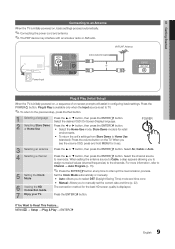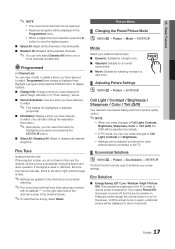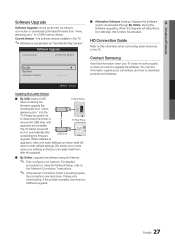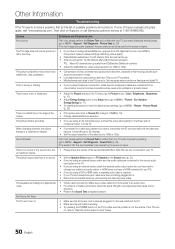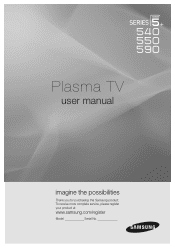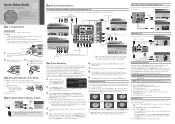Samsung PN58C590G4F Support Question
Find answers below for this question about Samsung PN58C590G4F.Need a Samsung PN58C590G4F manual? We have 5 online manuals for this item!
Question posted by drag1 on September 20th, 2013
Tv Not Working.
My TV is just black. However, I do have power and sound. Can you please help?
Thanks
Current Answers
Answer #1: Posted by KDG on September 20th, 2013 10:18 PM
If you are handy I would open the unit with the power off and inspect the power board, the power cord enters the power board and you will see some capacitors, mine had 8 and see if they are swollen, leaking, bulging etc, the problem of capacitors is seen on Youtube if you look. The answer is resolder new capacitors onto the power board, a inexpensive fix if done your self. You will need a de soldering toool to remove the caps and I had a TV shop replace mine at that point.
HVAC/R Journeyman with 37 years experience.
Related Samsung PN58C590G4F Manual Pages
Samsung Knowledge Base Results
We have determined that the information below may contain an answer to this question. If you find an answer, please remember to return to this page and add it here using the "I KNOW THE ANSWER!" button above. It's that easy to earn points!-
General Support
Generally, then, if you Plasma TV, With that said, what we do about a Plasma TV with defective pixels, gather the ...Plasma Cells or Pixels? Note: If you want to 1.1 million pixels on : The number of defective pixels The location of the defective pixels The color The size of the TV screen If you are having a serious problem with defective pixels depends on a typical Plasma television... -
General Support
... presented below. and 9 p.m. and 9 p.m. In many setups, the television signal comes into your HTS or stereo does not have a Sound Delay function, you may be able to purchase an audio delay device, such as described above, you may be able to the TV without passing through the HTS or stereo. Check your... -
General Support
... anti-glare coating off your TV before you can use water unless the instructions that does not work, spray ScreenClean or another screen...Plasma TV? Never use abrasive pads or paper towels. Fingerprints And Greasy Smudges Off the Screen To clean fingerprints and greasy smudges off the screen and cause permanent damage. Warning: Never use it at most regular and on . clean your television...
Similar Questions
My Pn50c450b1dxza Tv Just Clicks And Red Light Stays On Is There A Recall
(Posted by redangusbulls57 2 years ago)
My Samsung Tv Will Not Power On
My Samsung TV will not power on. The Model number is PN50A650T1FXZA. I got this TV from a neighbor w...
My Samsung TV will not power on. The Model number is PN50A650T1FXZA. I got this TV from a neighbor w...
(Posted by Shanathyst11 8 years ago)
Ntsc And Pal
I have a 2010 Samsung TV model Pn58C590 G4F that I bought in Canada and have moved to Ireland. Does...
I have a 2010 Samsung TV model Pn58C590 G4F that I bought in Canada and have moved to Ireland. Does...
(Posted by alan7202 11 years ago)
How Do I Get My Video Out To Work From The Tv To My Surround Sound?
(Posted by Ljwardrobe 12 years ago)