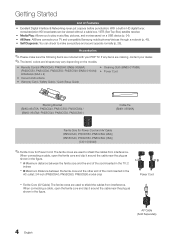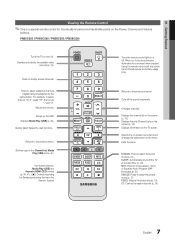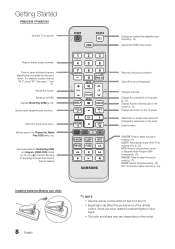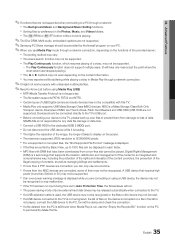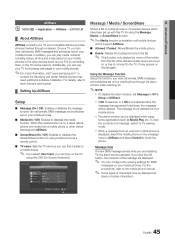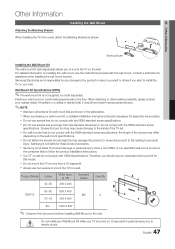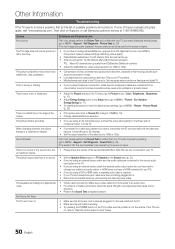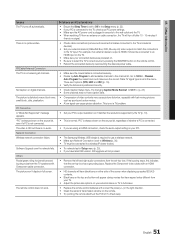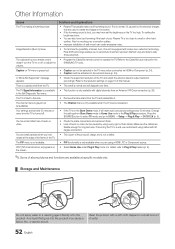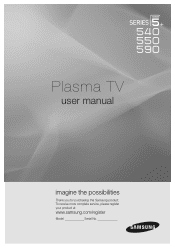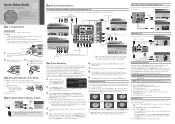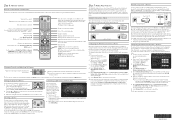Samsung PN58C590G4F Support Question
Find answers below for this question about Samsung PN58C590G4F.Need a Samsung PN58C590G4F manual? We have 5 online manuals for this item!
Question posted by Billyraysmith on September 3rd, 2013
Whats The List Price For The Samsung 58 In
The person who posted this question about this Samsung product did not include a detailed explanation. Please use the "Request More Information" button to the right if more details would help you to answer this question.
Current Answers
Related Samsung PN58C590G4F Manual Pages
Samsung Knowledge Base Results
We have determined that the information below may contain an answer to this question. If you find an answer, please remember to return to this page and add it here using the "I KNOW THE ANSWER!" button above. It's that easy to earn points!-
General Support
...size of the approximately 400,000 to 1.1 million pixels on a typical Plasma television is not an option. Generally, then, if you Plasma TV, One or two defective pixels out of the TV screen If ...you are having a serious problem with defective pixels, gather the information listed above, and then click ... -
General Support
.... NOR SHALL RECOVERY OF ANY KIND AGAINST SAMSUNG BE GREATER IN AMOUNT THAN THE PURCHASE PRICE OF THE PRODUCT SOLD BY SAMSUNG AND CAUSING THE ALLEGED DAMAGE. Do not send any product...for a specific purpose or application is not warranted by SAMSUNG. basis. After completing the steps listed above . To view our instructions on proper packing methods, click here Make sure the return ... -
General Support
... mass storage feature allows the transfer of the screen. If not, click on a method listed below : From the standby screen, insure that the minimum size limit for the microSD memory ...Click on OK in the Music Folder. Please contact AT&T for subscription information such a pricing and availability in order for instructions. PC, the microSD memory card must be formatted, by ...
Similar Questions
How Much Did This Tv Cost When It First Came Out ?
how much did this tv cost when it first came out
how much did this tv cost when it first came out
(Posted by jfkstowing 7 years ago)
Samsung. Pn42a450p1dxza Plasma Television Sound But No Picture
I would like to know what diagnostics I can do to tell which part I need
I would like to know what diagnostics I can do to tell which part I need
(Posted by dcharris812 8 years ago)
Can't Seem To Find Power Button On 58'plasma Samsung Tv
How do I turn on the TV without the remote
How do I turn on the TV without the remote
(Posted by kimpugh13 8 years ago)
Where Can I Purchase A New Plasma Screen Model Pn51e450a1f
Where can I buy a new plasma screen model type pn51e450a1f
Where can I buy a new plasma screen model type pn51e450a1f
(Posted by Frankward325 10 years ago)
How Do I Restore My Samsung Pn58b860 58' Plasma Tv To Home Mode From Store Demo?
I've spent hours reading every solution given on the internet. The Plug and play menu is in a grey m...
I've spent hours reading every solution given on the internet. The Plug and play menu is in a grey m...
(Posted by Kismetbill 12 years ago)