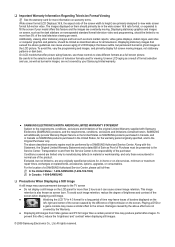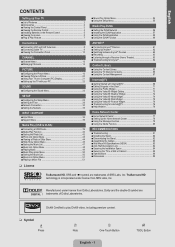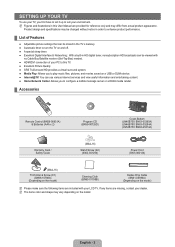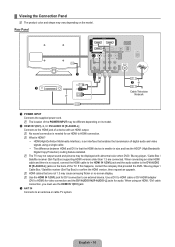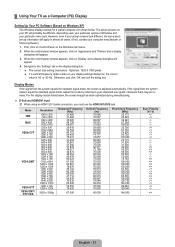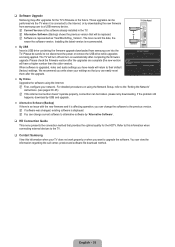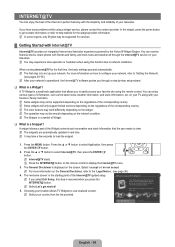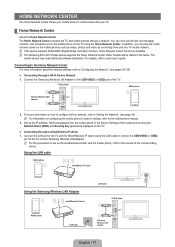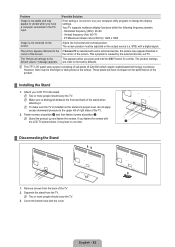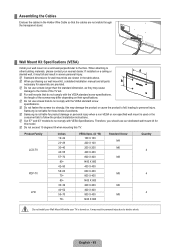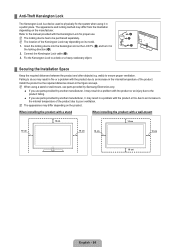Samsung LN52B750 Support Question
Find answers below for this question about Samsung LN52B750 - 52" LCD TV.Need a Samsung LN52B750 manual? We have 1 online manual for this item!
Question posted by Chadburton05 on July 19th, 2013
Guide Stand
I placed my tv on a wall unit and would like to place the tv back on the stand. I have removed all 4 screws (4 from the "S" slots) to take the guide stand off and it is stuck in the TV. Any suggestions on how to remove it so I can place it back on stand?
Thank you
Current Answers
Related Samsung LN52B750 Manual Pages
Samsung Knowledge Base Results
We have determined that the information below may contain an answer to this question. If you find an answer, please remember to return to this page and add it here using the "I KNOW THE ANSWER!" button above. It's that easy to earn points!-
General Support
...the size of burn in between shows, would decrease the chance of Time If you are using your LCD TV as a computer monitor, the same general rule holds true: Avoid keeping a static picture or a picture...unattended for extended periods of the Troubleshooting Guide. on the sides, changing the picture size for "How To Change The Aspect Ratio On Your TV" For instructions on how to... -
General Support
... another device, to go to our online troubleshooting guide. For example: Try a DVD player, Game System, VCR, or Cable Box. If the problem occurs with every device then your TV will need service, click here If the problem does not occur with your LCD TV keeps shifting shades or color, verify that the... -
How To Use The Wireless LinkStick With Your Television SAMSUNG
...menu, select "Network Selection". How to Guide "How To Use The Ethernet Port On Your TV". If your TV?s Wiselink port. Only the Samsung Linkstick may be ... The Wireless LinkStick With You Television. On the Main Menu, select Setup. How To Use The Wireless LinkStick With Your Television STEP 1. Important: Not all 2008 6 series LCD TV's support wireless network connection....
Similar Questions
About Plasma Tv Samsung Pn24c430a1dxza Model
Does that tv samsung model# pn42c430a1dxza can be turn on manual with out a remote? Because I have o...
Does that tv samsung model# pn42c430a1dxza can be turn on manual with out a remote? Because I have o...
(Posted by eltat123er 8 years ago)
Adjusting Screen Resolution On My Samsung Ln52a530 - 52' Lcd Tv.
My picture resolution is out of adjustment. Using the remote control menu, I only have 2 screen reso...
My picture resolution is out of adjustment. Using the remote control menu, I only have 2 screen reso...
(Posted by mccainjs 10 years ago)
Samsung Main Board
Is #BN94-02586L the correct part # for a Main Board for a Samsung LN52B750 LCD TV?
Is #BN94-02586L the correct part # for a Main Board for a Samsung LN52B750 LCD TV?
(Posted by bobbyrussell 11 years ago)
Is This Tv 3d Ready?
I just replaced my old BRay player with a Samsung 3D Blue Ray player. I borrowed a 3d movie and when...
I just replaced my old BRay player with a Samsung 3D Blue Ray player. I borrowed a 3d movie and when...
(Posted by coby10101 11 years ago)
Samsung Lnt5265f - 52' Lcd Tv Screen Replace
Do you know where i can fix my tv ???? i need to replace the screen ...
Do you know where i can fix my tv ???? i need to replace the screen ...
(Posted by jeffofgod 12 years ago)