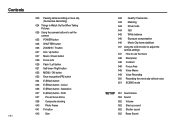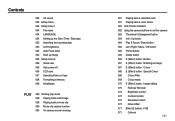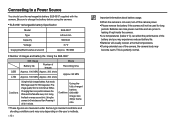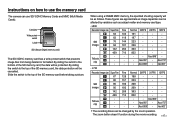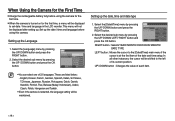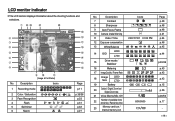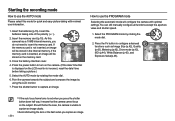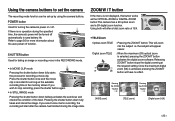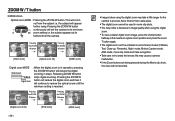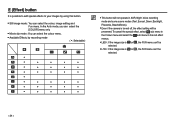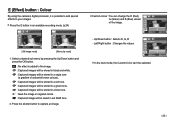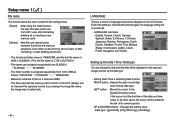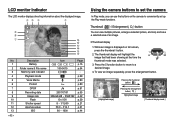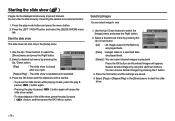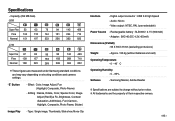Samsung L730 Support Question
Find answers below for this question about Samsung L730.Need a Samsung L730 manual? We have 1 online manual for this item!
Question posted by jamesconnie2 on October 19th, 2013
Set Date On Camera
The person who posted this question about this Samsung product did not include a detailed explanation. Please use the "Request More Information" button to the right if more details would help you to answer this question.
Current Answers
Answer #1: Posted by TechSupport101 on October 19th, 2013 2:48 AM
Hi, please download your manual and refer to page 13 in the link below.
Thank you!
http://www.helpowl.com/manuals/Samsung/L730/80964
Thank you!
http://www.helpowl.com/manuals/Samsung/L730/80964
Related Samsung L730 Manual Pages
Samsung Knowledge Base Results
We have determined that the information below may contain an answer to this question. If you find an answer, please remember to return to this page and add it here using the "I KNOW THE ANSWER!" button above. It's that easy to earn points!-
General Support
...Timer 5.7 Data Counter 6 Celltop 6.1 Celltop 7 Multimedia 7.1 Camera 7.2 Camcorder 7.3 My Images 7.4 My Videos 7.5 My ...Settings 8.1.2.1 Choice Lists 8.1.2.2 Sensitivity 8.1.2.3 Digit Dialing 8.1.2.3.1 Adapt Digits 8.1.2.3.2 Reset Digits 8.1.2.4 Sound 8.1.2.4.1 Prompts 8.1.2.4.2 Digits 8.1.2.4.3 Names 8.1.2.4.4 Name Settings...System Select 9.5.6 Set Time 9.5.6.1 Set Date 9.5.6.2 Set Time 9.5.7 Quick... -
General Support
... 6.12.3.2.1: Preferences 6.12.3.2.2: Network settings 7: Camera 8: Photos 8.1: My Album 8.2: Take photo 8.3: Slideshow 8.4: Create folder 8.5: Manage 8.5.1: Move 8.5.2: Copy 8.6: More: 8.6.1: Custom Slideshow 8.6.2: Rename 8.6.3: Delete 8.6.4: Sort by 8.6.4.1: Date 8.6.4.2: Type 8.6.4.3: Name 8.6.4.4: Size 8.6.5: Send via Bluetooth 8.6.6: Bluetooth visibility 8.6.7: Lock 8.7: With a photo selected... -
General Support
... 3.5 Memory Info 4 Multimedia 4.1 Camera 4.2 My Images 4.3 Music Player ...Settings 8.2.1 Choice Lists 8.2.2 Sensitivity 8.2.3 Digit Dialing 8.2.3.1 Adapt Digits 8.2.3.2 Reset Digits 8.2.4 Sound 8.2.4.1 Prompts 8.2.4.2 Digits 8.2.4.3 Names 8.2.4.4 Name 8.2.4.4.1 Speed 8.2.4.4.2 Volume 8.2.5 Voice Launch 8.2.6 About 9 Settings 9.1 Location 9.2 Display Setting...Set Time 9.5.5.1 Set Time 9.5.5.2 Set Date...
Similar Questions
To Roberttinker..i Have Been Having Same Probs With Wb35f, Msn Screen Stuck...
been doing same thing on my wb35f camera since 13th oct 2014.....never had a problem before.....wond...
been doing same thing on my wb35f camera since 13th oct 2014.....never had a problem before.....wond...
(Posted by shortncurly 9 years ago)
Camera Frozen
It started when I tried to e-mail a photo. When I moved the dial to the wi-fi setting, the camera br...
It started when I tried to e-mail a photo. When I moved the dial to the wi-fi setting, the camera br...
(Posted by tsninja523 9 years ago)
Switching Your Camera To Camera Mode
How do you set your camera to camera mode and take a picture and go to look at the picture with out ...
How do you set your camera to camera mode and take a picture and go to look at the picture with out ...
(Posted by cheergirljb 12 years ago)