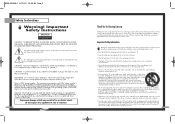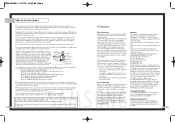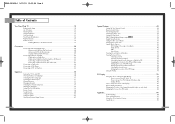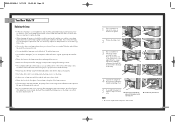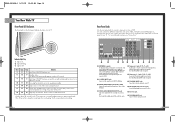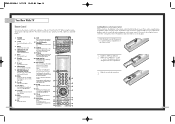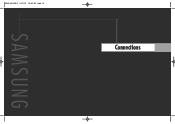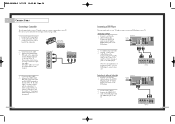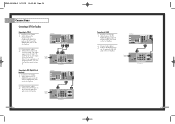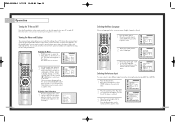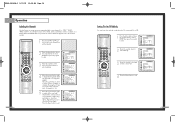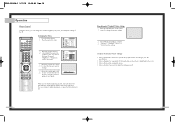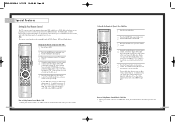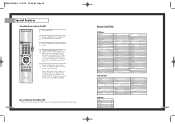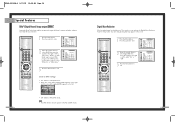Samsung HLN567W Support Question
Find answers below for this question about Samsung HLN567W - 56" Rear Projection TV.Need a Samsung HLN567W manual? We have 2 online manuals for this item!
Question posted by loraymedina on January 1st, 2011
Samsung Hln567wx/xaa No Power Rear Green Led Lights,but No Fans,no Front Leds
power supply testing
Current Answers
Related Samsung HLN567W Manual Pages
Samsung Knowledge Base Results
We have determined that the information below may contain an answer to this question. If you find an answer, please remember to return to this page and add it here using the "I KNOW THE ANSWER!" button above. It's that easy to earn points!-
Using Anynet+ With A Home Theater SAMSUNG
...; Optical out on the rear of our home theaters and TVs with the Anynet+ function. LED TV 2318. HDMI connections on the rear of the Anynet+ Television (LN40750) connections on the rear of the Anynet+ Home Theater (HT-AS720ST) connections on the rear of how to connect an Anynet+ TV to an Anynet+ Home Theater, follow... -
How To Set Up Your Samsung Digital Media Extender SAMSUNG
connect the Media Extender to your television, follow these steps: Connect the HDMI cable from the wall outlet to begin setup. In the Tools Menu, select the Device List option, and then press the Red button on the TV. LED TV 2702. the power supply from the HDMI out on the Media extender to the HDMI... -
General Support
... MSN and Yahoo Messenger Rear line-in jack to ...;This equipment has been tested and found to comply ...to use the product Power Supply and Charging Pairing and...to radio or television reception, which...the indicator will turn to green when charging has completed. ... Bluetooth is on Recharging Complete Light is a trade mark owned by...TV techniciaion for 2 seconds Double Click: vv FCC and ...
Similar Questions
Samsung Hln567wx/xaa Fan Wont Turn On
(Posted by bshaha 10 years ago)
How To Replace Cooling Fan In Hln567wx/xaa Tv
(Posted by izzpamf 10 years ago)
My Samsun Hln567wx Xaa Is Being Blacked Out How Do I Fix That
My samsung hln567wx xaa screen is being covered by a big black square and i cant get rid of it. how ...
My samsung hln567wx xaa screen is being covered by a big black square and i cant get rid of it. how ...
(Posted by chheunsteven 10 years ago)
Samsung Hls5086wx/xaa Power Button Stuck In.
The power button was "punched" a little too hard to turn off the TV, and it is stuck "in". We cannot...
The power button was "punched" a little too hard to turn off the TV, and it is stuck "in". We cannot...
(Posted by kbcommercemisc 12 years ago)
Tv Is Turning Off And 1 Red And Then 2 Green Flashing Lights Consecutively
TV is turning off and 1 red light and 2 green lights are flashing. Is it time for a new lamp?
TV is turning off and 1 red light and 2 green lights are flashing. Is it time for a new lamp?
(Posted by ejtoomey 12 years ago)