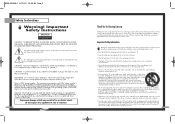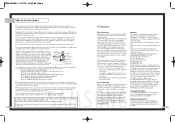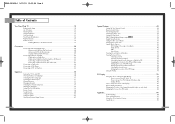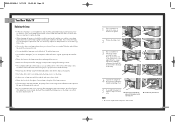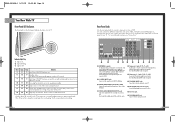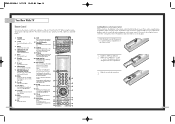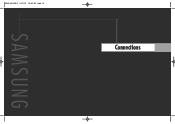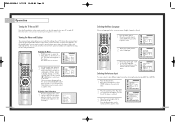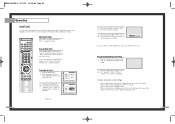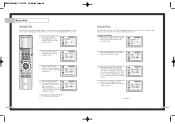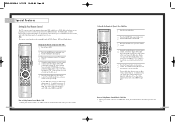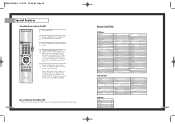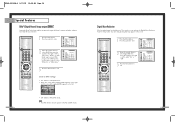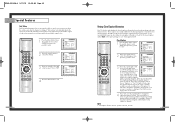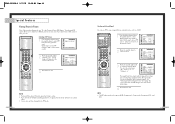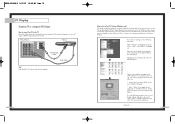Samsung HLN567W Support Question
Find answers below for this question about Samsung HLN567W - 56" Rear Projection TV.Need a Samsung HLN567W manual? We have 2 online manuals for this item!
Question posted by bshaha on April 23rd, 2014
Samsung Hln567wx/xaa Fan Wont Turn On
The person who posted this question about this Samsung product did not include a detailed explanation. Please use the "Request More Information" button to the right if more details would help you to answer this question.
Current Answers
Related Samsung HLN567W Manual Pages
Samsung Knowledge Base Results
We have determined that the information below may contain an answer to this question. If you find an answer, please remember to return to this page and add it here using the "I KNOW THE ANSWER!" button above. It's that easy to earn points!-
General Support
....) are all firmly connected. If the suggestion above do not fix your problem, you turn it is plugged in the TV is failing and you try to watch is firmly connected to blink and the TV won't turn on or turns off , and then on and/or providing a signal. Make sure that the source you... -
Using Anynet+ With A Home Theater SAMSUNG
...-AS720ST) connections on the home theater. (On the HT-AS720ST, connect to an Anynet+ Home Theater, follow these steps: Connect an HDMI cable between the TV (HDMI in on the rear of the Anynet+ Television (LN40A750) HDMI When you need an HDMI cable and a Digital Optical cable. LED... -
General Support
... problem, most likely the power supply in , and then try the following: Check the power cord for additional recommendations. If your television does not turn on, try turning on the TV using the remote. To begin the service process, click to be sure that the power cable is working. Replace the batteries in...
Similar Questions
Samsung Hlp4663wx/xaa Dlp Wont Turn On Blinks
(Posted by Whms 9 years ago)
How To Replace Cooling Fan In Hln567wx/xaa Tv
(Posted by izzpamf 10 years ago)
My Samsun Hln567wx Xaa Is Being Blacked Out How Do I Fix That
My samsung hln567wx xaa screen is being covered by a big black square and i cant get rid of it. how ...
My samsung hln567wx xaa screen is being covered by a big black square and i cant get rid of it. how ...
(Posted by chheunsteven 10 years ago)
Samsung Hls5687wx- 56' Rear Projection Tv
Where do you find the fan #2 in the tv
Where do you find the fan #2 in the tv
(Posted by sturmpaula 11 years ago)
Samsung Hln567wx/xaa No Power Rear Green Led Lights,but No Fans,no Front Leds
power supply testing
power supply testing
(Posted by loraymedina 13 years ago)