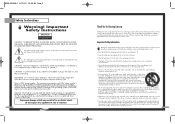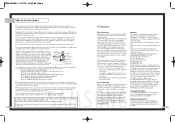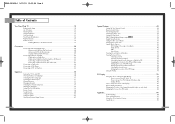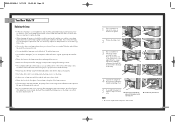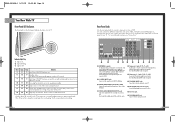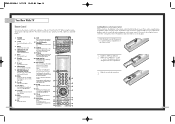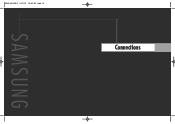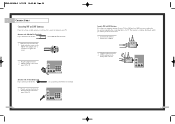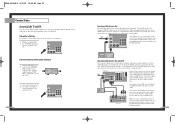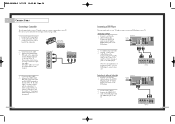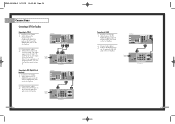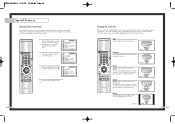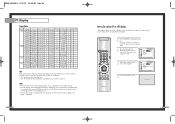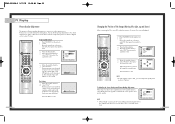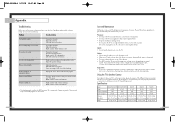Samsung HLN567W Support Question
Find answers below for this question about Samsung HLN567W - 56" Rear Projection TV.Need a Samsung HLN567W manual? We have 2 online manuals for this item!
Question posted by chheunsteven on July 4th, 2013
My Samsun Hln567wx Xaa Is Being Blacked Out How Do I Fix That
My samsung hln567wx xaa screen is being covered by a big black square and i cant get rid of it. how can i remove the black square
Current Answers
Related Samsung HLN567W Manual Pages
Samsung Knowledge Base Results
We have determined that the information below may contain an answer to this question. If you find an answer, please remember to return to this page and add it here using the "I KNOW THE ANSWER!" button above. It's that easy to earn points!-
General Support
... Display Keeps Going Back To The Home Screen, How Do I Fix This? To change the time before returning to the Home Screen follow the steps below: While in standby mode, press the left soft key for Start Select Display (3) Select Home Screen (1) Highlight Time Out, Select desired Home Screen Time Out interval, using the navigation... -
Using Anynet+ With A Home Theater SAMSUNG
... not have the Anynet+ to Optical 2 which is an explanation of our home theaters and TVs with the Anynet+ logo.) LED TV 2318. HDMI connections on the rear of the Anynet+ Television (LN40750) connections on the rear of the Anynet+ Television (LN40A750) HDMI When you need an HDMI cable and a Digital Optical... -
General Support
... the screen when the TV is set your screen at any of this is caused by something called overscan. To eliminate the overscan line, you view a picture, there are no blank or snowy sections on the top of the screen and removes the overscan line. When you set to JustScan, you may see a snowy, garbled, black...
Similar Questions
How To Replace Cooling Fan In Hln567wx/xaa Tv
(Posted by izzpamf 10 years ago)
Samsung Hls5687wx- 56' Rear Projection Tv
Where do you find the fan #2 in the tv
Where do you find the fan #2 in the tv
(Posted by sturmpaula 11 years ago)
Hln567wx/xaa -
I replaced bulb and color wheel, but still having issues. The tv runs great for an hour or two then ...
I replaced bulb and color wheel, but still having issues. The tv runs great for an hour or two then ...
(Posted by stwhitesel 11 years ago)
Problem With The Samsung Hlp6163w 61 In. Rear Projection Tv
Picture Went Black
Problem with the Samsung HLP6163W 61 in. Rear Projection TVPicture went black but the sound was stil...
Problem with the Samsung HLP6163W 61 in. Rear Projection TVPicture went black but the sound was stil...
(Posted by jtompley 12 years ago)
Samsung Hln567wx/xaa No Power Rear Green Led Lights,but No Fans,no Front Leds
power supply testing
power supply testing
(Posted by loraymedina 13 years ago)