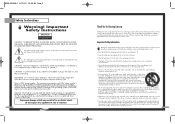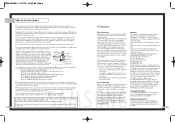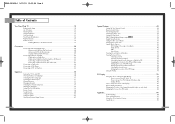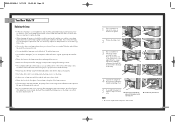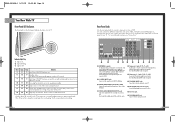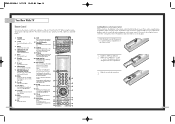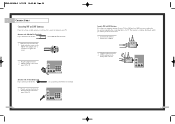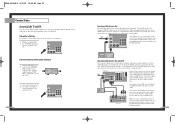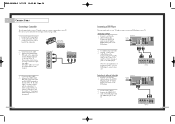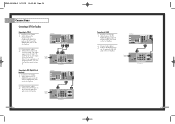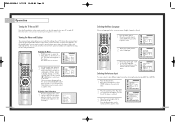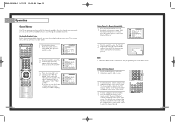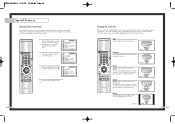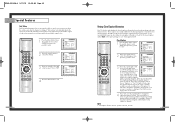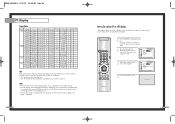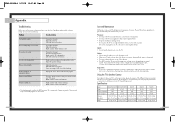Samsung HLN567W Support Question
Find answers below for this question about Samsung HLN567W - 56" Rear Projection TV.Need a Samsung HLN567W manual? We have 2 online manuals for this item!
Question posted by stwhitesel on September 20th, 2012
Hln567wx/xaa -
I replaced bulb and color wheel, but still having issues. The tv runs great for an hour or two then the screen goes black with white dots outlining the previous image on the screen. I turn tv off and then back on...with the tv attempting to cycle but can't get image, then shuts off on its own then back on after cycling throught the starting procedure. Then tv works great for multiple hours and issues again. Also, there are times where the tv will not cycle properly on the second attempt and I have to unplug from outlet to reset.
Current Answers
Related Samsung HLN567W Manual Pages
Samsung Knowledge Base Results
We have determined that the information below may contain an answer to this question. If you find an answer, please remember to return to this page and add it here using the "I KNOW THE ANSWER!" button above. It's that easy to earn points!-
How To Use White, Scrolling, And Side Gray SAMSUNG
... Plasma TV at the 4:3 ratio. 18060. Use this function when you see remaining images on your screen and especially when you have left and right. It changes the color of time. PN63A760T1F 18150. Press the UP or DOWN button to select Screen Burn Protection, then press Press the UP or DOWN button to white. White: The All White function... -
General Support
...start to use. FCC and BQB approved. If this equipment does cause harmful interference to radio or television... radio/TV techniciaion...Working Distance 10 meters Standby Time 27 hours Playing Time 5 hours...are attempting to ...turn to green when charging has completed. Recharging the battery will always take 2 hours every time. (The first time the device is equipped with a rear... -
How To Use All White And Signal Pattern SAMSUNG
... to a pattern. Product : Televisions > It changes the color of the pixels on your screen for an extended period of time. Use this function when you see remaining images on your screen and especially when you have left still images on your menu. All White: The All White function removes after -images related to image retention and burn in. Plasma TV >
Similar Questions
How To Replace Cooling Fan In Hln567wx/xaa Tv
(Posted by izzpamf 10 years ago)
My Samsun Hln567wx Xaa Is Being Blacked Out How Do I Fix That
My samsung hln567wx xaa screen is being covered by a big black square and i cant get rid of it. how ...
My samsung hln567wx xaa screen is being covered by a big black square and i cant get rid of it. how ...
(Posted by chheunsteven 10 years ago)
Samsung Hls5687wx- 56' Rear Projection Tv
Where do you find the fan #2 in the tv
Where do you find the fan #2 in the tv
(Posted by sturmpaula 11 years ago)
Hello, I Replaced The Color Wheel In My Hlp5663wx/xaa And I Still Have Hot Spots
(Posted by skibumcapaci1 12 years ago)
Samsung Hln567wx/xaa No Power Rear Green Led Lights,but No Fans,no Front Leds
power supply testing
power supply testing
(Posted by loraymedina 13 years ago)