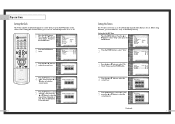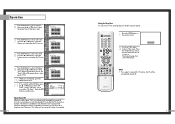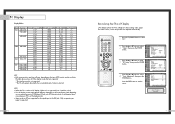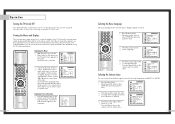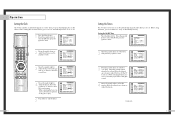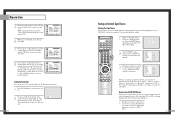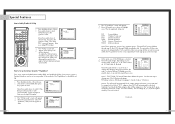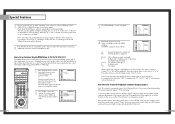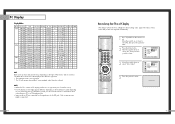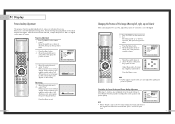Samsung HLN4365W Support Question
Find answers below for this question about Samsung HLN4365W - 43" Rear Projection TV.Need a Samsung HLN4365W manual? We have 3 online manuals for this item!
Question posted by Anonymous-110887 on May 10th, 2013
The Screen Keeps Going Blank After 5 Min
The person who posted this question about this Samsung product did not include a detailed explanation. Please use the "Request More Information" button to the right if more details would help you to answer this question.
Current Answers
Related Samsung HLN4365W Manual Pages
Samsung Knowledge Base Results
We have determined that the information below may contain an answer to this question. If you find an answer, please remember to return to this page and add it here using the "I KNOW THE ANSWER!" button above. It's that easy to earn points!-
General Support
My SGH-i607 Display Keeps Going Back To The Home Screen, How Do I Fix This? My SGH-i607 Display Keeps Going Back To The Home Screen, How Do I Fix This? To change the time before returning to the Home Screen follow the steps below: While in standby mode, press the left soft key for Start Select Display (3) Select... -
General Support
... Do I Disable Or Change The Camera Shutter Sound On My SGH-I617? How Do I Change The Wallpaper (Screen Saver) On My SGH-I617? How Do I Copy Contacts From My SGH-I617 Phone To The SIM Card?...Fix This? Can An Image Be Assigned To A Contact On My SGH-I617? My SGH-I617 Display Keeps Going Back To The Home Screen, How Do I Open The Media Player On My SGH-I617? How Do I Use The MITs Wizard... -
General Support
...SGH-I607 (BlackJack) To Stay On Longer? How Do I Change The Wallpaper (Screen Saver) On My SGH-I607 Can I Change The Screen Contrast Or Brightness Of The Display On My SGH-I607 Can I Change The ...I607 Can I Change The Menu Style On My SGH-I607 My SGH-I607 (BlackJack) Display Keeps Going Back To The Home Screen, How Do I Lock My SGH-I607 (BlackJack) So That Others Cannot Use It? How Do...
Similar Questions
Blue Screen After Channel Scan
Samsung tv hln4365w1x after channel scan " blue screen"
Samsung tv hln4365w1x after channel scan " blue screen"
(Posted by flyman262 7 years ago)
Color Bleed At Edge Of Screen Pck5315r Rear Proj Tv
The colors on this tv bleed out at the edges where you can't see detail. The edges are also distorte...
The colors on this tv bleed out at the edges where you can't see detail. The edges are also distorte...
(Posted by dustywhiterock 10 years ago)
The Tv Keeps Going On, Off, On, Off
The TV keeps going on, off, on, off We have a HL56A650C1F
The TV keeps going on, off, on, off We have a HL56A650C1F
(Posted by lhaines 12 years ago)
Problem With The Samsung Hlp6163w 61 In. Rear Projection Tv
Picture Went Black
Problem with the Samsung HLP6163W 61 in. Rear Projection TVPicture went black but the sound was stil...
Problem with the Samsung HLP6163W 61 in. Rear Projection TVPicture went black but the sound was stil...
(Posted by jtompley 12 years ago)
Unit Makes Loud Noise Like A Motor Reving. Picture There But Shakey. I
Is this the lamp going bad or something worse?
Is this the lamp going bad or something worse?
(Posted by mike69551 13 years ago)