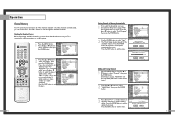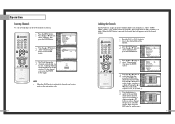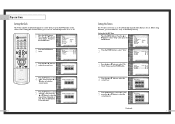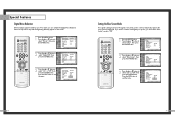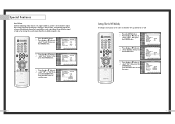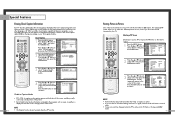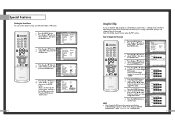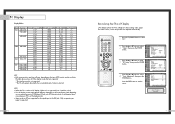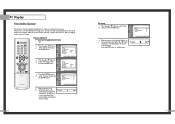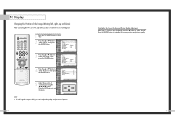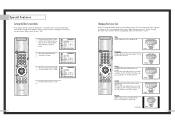Samsung HLN4365W Support Question
Find answers below for this question about Samsung HLN4365W - 43" Rear Projection TV.Need a Samsung HLN4365W manual? We have 3 online manuals for this item!
Question posted by flyman262 on April 1st, 2017
Blue Screen After Channel Scan
Current Answers
Answer #1: Posted by BusterDoogen on April 1st, 2017 11:08 AM
I hope this is helpful to you!
Please respond to my effort to provide you with the best possible solution by using the "Acceptable Solution" and/or the "Helpful" buttons when the answer has proven to be helpful. Please feel free to submit further info for your question, if a solution was not provided. I appreciate the opportunity to serve you!
Related Samsung HLN4365W Manual Pages
Samsung Knowledge Base Results
We have determined that the information below may contain an answer to this question. If you find an answer, please remember to return to this page and add it here using the "I KNOW THE ANSWER!" button above. It's that easy to earn points!-
General Support
... over -the-air analog (standard) channels Use the Signal Strength function if your TV. Set your TV. Press the Menu button on your remote. The Fine Tune screen appears. The remote to a digital OTA channel. Continue to your TV to the right are seeing red, green, or blue dots in -line amplifier at... -
Using Anynet+ With A Home Theater SAMSUNG
... is labeled with the Anynet+ function. HDMI connections on the rear of the Anynet+ Television (LN40750) connections on the rear of the Anynet+ Home Theater (HT-AS720ST) connections on the rear of our home theaters and TVs with the Anynet+ logo.) connect an Anynet+ TV to an Anynet+ Home Theater, follow these steps: Connect an... -
Picture-In-Picture (PIP) Setup SAMSUNG
Example Important : You must perform a channel scan on the TV and the external tuner to the TV using the HDMI, Component, or VGA connections on your TV. Picture-In-Picture (PIP) Setup STEP ... jack. Connect your external tuner to view all your incoming cable or satellite line. Product : Televisions > Note: Check the Viewing Picture-in that , to use for PIP, follow these ...
Similar Questions
Tv will not power up.I know bulb is bad but shouldn't it power up anyway?How do i troubleshoot?
all it does is make a sound when i push buttons. cant seem to figure it out. and also my tv makes a ...
Problem with the Samsung HLP6163W 61 in. Rear Projection TVPicture went black but the sound was stil...
I found my color wheel to be shattered and I replaced it but now my tv won't come on the three light...