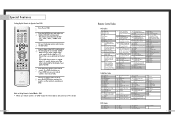Samsung HLN4365W Support Question
Find answers below for this question about Samsung HLN4365W - 43" Rear Projection TV.Need a Samsung HLN4365W manual? We have 3 online manuals for this item!
Question posted by strochek on September 13th, 2014
Samsung Hln4365w Tv No Power.
Tv will not power up.I know bulb is bad but shouldn't it power up anyway?How do i troubleshoot?
Current Answers
Related Samsung HLN4365W Manual Pages
Samsung Knowledge Base Results
We have determined that the information below may contain an answer to this question. If you find an answer, please remember to return to this page and add it here using the "I KNOW THE ANSWER!" button above. It's that easy to earn points!-
Using Anynet+ With A Home Theater SAMSUNG
... Anynet+ device (in this case the home theater), we are the same for all of our home theaters and TVs with the Anynet+ logo.) Optical out on the rear of the Anynet+ Television (LN40A750) HDMI When you need an HDMI cable and a Digital Optical cable. an optical cable from... -
How To Use Game Mode SAMSUNG
... steps. Use the ▲ or ▼ How To Change The Aspect Ratio On Your TV This will appear. With your TV powered on /off will help when using a fast paced video source such as a game system. Product : Televisions > Use the ▼ arrow to leave the menu. 15173. How To Use Film Mode... -
How To Program The DVD Player's Remote Control To Operate The TV SAMSUNG
...'s remote control to the download center and download a copy. 2 : Many TV brands have your owner's manual. Product : DVD Players 693. Press and hold the [TV Power] button on the TV, and then aim the DVD player's remote control at the TV. If the TV turns off, the code worked correctly and your remote control is...
Similar Questions
Need A Diagram For Installing Samsung Hl-s6187w 61 Dlp Rear Projection Tv Power
(Posted by Washdog2001 11 years ago)
Problem With The Samsung Hlp6163w 61 In. Rear Projection Tv
Picture Went Black
Problem with the Samsung HLP6163W 61 in. Rear Projection TVPicture went black but the sound was stil...
Problem with the Samsung HLP6163W 61 in. Rear Projection TVPicture went black but the sound was stil...
(Posted by jtompley 12 years ago)
After Replaceing A Shattered Color Wheel Why Don't My Tv Come On
I found my color wheel to be shattered and I replaced it but now my tv won't come on the three light...
I found my color wheel to be shattered and I replaced it but now my tv won't come on the three light...
(Posted by uniqueg38 13 years ago)
Samsung Hln4365w Tv Turns On 30 Seconds Fine,picture Out Three Led Stay Lit?
(Posted by chuck126 13 years ago)
My Tv Freezes Every Few Minutes
my tv freezes every few mintues and turns to black and white.
my tv freezes every few mintues and turns to black and white.
(Posted by alewis17 13 years ago)