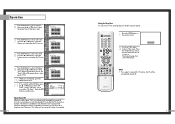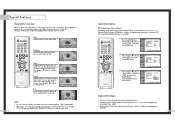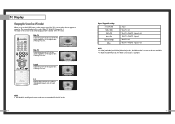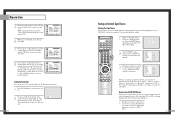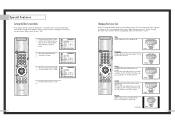Samsung HLN4365W Support Question
Find answers below for this question about Samsung HLN4365W - 43" Rear Projection TV.Need a Samsung HLN4365W manual? We have 3 online manuals for this item!
Question posted by chuck126 on January 30th, 2011
Samsung Hln4365w Tv Turns On 30 Seconds Fine,picture Out Three Led Stay Lit?
The person who posted this question about this Samsung product did not include a detailed explanation. Please use the "Request More Information" button to the right if more details would help you to answer this question.
Current Answers
Related Samsung HLN4365W Manual Pages
Samsung Knowledge Base Results
We have determined that the information below may contain an answer to this question. If you find an answer, please remember to return to this page and add it here using the "I KNOW THE ANSWER!" button above. It's that easy to earn points!-
How To Reset And Pair Your Remote SAMSUNG
... touching the [Power] button on your remote, and using the [Power] button on the TV, turn on the bottom, middle bezel of the TV. does not beep, try the previous steps again. Press the [Pairing] button on your TV within 30 seconds . If you are not under the manufactures warranty, click on your remote, please follow... -
General Support
...seconds 2: 10 seconds 3: 15 seconds 4: 30 seconds 5: 60 seconds 6: Never 3: Display time 1: 10 seconds 2: 15 seconds 3: 30 seconds 4: 1 minute 5: 2 minutes 6: 5 minutes 7: 10 minutes 8: Never 4: Display brightness 1: Level1 2: Level2 3: Level3 4: Level4 5: Level5 5: Keypad backlight time out 1: 1 second 2: 2 seconds 3: 3 seconds 4: 4 seconds 5: 5 seconds 6: 10 seconds... Sprint TV In ...Turn...Pictures... -
General Support
...1: Large 3: Small 2: Feather 3: Post it start? 10: I 'll be there at 9: What time does it 4: LED 6: Incoming Call 1: With Caller ID 1: Preset Animation 2: No Caller ID 7: Greeting 2: Custom 8: Backlight 1: Main Display 1: Flip open 2: 30 seconds 3: 15 seconds 4: 8 seconds 2: Keypad 5: Off 3: Pwr Save Mode (On/Off) 4: Brightness 1: level 5 2: level 4 3: level 3 4: level 2 5: level 1 9: Text Entry...
Similar Questions
Samsung Hln4365w Tv No Power.
Tv will not power up.I know bulb is bad but shouldn't it power up anyway?How do i troubleshoot?
Tv will not power up.I know bulb is bad but shouldn't it power up anyway?How do i troubleshoot?
(Posted by strochek 9 years ago)
The Tv Turns On But Not Picture. The Lamp Lights & The Fans Are Running,
The TV turns on but there is no picture. The lamp turns on & both fans run. There is no noises c...
The TV turns on but there is no picture. The lamp turns on & both fans run. There is no noises c...
(Posted by nuffsaid 12 years ago)
After Replaceing A Shattered Color Wheel Why Don't My Tv Come On
I found my color wheel to be shattered and I replaced it but now my tv won't come on the three light...
I found my color wheel to be shattered and I replaced it but now my tv won't come on the three light...
(Posted by uniqueg38 13 years ago)
Turns On, Blinks No Picture
hl50a650 turns on. blins with red green green. then goes to a blinking green. have tried resetting b...
hl50a650 turns on. blins with red green green. then goes to a blinking green. have tried resetting b...
(Posted by teklady 13 years ago)
My Tv Freezes Every Few Minutes
my tv freezes every few mintues and turns to black and white.
my tv freezes every few mintues and turns to black and white.
(Posted by alewis17 13 years ago)