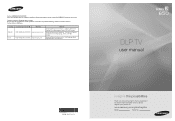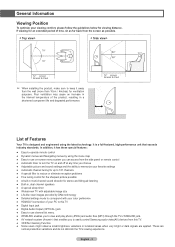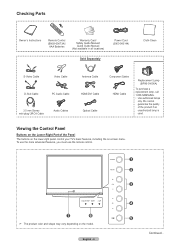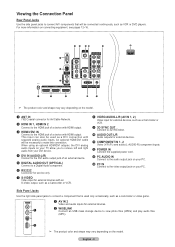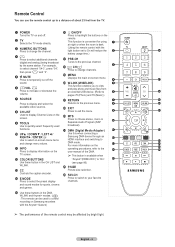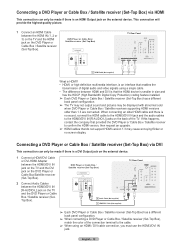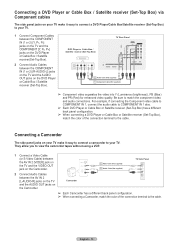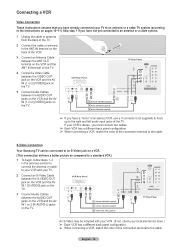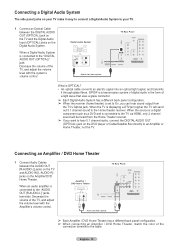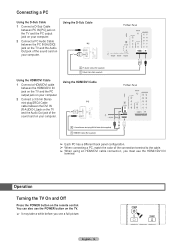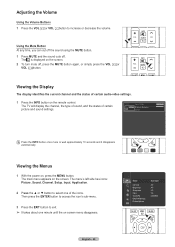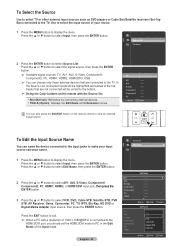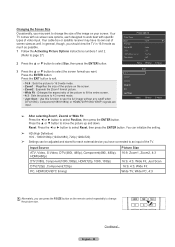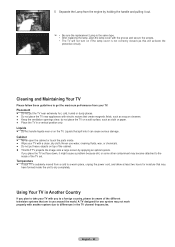Samsung HL72A650C1F Support Question
Find answers below for this question about Samsung HL72A650C1F.Need a Samsung HL72A650C1F manual? We have 2 online manuals for this item!
Question posted by grkdance411 on September 9th, 2012
Where Can I Purchase A Color Wheel, Part # Bp96-02069a
The person who posted this question about this Samsung product did not include a detailed explanation. Please use the "Request More Information" button to the right if more details would help you to answer this question.
Current Answers
Related Samsung HL72A650C1F Manual Pages
Samsung Knowledge Base Results
We have determined that the information below may contain an answer to this question. If you find an answer, please remember to return to this page and add it here using the "I KNOW THE ANSWER!" button above. It's that easy to earn points!-
General Support
...warranty statement for you are having a serious problem with defective pixels depends on a typical Plasma television is not an option. With that said, what we do about a Plasma TV with ...1.1 million pixels on : The number of defective pixels The location of the defective pixels The color The size of the approximately 400,000 to visit our Online Service Request page . Generally, ... -
General Support
...VOLUME UP : Increases the volume level of the first time, or change the backlight color. When device registration is complete, the Car Kit is forced to your phone, displaying "...and displays "Talking". Automatically mutes the car stereo during call log, it was originally purchased. a suitable location for the Car Kit. black wire must be used with the Car Kit ... -
How to Attach the Monitor Stand of your TOC (Touch of Color) Monitor SAMSUNG
...exceptions at Samsungparts.com. If no, please tell us why so we can purchase a replacement monitor stand from J&J International, Samsungs authorized parts dealer at this... Content Feedback Q1. very dissatisfied very satisfied Q2. To swivel the monitor just hold the sides of Color) Monitor STEP 3. submit Please select answers for all of your monitor and apply even backward pressure. ...
Similar Questions
I Need A Part Number For The Color Wheel That Fits This Television
I also would like to know if Samsung has this replacement part and if a recall for it was ever issue...
I also would like to know if Samsung has this replacement part and if a recall for it was ever issue...
(Posted by mwolt88 5 years ago)
Shuts Down After A Few Minutes, Color Goes A Little Weird
Samsung HL72A650C1FXZA I have replaced the DLP CPU and the lamp. Worked great for a while after that...
Samsung HL72A650C1FXZA I have replaced the DLP CPU and the lamp. Worked great for a while after that...
(Posted by dhalldownloads 6 years ago)
Replaced Color Wheel Bp96-00674aa Lamp And Stand By / Temp Indicators Flashing
When i press blue lever in back all the way up or down, and hold it there, Stand By /Temp, light fla...
When i press blue lever in back all the way up or down, and hold it there, Stand By /Temp, light fla...
(Posted by toddscher 11 years ago)
I Would Like To Find Out The Price For A Color Wheel For A Projector Television
samsung 50" tantus model HLM 507w SVC model version
samsung 50" tantus model HLM 507w SVC model version
(Posted by romecastillo 13 years ago)