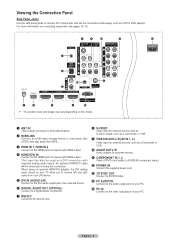Samsung HL61A650C1F Support and Manuals
Get Help and Manuals for this Samsung item

View All Support Options Below
Free Samsung HL61A650C1F manuals!
Problems with Samsung HL61A650C1F?
Ask a Question
Free Samsung HL61A650C1F manuals!
Problems with Samsung HL61A650C1F?
Ask a Question
Most Recent Samsung HL61A650C1F Questions
I Need A Part Number For The Color Wheel That Fits This Television
I also would like to know if Samsung has this replacement part and if a recall for it was ever issue...
I also would like to know if Samsung has this replacement part and if a recall for it was ever issue...
(Posted by mwolt88 5 years ago)
Samsung Hl61a650c1f Dlp
tv wont turn on light fires up then shuts down in15 secs or so put a new bulb in. stilldoes the same...
tv wont turn on light fires up then shuts down in15 secs or so put a new bulb in. stilldoes the same...
(Posted by Anonymous-37861 12 years ago)
Popular Samsung HL61A650C1F Manual Pages
Samsung HL61A650C1F Reviews
 Samsung has a rating of 5.00 based upon 1 review.
Get much more information including the actual reviews and ratings that combined to make up the overall score listed above. Our reviewers
have graded the Samsung HL61A650C1F based upon the following criteria:
Samsung has a rating of 5.00 based upon 1 review.
Get much more information including the actual reviews and ratings that combined to make up the overall score listed above. Our reviewers
have graded the Samsung HL61A650C1F based upon the following criteria:
- Durability [1 rating]
- Cost Effective [1 rating]
- Quality [1 rating]
- Operate as Advertised [1 rating]
- Customer Service [1 rating]