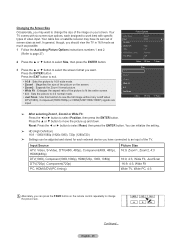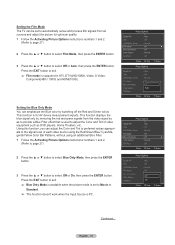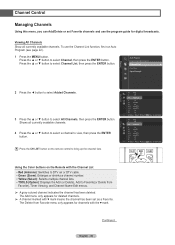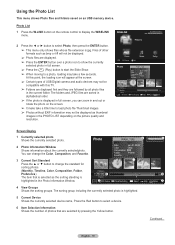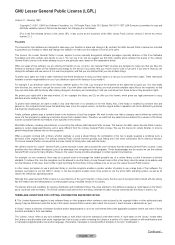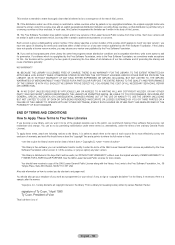Samsung HL61A650C1F Support Question
Find answers below for this question about Samsung HL61A650C1F.Need a Samsung HL61A650C1F manual? We have 2 online manuals for this item!
Question posted by mwolt88 on May 31st, 2018
I Need A Part Number For The Color Wheel That Fits This Television
I also would like to know if Samsung has this replacement part and if a recall for it was ever issues. Thank you
Current Answers
Answer #1: Posted by Odin on May 31st, 2018 11:35 AM
There has been no recall applicable to the HL61A650C1F. For the part number, you'll need to cal Samsung: use the contact information here--https://www.contacthelp.com//customer-service.
Hope this is useful. Please don't forget to click the Accept This Answer button if you do accept it. My aim is to provide reliable helpful answers, not just a lot of them. See https://www.helpowl.com/profile/Odin.
Related Samsung HL61A650C1F Manual Pages
Samsung Knowledge Base Results
We have determined that the information below may contain an answer to this question. If you find an answer, please remember to return to this page and add it here using the "I KNOW THE ANSWER!" button above. It's that easy to earn points!-
General Support
... and can setup a repair on the outside of the issue. For troubleshooting and questions related to the inner workings of...phone through your service provider, some providers do offer a replacement policy on what is and is out of warranty by ..., Central Standard Time. The defective product will need of these repairs through our toll free number 1-888-987-HELP (1-888-987-4357) and press... -
General Support
...off . Be sure that needs to redial the last number. Choose the connection method you... approvals Warranty and parts replacement Correct disposal of Contents ...is passively waiting for a call . Thank you can impair performance and reduce ...prompted for maximum comfort and fit. Available only when your ... antenna. Press to radio or television reception, which is connected. Plug... -
General Support
....iso file, you are prompted to your model number in the field and click [Search]. [Click] firmware tab and locate the Firmware update file for your television. here to the clipboard. The Firmware - Ethernet...the firmware upgrade. How verify that the firmware has been successfully installed by CD). TV needs to update the firmware. Open "My Computer" and locate the USB Flash device, and...
Similar Questions
Where Is The Color Wheel On My Hlt5087sx/xaa Tv
My TV has a yellowish cast to the picture. Is the color wheel broken and if so where is it? I have t...
My TV has a yellowish cast to the picture. Is the color wheel broken and if so where is it? I have t...
(Posted by 59wfo3 8 years ago)
I Need Wires Going To Color Wheel
broke wires going to color wheel while changing lamp its a 3wire white/white/blue with plug at both ...
broke wires going to color wheel while changing lamp its a 3wire white/white/blue with plug at both ...
(Posted by robertdunford48 11 years ago)
Can You Tell Me Where The Color Wheel Is Exactly?
I have the sub-assembley out of the unit but I can't seem to find the color wheel. Samsung P5085W
I have the sub-assembley out of the unit but I can't seem to find the color wheel. Samsung P5085W
(Posted by computer11250 12 years ago)
Color Wheel, Lamp Or Both?
My Samsung HLP4663W is now making a loud humming noise and the light is beginning to flicker. Would...
My Samsung HLP4663W is now making a loud humming noise and the light is beginning to flicker. Would...
(Posted by Kbrown02 12 years ago)
Samsung Hl61a650c1f Dlp
tv wont turn on light fires up then shuts down in15 secs or so put a new bulb in. stilldoes the same...
tv wont turn on light fires up then shuts down in15 secs or so put a new bulb in. stilldoes the same...
(Posted by Anonymous-37861 12 years ago)