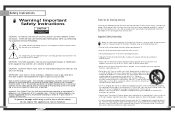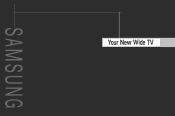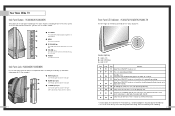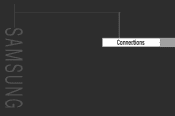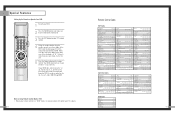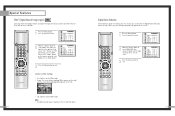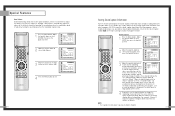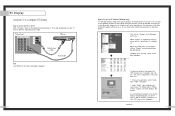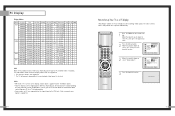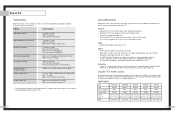Samsung HLM507W Support Question
Find answers below for this question about Samsung HLM507W - HLM - 507W.Need a Samsung HLM507W manual? We have 1 online manual for this item!
Question posted by romecastillo on December 10th, 2010
I Would Like To Find Out The Price For A Color Wheel For A Projector Television
samsung 50" tantus model HLM 507w SVC model version
Current Answers
Related Samsung HLM507W Manual Pages
Samsung Knowledge Base Results
We have determined that the information below may contain an answer to this question. If you find an answer, please remember to return to this page and add it here using the "I KNOW THE ANSWER!" button above. It's that easy to earn points!-
General Support
...Settings Black Adjust 0x09 47 Low 48 Medium 49 High 50 Dynamic Contrast 51 52 53 54 Gamma -3 ~ 3 (-3~3) 55 Color Space Auto 56 Color Space Wide 57 White Balance R-Offset(LCD) (0~50) 69 White Balance G-Offset(LCD) 70 White Balance... 100 DNIe 101 Demo 102 103 HDMI Black Level 104 low 105 Film Mode 106 107 Color Gamut Wide 114 115 sRGB 116 Picture Reset Full Picture Reset 118 Current Picture Reset 119 ... -
How To Use White, Scrolling, And Side Gray SAMSUNG
...right. Press the ENTER button to select White, Scrolling, or Side Gray. It changes the color of the pixels on your screen and especially when you to white. Side Gray: The ...this function when you see remaining images on your Plasma TV at the 4:3 ratio. 18060. Product : Televisions > White: The All White function removes after -images related to image retention and burn in.... -
Using Anynet+ With A Home Theater SAMSUNG
... the TV. 9610. Returning The Audio And Audio Control To The Television. message "Disconnecting Anynet+ Device" appears and the receiver turns off. Product : Televisions > buttons raise and lower the volume on the wheel. How To Use The Wireless LinkStick With Your Television 15174. How To Use Film Mode Using Anynet+ With A Home Theater...
Similar Questions
Where Is The Color Wheel On My Hlt5087sx/xaa Tv
My TV has a yellowish cast to the picture. Is the color wheel broken and if so where is it? I have t...
My TV has a yellowish cast to the picture. Is the color wheel broken and if so where is it? I have t...
(Posted by 59wfo3 8 years ago)
Videos On How To Put In Samsung Tv Hlm507w Projector Bulb
(Posted by blimjt 10 years ago)
Tv Was Working But No Pic. Changed Lamp. Now Lamp Light Blinks 3 Sec & Shuts Off
Hi, I had this same problem last year &after replacing the lamp it worked fine. This time it won...
Hi, I had this same problem last year &after replacing the lamp it worked fine. This time it won...
(Posted by jeffjse 12 years ago)
Can You Tell Me Where The Color Wheel Is Exactly?
I have the sub-assembley out of the unit but I can't seem to find the color wheel. Samsung P5085W
I have the sub-assembley out of the unit but I can't seem to find the color wheel. Samsung P5085W
(Posted by computer11250 12 years ago)
Color Wheel, Lamp Or Both?
My Samsung HLP4663W is now making a loud humming noise and the light is beginning to flicker. Would...
My Samsung HLP4663W is now making a loud humming noise and the light is beginning to flicker. Would...
(Posted by Kbrown02 12 years ago)