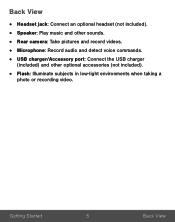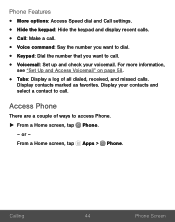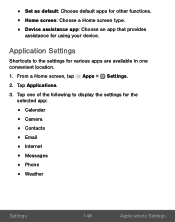Samsung Galaxy Sky Support Question
Find answers below for this question about Samsung Galaxy Sky.Need a Samsung Galaxy Sky manual? We have 1 online manual for this item!
Question posted by Jmahedy18 on March 2nd, 2017
How Do I Retrieve My Voice Mail Messages
How do I retrieve my voice mall messages
Current Answers
Answer #1: Posted by Odin on March 2nd, 2017 6:05 PM
See these instructions. If these don't solve, resubmit with the model number of your Galaxy Sky.
Hope this is useful. Please don't forget to click the Accept This Answer button if you do accept it. My aim is to provide reliable helpful answers, not just a lot of them. See https://www.helpowl.com/profile/Odin.
Related Samsung Galaxy Sky Manual Pages
Samsung Knowledge Base Results
We have determined that the information below may contain an answer to this question. If you find an answer, please remember to return to this page and add it here using the "I KNOW THE ANSWER!" button above. It's that easy to earn points!-
General Support
Can I Set An Audible Message Alert For Missed Calls Or Voice Mails On My at&t Phone? details on configuring alerts for missed calls or voice mail messages on your at &t Phone? Magnet Can I Set An Audible Message Alert For Missed Calls Or Voice Mails On My at &t handset. -
General Support
...? How Do I Turn This Off? Use Voice Recordings As Ringtones On My SCH-A310? Do I Check The Firmware / Software Version On My SCH-A310? My Voice Mail Message Icon Is Not Going Away On My SCH-...Edit Or Erase An Event In The Planner On The SCH-A310? How Do I Access My Voice Mail From Alternate Phone? How Do I Reset My SCH-A310? The Wallpaper (Animation) On My SCH-A310? How ... -
General Support
... mention a few. To view the SCH-U650 (Sway) Bluetooth Index, click here. BPP allows handsets to send text, e-mails, vCards, or other device) to the user. PBAP Phone Book Access Profile With information from the mobile's phone book will accept a name card. HFP 1.5 is received, a tone can be received by pressing a button on the...
Similar Questions
I M Not Able To Use Wifi In My Samsung A 8 Mobile Phone.
Whenever i try to on my wifi in my Samsung A8 mobile phone , its not getting on. I approached Samsun...
Whenever i try to on my wifi in my Samsung A8 mobile phone , its not getting on. I approached Samsun...
(Posted by akash96299 7 years ago)
I Want A Driver Download For My Gt S3050 Mobile Phone
(Posted by anneto 10 years ago)
Where Do I Get The Driver For Pc For My Mobile Phone Samsung
Sgha667 Hspa
DRIVER FOR MY PC USB FOR MY MOBILE PHONE SGHA667 HSPA SAMSUNG
DRIVER FOR MY PC USB FOR MY MOBILE PHONE SGHA667 HSPA SAMSUNG
(Posted by dionlazani 11 years ago)
My Samsung Mobile Phone To Pc Usb Driver Is Not Working Where Can I Get A Fix
My Samsung mobile phone GT-E2121B to pc usb driver is not working where can I get a fix, when wind...
My Samsung mobile phone GT-E2121B to pc usb driver is not working where can I get a fix, when wind...
(Posted by julesn9 12 years ago)
Unable To Retrieve Voice Mail Messages On Cell Phone.
I called customer care and they cannot help, they did troubleshooting, it did not work. I tried dial...
I called customer care and they cannot help, they did troubleshooting, it did not work. I tried dial...
(Posted by spowell 12 years ago)