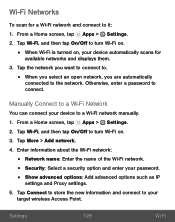Samsung Galaxy Sky Support and Manuals
Get Help and Manuals for this Samsung item

View All Support Options Below
Free Samsung Galaxy Sky manuals!
Problems with Samsung Galaxy Sky?
Ask a Question
Free Samsung Galaxy Sky manuals!
Problems with Samsung Galaxy Sky?
Ask a Question
Most Recent Samsung Galaxy Sky Questions
How Do I Retrieve My Voice Mail Messages
How do I retrieve my voice mall messages
How do I retrieve my voice mall messages
(Posted by Jmahedy18 7 years ago)
Remove Apps
how do I remove a app after I downloaded it. Samsung Sky
how do I remove a app after I downloaded it. Samsung Sky
(Posted by abeachfamily 7 years ago)
Popular Samsung Galaxy Sky Manual Pages
Samsung Galaxy Sky Reviews
We have not received any reviews for Samsung yet.