Samsung Galaxy S4 Mini Support and Manuals
Get Help and Manuals for this Samsung item
This item is in your list!

View All Support Options Below
Free Samsung Galaxy S4 Mini manuals!
Problems with Samsung Galaxy S4 Mini?
Ask a Question
Free Samsung Galaxy S4 Mini manuals!
Problems with Samsung Galaxy S4 Mini?
Ask a Question
Popular Samsung Galaxy S4 Mini Manual Pages
User Manual - Page 3
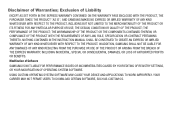
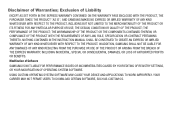
... OF THE PRODUCT; NOTHING CONTAINED IN THE INSTRUCTION MANUAL SHALL BE CONSTRUED TO CREATE AN EXPRESS OR IMPLIED WARRANTY OF ANY KIND WHATSOEVER WITH RESPECT TO THE PRODUCT. Exclusion of Software
SAMSUNG IS NOT LIABLE FOR PERFORMANCE ISSUES OR INCOMPATIBILITIES CAUSED BY YOUR EDITING OF REGISTRY SETTINGS, OR YOUR MODIFICATION OF OPERATING SYSTEM SOFTWARE...
User Manual - Page 10
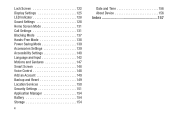
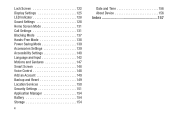
...-Free Mode 138
Power Saving Mode 139
Accessories Settings 139
Accessibility Settings 140
Language and Input 142
Motions and Gestures 147
Smart Screen 148
Voice Control 148
Add an Account 149
Backup and Reset 149
Location Services 150
Security Settings 151
Application Manager 154
Battery 154
Storage 154
4
Date and Time 156 About Device 156 Index...
User Manual - Page 11
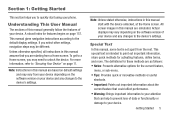
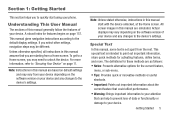
....
• Warning: Brings important information to your attention
that you select other settings, navigation steps may vary from your device depending on the software version on page 157. This manual gives navigation instructions according to the device's settings. This special text is set apart from a Home screen. The definitions for features begins on your device...
User Manual - Page 12
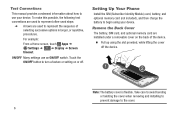
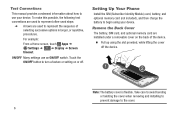
... removing and installing to prevent damage to use an ON/OFF switch.
Remove the Back Cover
The battery, SIM card, and optional memory card are used to represent the sequence of the device.
� Pull up using your device. ON/OFF Many settings use your device.
Note: The battery cover is flexible. Text Conventions
This manual provides condensed...
User Manual - Page 14
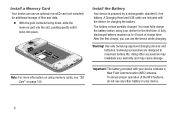
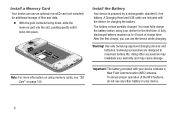
... for the first time. Use only Samsung-approved charging devices and batteries. Important! To ensure proper operation of charge time.
Warning! You must fully charge the battery before using memory cards, see "SD Card" on page 155. Using other battery in your warranty and may invalidate your device.
8
Install a Memory Card
Your device can use the device while...
User Manual - Page 16
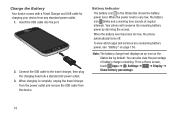
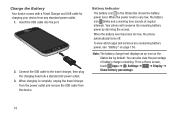
... as an icon on page 154. You can also view the percentage of battery charge remaining. From a Home screen, touch Apps ➔ Settings ➔ ➔ Display ➔
My device
Show battery percentage.
10
Charge the Battery
Your device comes with a Travel Charger and USB cable for charging your device from the device. Insert the USB...
User Manual - Page 19
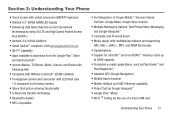
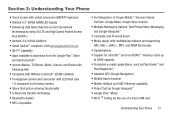
...screen with multitasking features and supporting
AAC, AAC+, eAAC+, MP3, and WMA file formats
• Speakerphone • Support for microSD™ and microSDHC™ memory cards up
to 64GB capacity
...a micro SIM card
Understanding Your Phone 13 Visit samsungsmartswitch.com • Wi-Fi® Capability • Apps available to download from the Google Play™ Store
and Samsung Hub™...
User Manual - Page 24


... will blink green when it is installing.
18
An outbound file transfer is critically low. The phone is actively connected to a computer with a
supported USB cable connection.
A Play Store download has completed.
The time and date for download. The Sound profile is set to Mute.
Battery charge level. Low battery power. Updates are available for a Calendar Event...
User Manual - Page 89
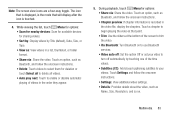
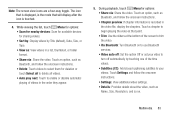
... the onscreen instructions. • Settings: View additional video settings. • Details: Provides details about the video, such as Bluetooth, and follow the onscreen instructions. • Delete: Touch videos to select them for deletion or touch Select all to delete all videos. • Auto play next: Touch to turn off automatically by Title (default), Date, Size, or...
User Manual - Page 121


... phone.
� Touch Apps ➔ Settings.
Samsung Link
Use this application to your SIM card. � Touch Apps ➔ SIM Toolkit.
Story Album
Create an album with ...65533; Touch Apps ➔ Samsung Link.
SIM Toolkit
Manage the settings specific to "Settings" on page 118. Stopping, pausing or restarting rented Media Content
does not extend the available viewing time.
...
User Manual - Page 123
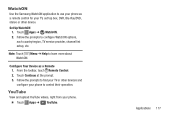
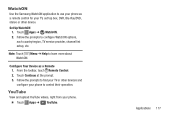
...Follow the prompts to find your TV or other device.
Touch Continue at the prompt. 3.
Set Up WatchON 1. Follow the prompts to learn more about WatchON. Applications 117
YouTube
View and... YouTube videos, right from your phone. � Touch Apps ➔ YouTube.
WatchON
Use the Samsung WatchON application to use your phone as a Remote 1. Touch Apps ➔ WatchON. 2. Note:...
User Manual - Page 157


... information stored on an optional installed memory card (not included). Make Passwords Visible
When enabled, password characters display briefly as you turn the option on the charger until encryption is complete. From the Home screen, touch Apps ➔ Settings ➔ . Security Settings
Configure options for options: • Lock SIM card: Enter a SIM card PIN, and then touch the...
User Manual - Page 160
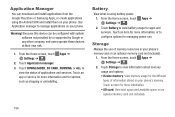
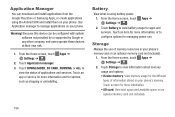
... screen, touch Apps ➔ Settings ➔ .
Touch an
app or service for more information. • SD card: View total space and available space on an optional memory card (not included).
1. Touch Application manager. Because this device can download and install applications from the Google Play Store or Samsung Apps, or create applications using battery power. 1. From the...
User Manual - Page 162


... to view details: • Software update: Check for Android status. • Secure boot status: View the secure boot status. • Hardware version: View the hardware version of your phone. More
2. Touch Date and time. 3. More
2. Touch About device.
3. Touch a setting to set date and time information
manually using the Date and time settings.
1. Date and Time
By default, your...
User Manual - Page 168
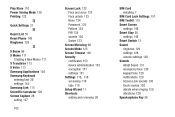
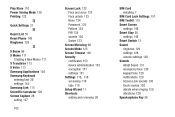
...unlock 123
None 124
Password 124
Pattern 124
PIN 124
sounds 130
Swipe 123
Screen Mirroring 98
Screen Mode 125
Screen Timeout 126
Security
certificates 153
device administration 152
encryption 151
settings 151
Settings 115, 118
accessing 118
tabs 118
Setup Wizard 11
Shortcuts
adding and removing 26
SIM Card installing 7
SIM Card Lock Settings 151
SIM Toolkit 115
Smart Screen...
Samsung Galaxy S4 Mini Reviews
Do you have an experience with the Samsung Galaxy S4 Mini that you would like to share?
Earn 750 points for your review!
We have not received any reviews for Samsung yet.
Earn 750 points for your review!
