Samsung Galaxy Tab S4 ATT Support and Manuals
Get Help and Manuals for this Samsung item
This item is in your list!

View All Support Options Below
Free Samsung Galaxy Tab S4 ATT manuals!
Problems with Samsung Galaxy Tab S4 ATT?
Ask a Question
Free Samsung Galaxy Tab S4 ATT manuals!
Problems with Samsung Galaxy Tab S4 ATT?
Ask a Question
Popular Samsung Galaxy Tab S4 ATT Manual Pages
Quick Start Guide - Page 1
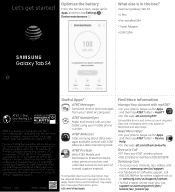
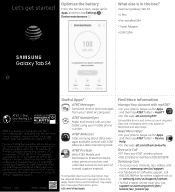
...-Fi is not available everywhere. Printed in the box?
• Samsung Galaxy Tab S4 • S Pen • Pre-installed SIM • Travel Adapter • USB Cable
BC
AT&T 5-Star Eco-Rating 2.0
att.com/ecospace
AT&T Eco Rating 2.0 only applies to att.com/shop/apps. Portion of Samsung Electronics Co., Ltd.
Let's get started
Optimize the battery
From the...
Quick Start Guide - Page 2


...
Image viewer at any
time during a call. Select the desired option to quickly turn them on or off. Bixby
Set reminders, see upcoming appointments, photos, tomorrow's weather and more information, visit samsung.com/us/support/ owners/app/Bixby. For more . In addition to notifications, the panel also provides quick access to device functions...
User Manual - Page 18
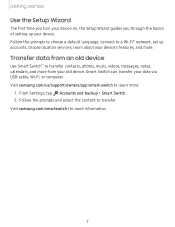
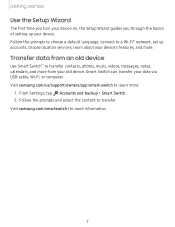
... turn your device on, the Setup Wizard guides you through the basics of setting up accounts, choose location services, learn more . Follow the prompts to choose a default language, connect to transfer contacts, photos, music, videos, messages, notes, calendars, and more information.
7 Smart Switch can transfer your old device. Visit samsung.com/smartswitch for more from...
User Manual - Page 49
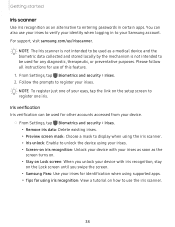
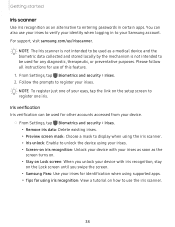
Please follow all instructions for use the iris scanner.
38 From Settings, tap Biometrics and security > Irises. 2. Iris verification Iris verification can also use your irises to verify your identity when logging in to entering passwords in certain apps. For support, visit samsung.com/us/irisscanner. NOTE The Iris scanner is not intended to be used...
User Manual - Page 61
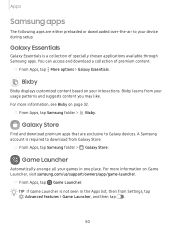
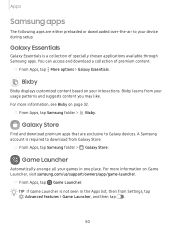
...Settings, tap Advanced features > Game Launcher, and then tap .
50 Bixby learns from Galaxy Store.
0 ◌ From Apps, tap Samsung folder > Galaxy Store.
Apps
Samsung apps
The following apps are exclusive to Galaxy... setup.
Galaxy Essentials
Galaxy Essentials is a collection of premium content.
◌ From Apps, tap •••More options > Galaxy Essentials. A Samsung ...
User Manual - Page 76


... the Timer options. Tap ••• More options > Settings.
• Sound: Choose a preloaded timer sound or add your Samsung account to save preset timers.
+ Q 1.
Tap Start to 99 hours, 59 minutes, and 59 seconds.
From Clock, tap Timer.
2. General settings
View and configure settings for updates.
65 To continue, tap Resume. • To stop...
User Manual - Page 98


... are constantly evolving - Visit samsung.com/us/support/owners/app/samsung-notes to create notes containing text...Engllsh(US)
~
®
8 9 0
0
p
k m
¢!l
?
4
~
Devices and software are for reference only.
87 Q ◌ From Apps, tap Samsung folder > Samsung Notes > Add. Apps
0 Samsung Notes
Use Samsung Notes to learn more. You can share your notes easily using social networking...
User Manual - Page 103


...Data Usage are displayed. Setup & Transfer
Transfer your bill, and contact customer support. Device Help
Access ...Settings, tap Advanced features > TV Mode Edge handler.
92
TV Mode
Use TV mode to a new device, or change your carrier for additional information.
myAT&T
Manage your AT&T mobile number. Contact your plan. You can review and pay your bill, check minutes and data usage, upgrade...
User Manual - Page 111
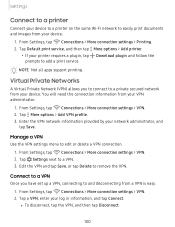
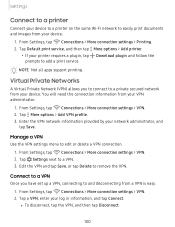
...VPN administrator.
1. NOTE Not all apps support printing. l\:{'
Virtual Private Networks
A Virtual Private Network (VPN) allows you have set up a VPN, connecting to a private ...Settings, tap Connections > More connection settings > VPN. 2.
Enter the VPN network information provided by your device. Manage a VPN
Use the VPN settings menu to add a print service.
-K- Tap Default print service...
User Manual - Page 115


This feature may only be available with the Samsung keyboard. From Settings, tap Sounds and vibration > Sound quality and effects. 2. Tap Equalizer to experience breakthrough audio that was specifically mixed for
the following options: System sounds
• Touch interactions: Play tones when you touch or tap the screen to make selections.
• Screen lock...
User Manual - Page 122


... Enable the following options to support fast charging capabilities:
- Memory card
Once an optional microSD memory card (not included) has been installed in the Storage setting.
You can be accessed.
1.... information, see Set up your various device activities.
◌ From Settings, tap Device care > Battery for options:
• Battery usage: View power usage by app and service. • ...
User Manual - Page 126


...: • Preferred engine: Choose either the Samsung or Google Text-to-speech engine. l Tap Settings to customize your device (sold separately).
1. From Settings, tap General Management > Language and input.
2. From Settings, tap General management > Language and input.
2. Settings
Physical keyboards
Customize options when you have a physical keyboard connected to your service.
User Manual - Page 128
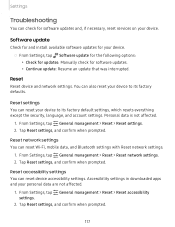
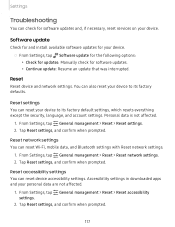
...factory defaults. You can reset device accessibility settings.
Tap Reset settings, and confirm when prompted.
Software update
Check for and install available software updates for your device.
◌ From Settings, tap Software update for the following options:
• Check for updates: Manually check for software updates and, if necessary, reset services on your personal data are not...
User Manual - Page 130
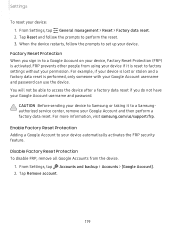
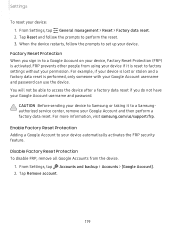
... service center, remove your device.
CAUTION Before sending your device to Samsung or taking it is reset to perform the reset. 3. From Settings, tap Accounts and backup > Accounts > [Google Account]. 2. For more information, visit samsung.com/us/support/frp.
When the device restarts, follow the prompts to factory settings without your Google Account username and password...
User Manual - Page 132
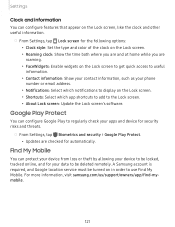
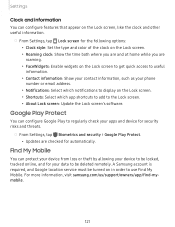
.... A Samsung account is required, and Google location service must be deleted remotely. C ◌ From Settings, tap ...samsung.com/us/support/owners/app/find-mymobile.
121 Settings
Clock and information
You can configure Google Play to regularly check your apps and device for security risks and threats.
◌ From Settings, tap Biometrics and security > Google Play Protect.
• Updates...
Samsung Galaxy Tab S4 ATT Reviews
Do you have an experience with the Samsung Galaxy Tab S4 ATT that you would like to share?
Earn 750 points for your review!
We have not received any reviews for Samsung yet.
Earn 750 points for your review!
