Samsung Galaxy Tab S9 5G ATT Support and Manuals
Get Help and Manuals for this Samsung item
This item is in your list!

View All Support Options Below
Free Samsung Galaxy Tab S9 5G ATT manuals!
Problems with Samsung Galaxy Tab S9 5G ATT?
Ask a Question
Free Samsung Galaxy Tab S9 5G ATT manuals!
Problems with Samsung Galaxy Tab S9 5G ATT?
Ask a Question
Popular Samsung Galaxy Tab S9 5G ATT Manual Pages
User Manual - Page 2


... | Bixby | Biometric security | Dark mode
Getting started
Device layout: Galaxy Tab S9 Ultra | Galaxy Tab S9+ | Tab S9+ 5G | Galaxy Tab S9 Set up your device: Maintaining water and dust resistance | Charge the battery | Accessories Start using your device: Turn on your device | Use the Setup Wizard | Bring data from an old device | Lock or unlock your...
User Manual - Page 6


illustrations are constantly evolving - Getting started
Galaxy Tab S9+ | Tab S9+ 5G
Magnetic S Pen charging strip
Volume button
Side button
Rear camera Flash
Front camera
Accessory dock port
USB/Charging/ Audio port
Devices and software are for reference only.
6
User Manual - Page 107


... appropriate authorities and always follow crew instructions regarding when and how you can turn on an aircraft or a ship may use of mobile devices on Wi-Fi and Bluetooth in the Advanced menu. Settings
Advanced Bluetooth settings
Additional Bluetooth features are displayed.
107 Options may vary by service provider.
1. Mobile networks
Use Mobile networks...
User Manual - Page 108


... Options may vary by service provider.
◌ From Settings, tap Connections > Data usage for the following options:
• SlM cards: Enable, disable, or rename installed physical SIM cards in eSIM capability after launch.
Devices that you can also customize warnings and limits.
Devices that support dual SIM will receive software updates that may also have...
User Manual - Page 109
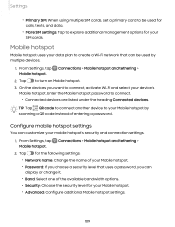
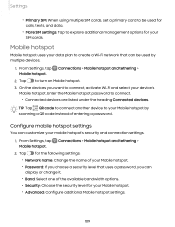
...
for your SIM cards. On the devices you can be used by
scanning a QR code instead of the available bandwidth options.
• Security: Choose the security level for your mobile hotspot's security and connection settings.
1. Enter the Mobile hotspot password to turn on Mobile hotspot.
3.
Tap
to connect.
• Connected devices are listed...
User Manual - Page 112
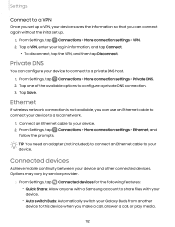
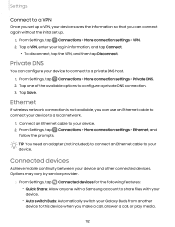
..., or play media.
112 l To disconnect, tap the VPN, and then tap Disconnect.
Options may vary by service provider.
◌ From Settings, tap Connected devices for the following features:
• Quick Share: Allow anyone with a Samsung account to share files with your device.
• Auto switch Buds: Automatically switch your Galaxy Buds from...
User Manual - Page 116


...: Play a sound when typing with the Samsung keyboard.
• Charging: Play a sound when a charger is connected.
• Screen lock/unlock: Play a sound when you touch or tap the screen to be unique for each app using the App settings menu. Options may vary by service provider.
◌ From Settings, tap
options:
Sounds and vibration...
User Manual - Page 117
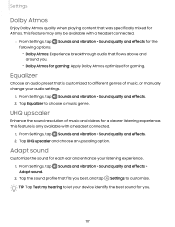
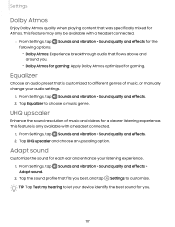
... playing content that was specifically mixed for each ear and enhance your listening experience.
1. CD 1. Adapt sound
Customize the sound for Atmos. Sounds and vibration > Sound quality and effects >
2.
From Settings, tap Sounds and vibration > Sound quality and effects.
2. UHQ upscaler
Enhance the sound resolution of music, or manually change your device identify...
User Manual - Page 120


... while you would like to receive notifications from apps and services.
0 ◌ From Settings, tap Notifications > Advanced settings. • Show notification icons: Modify how many notifications ...and snoozed notifications. • Conversations: Display conversation notifications. Advanced notifications settings
You can configure notifications from in Do not disturb mode. Allowed during...
User Manual - Page 125
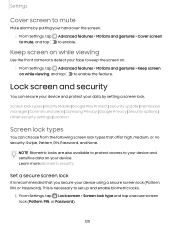
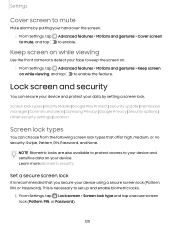
... Lock screen > Screen lock type and tap a secure screen lock (Pattern, PIN, or Password).
125
g
-,ff,.,-
Screen lock types | Find My Mobile | Google Play Protect | Security update | Permission manager | Controls and alerts | Samsung Privacy | Google Privacy | Security options | Other security settings | Location
Screen lock types
You can secure your device and protect your device...
User Manual - Page 134
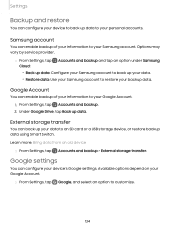
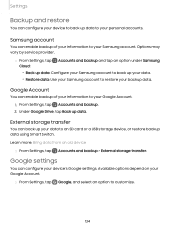
... your device to back up your data.
• Restore data: Use your Samsung account to restore your backup data.
Options may vary by service provider.
◌ From Settings, tap
Cloud:
Accounts and backup and tap an option under Samsung
• Back up data: Configure your Samsung account to back up data to your personal accounts.
User Manual - Page 135


... Language and input | Date and time | Customization service | Troubleshooting
Quick optimization
The quick optimization feature improves device performance through the following options:
• Power saving: Save battery life by time, app, and service.
• More battery settings: Configure additional battery settings and notifications.
135 Settings
Device maintenance
Check the status of your...
User Manual - Page 141
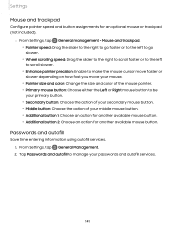
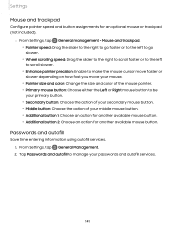
... • Additional button 2: Choose an action for another available mouse button. From Settings, tap General Management. 2.
Settings
Mouse and trackpad
Configure pointer speed and button assignments for an optional mouse or trackpad (not included)....color: Change the size and color of your passwords and autofill services.
141 Passwords and autofill
Save time entering information using autofill...
User Manual - Page 143
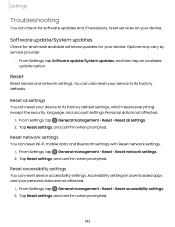
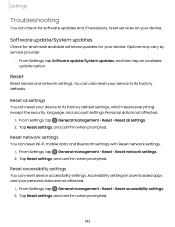
... resets everything except the security, language, and account settings. You can check for your device. From Settings, tap General management > Reset > Reset network settings. 2. Software update/System updates
Check for and install available software updates for software updates and, if necessary, reset services on your device. Settings
Troubleshooting
You can also reset your device to its...
User Manual - Page 151


....
Access community forums, error reports, remote support and more (if supported by your service provider).
0 ◌ From Settings, tap Accessibility > Contact us
If you to take action: Choose how long to show messages that ask you have any questions or problems while using your device.
0 ◌ From Settings, tap Accessibility > Installed apps. Settings
Notifications
0 ◌ From...
Samsung Galaxy Tab S9 5G ATT Reviews
Do you have an experience with the Samsung Galaxy Tab S9 5G ATT that you would like to share?
Earn 750 points for your review!
We have not received any reviews for Samsung yet.
Earn 750 points for your review!
