Samsung Galaxy S5 Mini Support and Manuals
Get Help and Manuals for this Samsung item
This item is in your list!

View All Support Options Below
Free Samsung Galaxy S5 Mini manuals!
Problems with Samsung Galaxy S5 Mini?
Ask a Question
Free Samsung Galaxy S5 Mini manuals!
Problems with Samsung Galaxy S5 Mini?
Ask a Question
Popular Samsung Galaxy S5 Mini Manual Pages
User Manual - Page 5


... come with the device, contact a Samsung Service Centre. These actions are based on the device's specifications and the environment that it is recommended to ensure safe and proper use . Attempting to customise the operating system may cause the device or apps to updates and may no longer be supported without prior notice. Apps related to...
User Manual - Page 12


... the battery.
2 1
12 Getting started
2 Insert the SIM or USIM card with the gold-coloured contacts facing downwards.
• Do not insert a memory card into the SIM card slot. If a memory card happens to be lodged in the SIM card slot, take the device to a Samsung Service Centre to remove the memory card.
• Use caution not to lose or let...
User Manual - Page 18
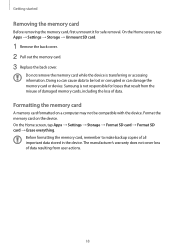
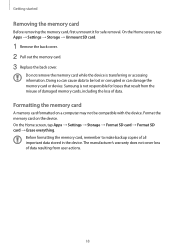
... corrupted or can damage the memory card or device. Formatting the memory card
A memory card formatted on the device. On the Home screen, tap Apps → Settings → Storage → Unmount SD card.
1 Remove the back cover. 2 Pull out the memory card. 3 Replace the back cover.
Do not remove the memory card while the device is not responsible...
User Manual - Page 61


..., tap Settings → Finger Scanner → Change alternative password. 2 Enter the current alternative password and tap Done. 3 Enter a new password and tap Continue. 4 Enter the password again and tap OK.
You can unlock the screen with fingerprints
You can use as an alternative to scanning your password, for example, when you purchase content from Samsung Apps (GALAXY Apps).
User Manual - Page 172


... disables all wireless functions on your device. You can use only non-network services. On the Settings screen, tap Flight mode.
172 Refer to Tethering and Mobile hotspot for the computer.
• Bluetooth tethering: Use Bluetooth tethering to share the device's mobile data connection with a computer via USB. When connected to share the device...
User Manual - Page 173
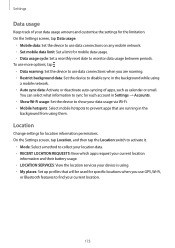
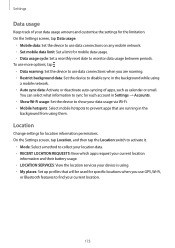
... device to show your data usage via Wi-Fi. • Mobile hotspots: Select mobile hotspots to monitor data usage between periods. Location
Change settings for mobile data usage. • Data usage cycle: Set a monthly reset date to prevent apps that will be used for the limitation.
Settings
Data usage
Keep track of apps, such as calendar or email...
User Manual - Page 175


... settings for printer plug-ins installed on the device. On the Settings screen, tap Nearby devices, and then tap the Nearby devices switch to activate it.
• DEVICE NAME: View the media server name for your device. • Content to share: Set the device to print files via Wi-Fi or cloud services. On the Settings...
User Manual - Page 185


... language status: View the status of search keywords via the Bluetooth headset microphone when a Bluetooth headset is reset. • Automatic date and time: Automatically update the time and date when moving across time zones. • Select time zone: Set the home time zone. • Use 24-hour format: Display time in 24-hour format. •...
User Manual - Page 189


... updated security reports
to Samsung. • Storage type: Set a storage type for credential files. • Trusted credentials: Use certificates and credentials to display passwords as they are entered. • Device administrators: View device administrators installed on the USB storage. • Clear credentials: Erase the credential contents from the device and reset the password. Help...
User Manual - Page 192


...service provider. • Ringtones: Select a ringtone for new voicemails. • Vibrate: Set the device to vibrate when voicemails are received. • Accounts: Set the device to accept IP calls and set up your SIM or USIM card.... - -Call forwarding: Divert incoming calls to another number. - -Auto area code: Set the device to numbers in progress. - -Auto redial: Activate auto redial for ...
User Manual - Page 201


... reading units change in reverse order.
201 When you can perform actions using them. On the Apps screen, tap Settings → Accessibility → Vision → TalkBack → Settings → Manage gestures → Two-part vertical gestures.
You can perform actions such as, returning to page, paragraph, line, word, character, and default.
The reading...
User Manual - Page 203
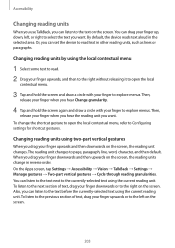
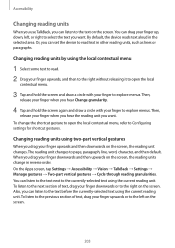
...; Accessibility → Vision → TalkBack → Settings → Manage gestures → Two-part vertical gestures → Cycle through reading granularities. By default, the device reads text aloud in other reading units, such as lines or paragraphs.
The reading unit changes to explore menus. Then,
release your finger when you hear the reading unit...
User Manual - Page 207


... characters instead of the current language set for the text-to speech feature.
207 Reading passwords aloud
Set the device to read
examples aloud, tap → Install voice data to download and install voice data for the text-to -speech feature. • Default language status: View the status of releasing your finger from the character on...
User Manual - Page 220
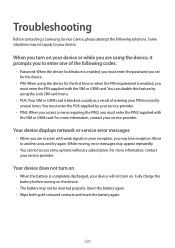
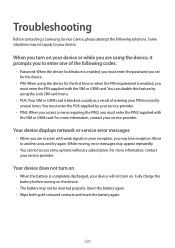
... contacting a Samsung Service Centre, please attempt the following codes:
• Password: When the device lock feature is enabled, you must enter the password you set for the device.
• PIN: When using the device for the first time or when the PIN requirement is enabled, you must enter the PIN supplied with the SIM or USIM card.
Insert...
User Manual - Page 224
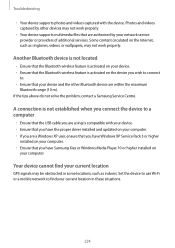
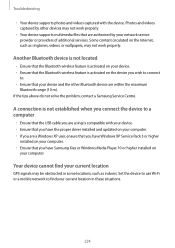
... the other devices may not work properly. If the tips above do not solve the problem, contact a Samsung Service Centre. Troubleshooting
• Your device supports photos and videos captured with your device. • Ensure that you have the proper driver installed and updated on your computer. • If you are a Windows XP user, ensure that you have Windows...
Samsung Galaxy S5 Mini Reviews
Do you have an experience with the Samsung Galaxy S5 Mini that you would like to share?
Earn 750 points for your review!
We have not received any reviews for Samsung yet.
Earn 750 points for your review!
