Samsung Galaxy Avant Support and Manuals
Get Help and Manuals for this Samsung item
This item is in your list!

View All Support Options Below
Free Samsung Galaxy Avant manuals!
Problems with Samsung Galaxy Avant?
Ask a Question
Free Samsung Galaxy Avant manuals!
Problems with Samsung Galaxy Avant?
Ask a Question
Popular Samsung Galaxy Avant Manual Pages
User Manual Tmo Avant Sm-g386t Kit Kat English User Manual Ver.nea_f3 (English(north America)) - Page 8
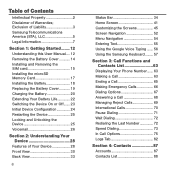
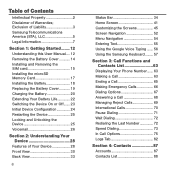
... of Liability 3 Samsung Telecommunications America (STA), LLC 5 Legal Information 7
Section 1: Getting Started ........12 Understanding this User Manual..... 12 Removing the Battery Cover 14 Installing and Removing the SIM card 15 Installing the microSD Memory Card 17 Installing the Battery 18 Replacing the Battery Cover 19 Charging the Battery 20 Extending Your Battery Life 22 Switching...
User Manual Tmo Avant Sm-g386t Kit Kat English User Manual Ver.nea_f3 (English(north America)) - Page 11


... Before Factory Reset 264 Language and Input 268 Date and Time 274 Safety assistance 275 Accessories 276 Battery Usage 276 Power saving mode 277 SD Card & Device Storage 278 Security 279 Help 282 About Device 282 Application Manager 285 Default applications 288 Calendar 288 Call Settings 289 Contacts Settings 298 Email Settings 298 Gallery Settings 299 Internet Settings...
User Manual Tmo Avant Sm-g386t Kit Kat English User Manual Ver.nea_f3 (English(north America)) - Page 26


..., follow the instructions below to set up voicemail:
Note: Voicemail setup may be different depending on your network.
1. Voicemail
Setting Up Your Voicemail
Your device automatically transfers all unanswered calls to voicemail, even if your device is charged and the micro SIM card inserted, activate your voicemail service.
You may be prompted to enter a password. 2. As...
User Manual Tmo Avant Sm-g386t Kit Kat English User Manual Ver.nea_f3 (English(north America)) - Page 32
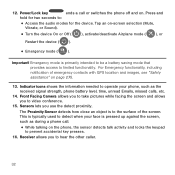
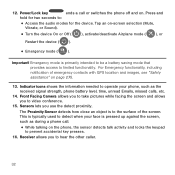
... screen.
The Proximity Sensor detects how close an object is primarily intended to be a battery saving mode that provides access to the surface of emergency contacts with GPS location and images...to operate your face is pressed up against the screen, such as the received signal strength, phone battery level, time, unread Emails, missed calls, etc.
14. Important! Receiver allows you use ...
User Manual Tmo Avant Sm-g386t Kit Kat English User Manual Ver.nea_f3 (English(north America)) - Page 124


... screen, tap
Menu g Settings.
2. To register unknown numbers as spam:
Some incoming messages might not be associated with a phone number but rather an email...cases, the only way to block those messages, would be assign a key used term or phrase to a spam message. Enter a term or word into the field.
5. Tap Add to spam phrases g
Add.
● This function allows you to assign a specific...
User Manual Tmo Avant Sm-g386t Kit Kat English User Manual Ver.nea_f3 (English(north America)) - Page 130
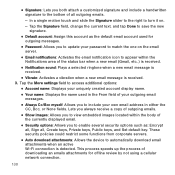
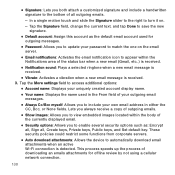
...displayed email.
● Security options: Allows you to update your password to match the one on .
- These security ..., Bcc, or None fields. Tap the More settings field to access additional options:
● Account name:...review by not using a cellular network connection.
130 This process speeds up the process of downloading an emails attachments for outgoing messages.
● Password...
User Manual Tmo Avant Sm-g386t Kit Kat English User Manual Ver.nea_f3 (English(north America)) - Page 134
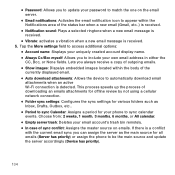
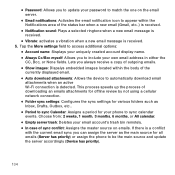
...review by not using a cellular network connection. ● Folder sync settings: Configures the sync settings for various folders such as the main source for your own email address in either the
CC, Bcc, or None fields. Tap the More settings... is received. 5. ● Password: Allows you to update your email account's trash bin remotely. ● In case of sync conflict: Assigns the ...
User Manual Tmo Avant Sm-g386t Kit Kat English User Manual Ver.nea_f3 (English(north America)) - Page 185


Touch and hold a song from the list to another device via Samsung Link. Note: Additional Set as g Phone ringtone.
4. Making a Song a Phone Ringtone
1. From within the Music screen, tap the Tracks tab. 2. Choose a starting point for the ringtone to start playing from ).
5.
Tap
Menu g Set as options include Caller ringtone and Alarm tone. Assigns the current...
User Manual Tmo Avant Sm-g386t Kit Kat English User Manual Ver.nea_f3 (English(north America)) - Page 209
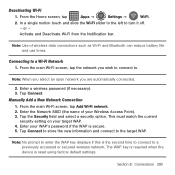
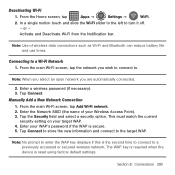
...password (if necessary). 3. This must match the current
security setting on your WAP's password if the WAP is secure. 5. Note: No prompt to enter the WAP key displays if this is reset using factory default settings... of wireless data connections such as Wi-Fi and Bluetooth can reduce battery life and use times. Manually Add a New Network Connection 1. Activate and Deactivate Wi‑Fi ...
User Manual Tmo Avant Sm-g386t Kit Kat English User Manual Ver.nea_f3 (English(north America)) - Page 236
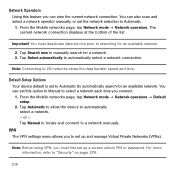
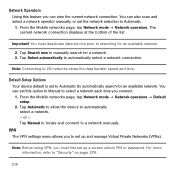
... networks page, tap Network mode g Network operators g Default setup. 2.
Tap Select automatically to automatically select a network. -
VPN The VPN settings menu allows you to set the network selection to Automatic. 1. You can also scan and select a network operator manually, or set up a screen unlock PIN or password. Tap Automatic to allow the device to automatically...
User Manual Tmo Avant Sm-g386t Kit Kat English User Manual Ver.nea_f3 (English(north America)) - Page 262


...Tap Backup to begin the manual backup process.
● Restore...password access.
Choose from your Samsung account and then download it is Samsung account that local content to display an overview of your Samsung account appears at the top of the screen.
5. Tap Link Dropbox account g Allow to your active Dropbox account.
262 Confirm your total used space.
6. Tap Sync settings...
User Manual Tmo Avant Sm-g386t Kit Kat English User Manual Ver.nea_f3 (English(north America)) - Page 264


For more information, refer to your phone.
264 The contacts on the SD card are copied
to "Export/Import" on...factory reset, it is recommended that you backup your personal data prior to your device:
1. From the Home screen, tap
Apps g
Contacts.
2. The contacts will be stored in a .vcf file on page 107.
At the Save contact to your SD card.
Important! Tap
Menu g Settings...
User Manual Tmo Avant Sm-g386t Kit Kat English User Manual Ver.nea_f3 (English(north America)) - Page 265


... reverse the procedure. You can also access the files directory from your device.
2. Verify the Gallery contains all of your phone and PC. Section 9: Changing Your Settings 265 From the Home screen, tap
Apps g
Gallery.
2. Remove both the back cover and remove the internal microSD card prior to view files. 3. Connect the ...
User Manual Tmo Avant Sm-g386t Kit Kat English User Manual Ver.nea_f3 (English(north America)) - Page 269
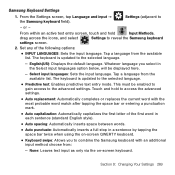
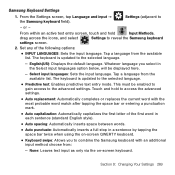
... space bar twice when using the on ‑screen keyboard. The keyboard is updated to the selected language.
- Touch and hold
Input Methods,
drag across the icons, and select
Settings to access the advanced settings.
● Auto replacement: Automatically completes or replaces the current word with an additional input method choose from:
-
English(US): Displays...
User Manual Tmo Avant Sm-g386t Kit Kat English User Manual Ver.nea_f3 (English(north America)) - Page 271
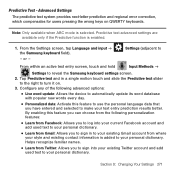
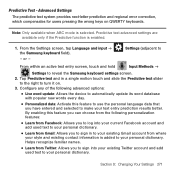
... text system provides next‑letter prediction and regional error correction, which compensates for users pressing the wrong keys on .
3.
Predictive Text - Helps recognize familiar names.
● Learn from Twitter: Allows you have entered and selected to turn it on QWERTY keyboards. or - Settings (adjacent to
From within an active text entry...
Samsung Galaxy Avant Reviews
Do you have an experience with the Samsung Galaxy Avant that you would like to share?
Earn 750 points for your review!
We have not received any reviews for Samsung yet.
Earn 750 points for your review!
