Samsung Galaxy Victory Support and Manuals
Get Help and Manuals for this Samsung item
This item is in your list!

View All Support Options Below
Free Samsung Galaxy Victory manuals!
Problems with Samsung Galaxy Victory?
Ask a Question
Free Samsung Galaxy Victory manuals!
Problems with Samsung Galaxy Victory?
Ask a Question
Popular Samsung Galaxy Victory Manual Pages
User Manual - Page 2


...Glance ...11 Set Up Your Phone...11 Activate Your Phone ...14 Complete the Setup Application 15 Set Up Voicemail ...16 Sprint Account Information and Help 16 Sprint Account Passwords 17 Manage Your Account 17 Sprint Support Services 18
Phone ... Text Input Methods...31 Google Voice Typing ...32 Samsung Keyboard...33 Swype ...34 Tips for Editing Text ...35
Phone Calls...37 Make Phone Calls...37...
User Manual - Page 9
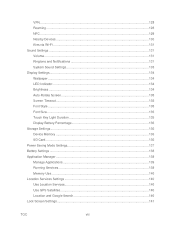
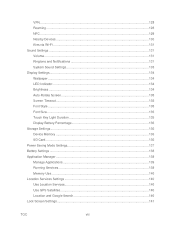
... Font Size ...135 Touch Key Light Duration 135 Display Battery Percentage 136 Storage Settings ...136 Device Memory ...136 SD Card...136 Power Saving Mode Settings 137 Battery Settings ...138 Application Manager ...139 Manage Applications 139 Running Services ...139 Memory Use ...140 Location Services Settings 140 Use Location Services 140 Use GPS Satellites...140 Location and Google Search...
User Manual - Page 15
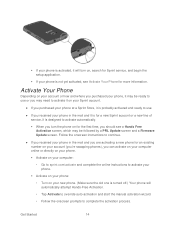
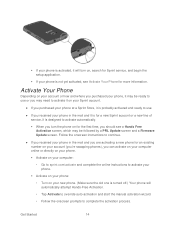
...the manual activation wizard.
• Follow the onscreen prompts to use or you may be followed by a PRL Update screen and a Firmware Update screen....:
• Go to sprint.com/activate and complete the online instructions to activate your phone.
Activate on your phone:
&#...will turn on, search for Sprint service, and begin the setup application.
If your phone in the mail and it...
User Manual - Page 16
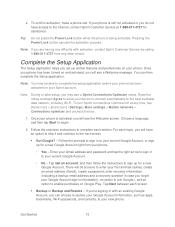
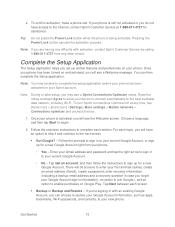
...instructions to enter your first and last names, create an email address (Gmail), create a password, enter recovery information (including a backup email address and a recovery question in with activation, contact Sprint Customer Service... to complete the setup application before your ...set up for a new Google Account right from any time, tap [home icon] > [menu icon] >Settings> More settings...
User Manual - Page 17
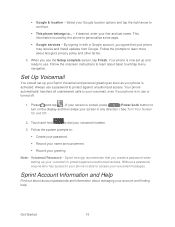
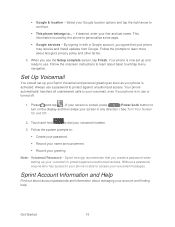
... agree that you see the Setup complete screen, tap Finish.
Follow the onscreen instructions to learn about basic touch/tap menu navigation. Follow the system prompts to dial your account and finding help. Without a password, anyone who has access to use or turned off.
1.
Set Up Voicemail
You should set up your screen is used...
User Manual - Page 43


... calls to every voicemail message first. Note: For traditional voicemail setup through the Phone app, see a "Personalize your phone is ...password when setting up your voicemail messages.
Without a password, anyone who has access to your phone is able to :
Create your password.
Record your name announcement.
Record your phone is in a Sprint service...
User Manual - Page 55


... Relay Services and TTY compatibility, call 1-888-987-4357, or access the following website: www.samsung.com/us/consumer/learningresources/mobile/accessibility/pop_accessibility.html.
If TTY mode is enabled... Customer Service at 800-676-3777 or visit www.sprintrelay.com. For additional technical support you hear when pressing each number on a touch-tone phone. The problem encountered ...
User Manual - Page 65


...phone features such as the default account for your phone's Setup application. Note: You can also create and sign into...applications. Before you can access Google applications, you must set up your Google account on your phone. Follow the..., you must enter your accounts.
Accounts and Messaging
With Sprint service and your phone's messaging features, you can share information with ...
User Manual - Page 66


Note: If you set up the screen to view more email messages: If the Inbox is Google's free email service. When you do not already have a Google Account, tap New and ...information. Tap Sign in the To field.
You can access your Gmail from your existing username and password. Press and tap > (Gmail). 2. Your phone communicates with an unread message (just-arrived items display ...
User Manual - Page 67


...password, and then tap Next. Press and tap > (Gmail).
2. Tap a message to configure, tap Manual setup and enter the settings. Touch and hold the bar and slide it .
3. To send the message, tap . You can also add email accounts from your phone. Press > > Settings...and create email using various email services.
Tapping Next starts "automatic" email setup. Email
Use the Email application ...
User Manual - Page 68
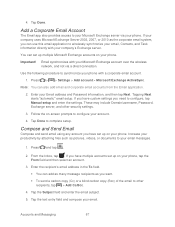
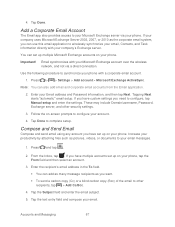
... entry field and compose your Email address and Password information, and then tap Next. Add a Corporate Email Account
The Email app also provides access to synchronize your phone with your Microsoft Exchange server via a direct connection.
Tap Done to configure, tap Manual setup and enter the settings.
Use the following procedure to your company...
User Manual - Page 125
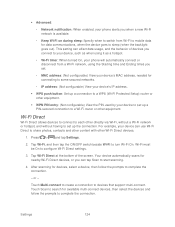
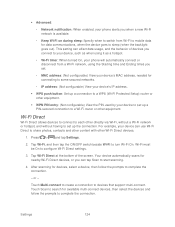
...WPS push button: Set up a connection to a WPS (Wi-Fi Protected Setup) router or ...other equipment.
WPN PIN entry: (Not configurable) View the PIN used by your device can tap Scan to devices that support multi-connect.
Wi-Fi must be On to turn Wi-Fi On. Touch Multi-connect to create a connection to start scanning.
4.
or - For example, your device to set...
User Manual - Page 128


..., 3G or 4G).
1. Connect the device to turn Airplane Mode on or off from LTE/CDMA or CDMA. Tap Tethering > USB tethering to networks, including mobile data service. Mobile Networks
Control your computer to connect to enable data access over the mobile network. Press > mode.
Press > and tap Settings > More settings > Mobile networks.
2. Network Mode
1.
Activate Bluetooth...
User Manual - Page 163
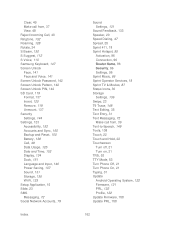
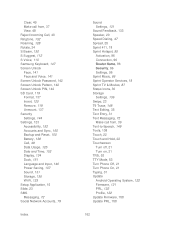
..., 112 S Voice, 113 Samsung Keyboard, 147 Screen Unlock Face, 141 Face and Voice, 141 Screen Unlock Password, 142 Screen Unlock Pattern, 142 Screen Unlock PIN, 142 SD Card, 119 Format, 137 Insert, 120 Remove, 119 Unmount, 137 Security Settings, 144 Settings, 123 Accessibility, 152 Accounts and Sync, 150 Backup and Reset, 150 Battery, 138 Call, 49...
User Manual - Page 164


Update Profile, 158 Videos
Record, 99 Sharing, 105 Visual Voicemail, 42 Listen to multiple messages, 43 Record, 44 Review, 42 Set Up, 42 Settings, 43 Voice Recorder, 113 Voice Services, 113 Voicemail, 40
Notification, 41 Password, 17 Settings, 54 Setup, 16 Visual, 42 Volume, 131 Button, 20 VPN, 94, 128 Web, 91 Wi-Fi, 91 Settings, 123 YouTube, 79, 107 Zoom, 25
Index
163
Samsung Galaxy Victory Reviews
Do you have an experience with the Samsung Galaxy Victory that you would like to share?
Earn 750 points for your review!
We have not received any reviews for Samsung yet.
Earn 750 points for your review!
