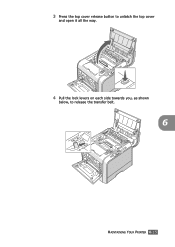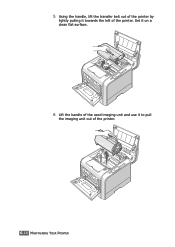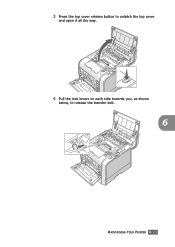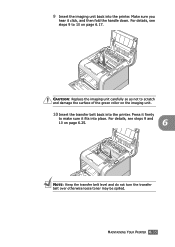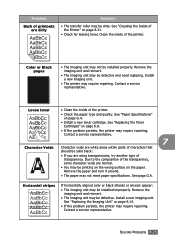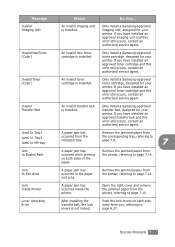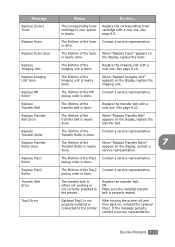Samsung CLP 550 Support Question
Find answers below for this question about Samsung CLP 550 - Color Laser Printer.Need a Samsung CLP 550 manual? We have 8 online manuals for this item!
Question posted by ray56189 on March 22nd, 2012
Is There A Way For Me To Clean The Transfer Roller On This Machine
Same as title
Current Answers
Related Samsung CLP 550 Manual Pages
Samsung Knowledge Base Results
We have determined that the information below may contain an answer to this question. If you find an answer, please remember to return to this page and add it here using the "I KNOW THE ANSWER!" button above. It's that easy to earn points!-
How to Clear Jam Inside the Printer for CLP-510/510N SAMSUNG
How to Clear Paper Jams CLP-300/300N 348. Product : Printers & Multifunction > How to Clear Jam Inside the Printer for CLP-510/510N Using the handle, open the right cover Using the handle, open the right cover. 611. CLP-510N 349. How To Change The Lamp In Your DLP TV Color Laser Printers > -
How To Clear A Jam In Feed Area CLP-510/510N SAMSUNG
Color Laser Printers 281. Product : Printers & Multifunction > How To Clear A Jam In Feed Area CLP-510/510N -
How to Clear Jam in MP Tray for CLP-510/510N SAMSUNG
... is not feeding properly, pull the paper out of questions ok very dissatisfied very satisfied Q2. submit Please select answers for CLP-510/510N Jam in MP Tray CLP-600N/650N 607. Color Laser Printers > How to Clear Jam in MP tray "Jam In MP Tray" appears on the display when you satisfied with...
Similar Questions
Replace Black Toner Error
How do I get this to ignore this error. - this cartridge has been refilled. - I know that there is a...
How do I get this to ignore this error. - this cartridge has been refilled. - I know that there is a...
(Posted by jennynola70 8 years ago)
How To Replace A New Transfer Roller In Dell Ml-1740?
I bought the transfer roller for Dell ML-1740, but haven't figure out how to replace it.
I bought the transfer roller for Dell ML-1740, but haven't figure out how to replace it.
(Posted by xin6962000 8 years ago)
How To Replace Transfer Roller
Need instructions for replacing transfer roller for Samsung CLX-3185FW
Need instructions for replacing transfer roller for Samsung CLX-3185FW
(Posted by kimlee 9 years ago)
How To Re Reset Transfer Belt Samsung Clp-510 Color Laser Printer
(Posted by manikjchri 9 years ago)
How To Replace Transfer Roller Clp-300
(Posted by ronalMira 10 years ago)