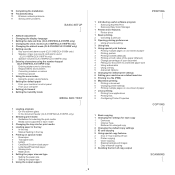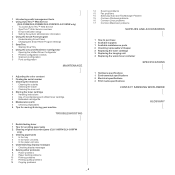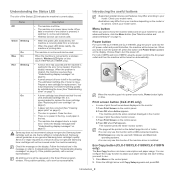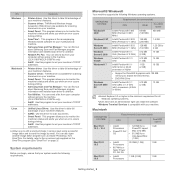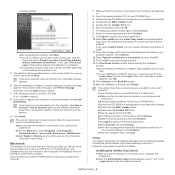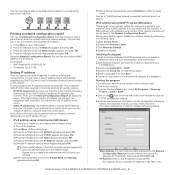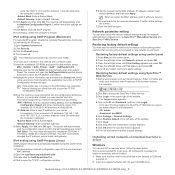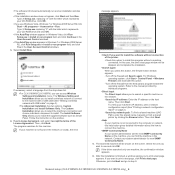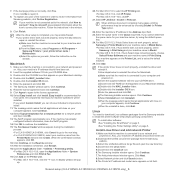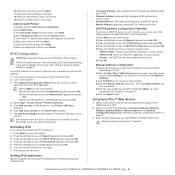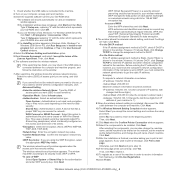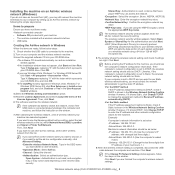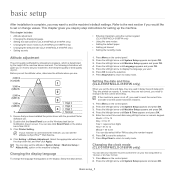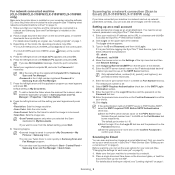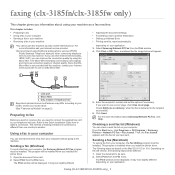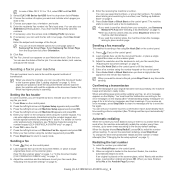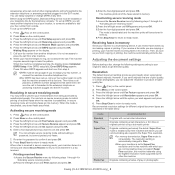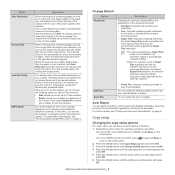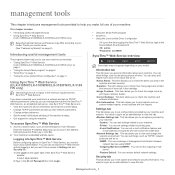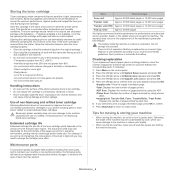Samsung CLX-3185FN Support Question
Find answers below for this question about Samsung CLX-3185FN.Need a Samsung CLX-3185FN manual? We have 6 online manuals for this item!
Question posted by kimlee on March 26th, 2015
How To Replace Transfer Roller
Current Answers
Answer #1: Posted by BusterDoogen on March 26th, 2015 7:25 AM
I hope this is helpful to you!
Please respond to my effort to provide you with the best possible solution by using the "Acceptable Solution" and/or the "Helpful" buttons when the answer has proven to be helpful. Please feel free to submit further info for your question, if a solution was not provided. I appreciate the opportunity to serve you!
Related Samsung CLX-3185FN Manual Pages
Samsung Knowledge Base Results
We have determined that the information below may contain an answer to this question. If you find an answer, please remember to return to this page and add it here using the "I KNOW THE ANSWER!" button above. It's that easy to earn points!-
How To Replace the Imaging Unit In Your CLX-2160 and CLX-3160 Printer SAMSUNG
...Laser Printers 5002. Instructions for both steps are below . How To Print Multiple Pages On One Sheet Removing the Imaging Unit When replacing your printer's front cover. Note: Be sure to the imaging unit, follow these instructions...To Replace the Imaging Unit In Your CLX-2160 and CLX-3160 Printer STEP 1. Installing the replacement imaging unit. Unplug your printer from the imaging unit. -
How to Replace Imaging Unit in CLX-3160FN SAMSUNG
Color Multifunction Laser Printers > How to Replace Imaging Unit in CLX-3160FN STEP 6 STEP 7 STEP 8 How to Replace Waste Toner Tank in CLX-3160FN 264. How to Replace Imaging Unit in CLX-3160FN CLX-3160FN 265. Product : Printers & Multifunction > How to Replace Toner Cartridges in CLX-3160FN 266. -
How to Replace Toner Cartridges in CLX-3160FN SAMSUNG
Color Multifunction Laser Printers > CLX-3160FN 264. How to Replace Imaging Unit in CLX-3160FN How to Replace Toner Cartridges in CLX-3160FN 265. Product : Printers & Multifunction > How to Replace Toner Cartridges in CLX-3160FN STEP 3 STEP 4 STEP 5 STEP 6 STEP 7 How to Clear Jam in Tray in CLX-3160FN 263.
Similar Questions
I have a Samsung CLP 325 laser printer. It prints in back very well indeed, but in colour, it repeat...
They appear in horizontal straight bands and streaks like straightened out rings of Saturn. I have j...