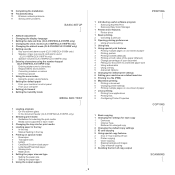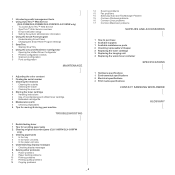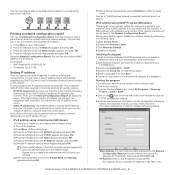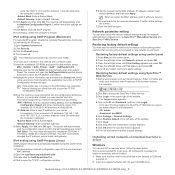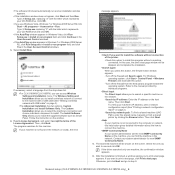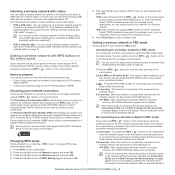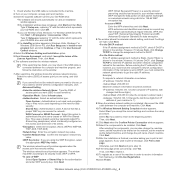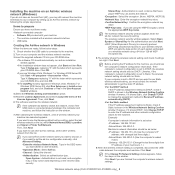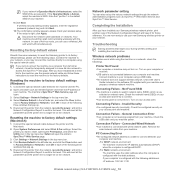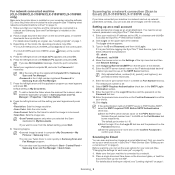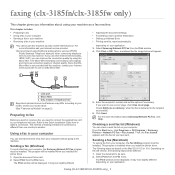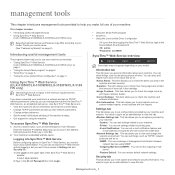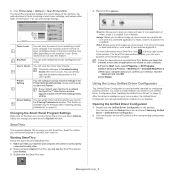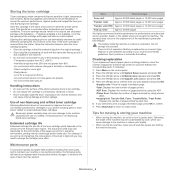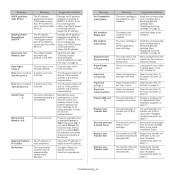Samsung CLX-3185FN Support and Manuals
Get Help and Manuals for this Samsung item

View All Support Options Below
Free Samsung CLX-3185FN manuals!
Problems with Samsung CLX-3185FN?
Ask a Question
Free Samsung CLX-3185FN manuals!
Problems with Samsung CLX-3185FN?
Ask a Question
Most Recent Samsung CLX-3185FN Questions
How To Replace Transfer Roller
Need instructions for replacing transfer roller for Samsung CLX-3185FW
Need instructions for replacing transfer roller for Samsung CLX-3185FW
(Posted by kimlee 9 years ago)
Unable To Print
Error scan unit open or paper jam2. How to resolve this error? Unable to find any paper jam in the p...
Error scan unit open or paper jam2. How to resolve this error? Unable to find any paper jam in the p...
(Posted by rohaya00 9 years ago)
How To Clear Paper Jam In Clx 3185 Printer
(Posted by jesGRW08 9 years ago)
How To Replace Fuser In Clx3185 Samsung
(Posted by sbitcr 9 years ago)
Won't Print Samsung Clx 3185 Replace Toner
(Posted by nylafm 9 years ago)
Samsung CLX-3185FN Videos

INSTRUCTIONS POUR LA RECHARGE SAMSUNG CLP-320N, CLP-325W, CLX 3185N, CLX-3185FN, CLX-3185FW
Duration: 2:02
Total Views: 3,198
Duration: 2:02
Total Views: 3,198
Popular Samsung CLX-3185FN Manual Pages
Samsung CLX-3185FN Reviews
We have not received any reviews for Samsung yet.