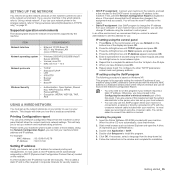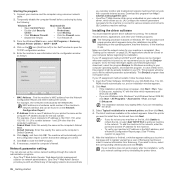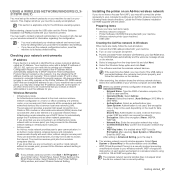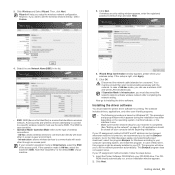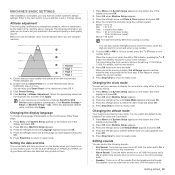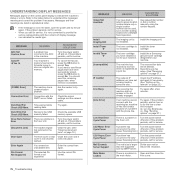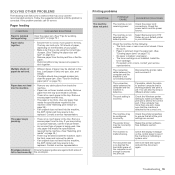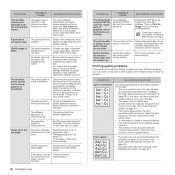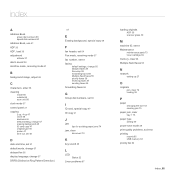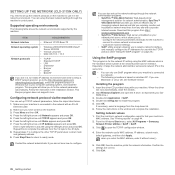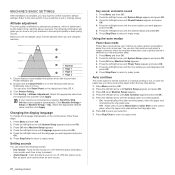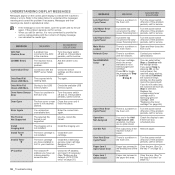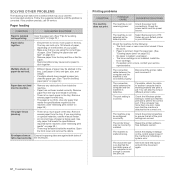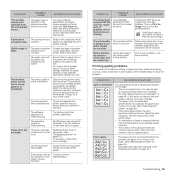Samsung CLX-3170 Support and Manuals
Get Help and Manuals for this Samsung item

View All Support Options Below
Free Samsung CLX-3170 manuals!
Problems with Samsung CLX-3170?
Ask a Question
Free Samsung CLX-3170 manuals!
Problems with Samsung CLX-3170?
Ask a Question
Most Recent Samsung CLX-3170 Questions
Black Lines On Paper
I am using a printer that was in a basement not used for many years. Why does the printer have black...
I am using a printer that was in a basement not used for many years. Why does the printer have black...
(Posted by cldeelo 1 year ago)
Samsung CLX-3170 Videos

Super Easy Drum Reset Guide for Samsung CLP 310 315 320 325 W CLX 3170 3175 3180 3185 W FN FW
Duration: 3:08
Total Views: 75,908
Duration: 3:08
Total Views: 75,908
Popular Samsung CLX-3170 Manual Pages
Samsung CLX-3170 Reviews
We have not received any reviews for Samsung yet.