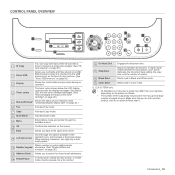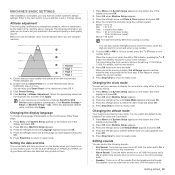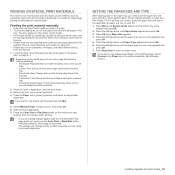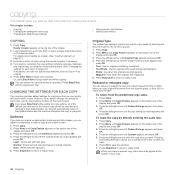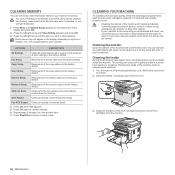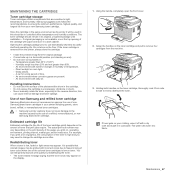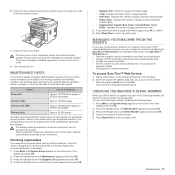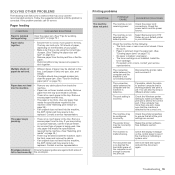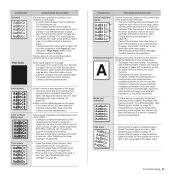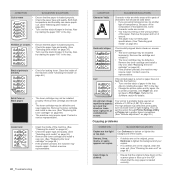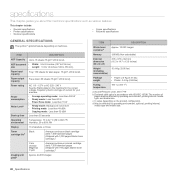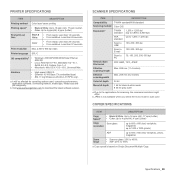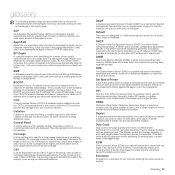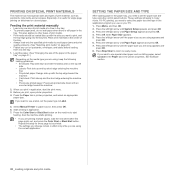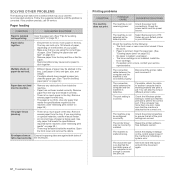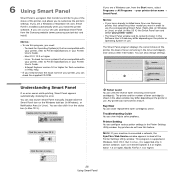Samsung CLX-3170 Support Question
Find answers below for this question about Samsung CLX-3170.Need a Samsung CLX-3170 manual? We have 1 online manual for this item!
Question posted by cldeelo on August 10th, 2022
Black Lines On Paper
I am using a printer that was in a basement not used for many years. Why does the printer have black lines through it? Is it the ink or a light bulb? There is plenty of ink. If I buy more cartridges will that solve the problem or it something else?Thank you !
Current Answers
Answer #1: Posted by Odin on August 10th, 2022 6:13 PM
See https://www.computerhope.com/issues/ch000938.htm. Good luck!
Hope this is useful. Please don't forget to click the Accept This Answer button if you do accept it. My aim is to provide reliable helpful answers, not just a lot of them. See https://www.helpowl.com/profile/Odin.
Answer #2: Posted by SonuKumar on August 10th, 2022 9:46 PM
Please respond to my effort to provide you with the best possible solution by using the "Acceptable Solution" and/or the "Helpful" buttons when the answer has proven to be helpful.
Regards,
Sonu
Your search handyman for all e-support needs!!
Related Samsung CLX-3170 Manual Pages
Samsung Knowledge Base Results
We have determined that the information below may contain an answer to this question. If you find an answer, please remember to return to this page and add it here using the "I KNOW THE ANSWER!" button above. It's that easy to earn points!-
How to Clear Jam In the paper exit area SCX-4200 SAMSUNG
How to Clear Jam In the paper exit area SCX-4200 STEP 2 STEP 3 How to Clear Jam Around the toner cartridge in SCX-4200 How to Clear Jam In the paper exit area SCX-4200 452. SCX-4200 451. Black and White Multifunction Printers > How to use Clone Copy Feature 450. Product : Printers & Multifunction > -
General Support
... in your storage device to speed up your computer Prevent low memory problems XP: 5 ways to speed up your needs, we can offer ...How-to Articles: Windows Vista: Ways to improve your computer's performance Use memory in a timely fashion, click here to contact us, and signup... Ultra Mobile PC? Like all Samsung products, the Q1 line is based on the download at the bottom of that one of ... -
How to Clean Inside of the Printer ML-2571N SAMSUNG
Black and White Laser Printers > How to Change the Water Filter and Reset the Filter Indicator How to Clean Inside of the Printer ML-2571N STEP 3 STEP 4 STEP 5 STEP 6 STEP 7 STEP 5. How to Clean Inside of the Printer [Step 4] 617. How to Clear Paper Jams in ML-2571N 615. ML-2571N 616. Product : Printers & Multifunction >
Similar Questions
Printer Is Not Pulling Paper. I Have To Push Paper In The Machine.
(Posted by yatishp 2 years ago)
Fax?
I have a samsung L2955 connected to a wireless. Does this printer have a fax? If so, how do you fax...
I have a samsung L2955 connected to a wireless. Does this printer have a fax? If so, how do you fax...
(Posted by dianenburbach 11 years ago)
Paper Transfer Belt Not Compatibel
"paper transfer belt not compatibel" in German " nicht kompartiblöes Ueb.band" the printer is...
"paper transfer belt not compatibel" in German " nicht kompartiblöes Ueb.band" the printer is...
(Posted by theodortromm 11 years ago)