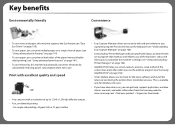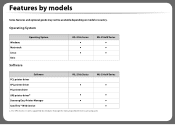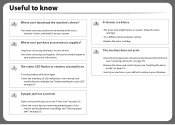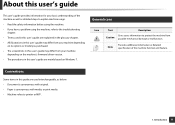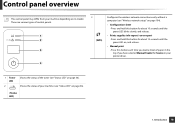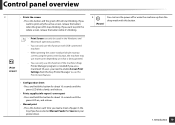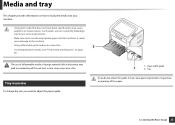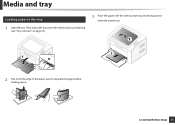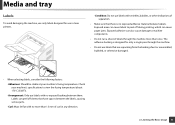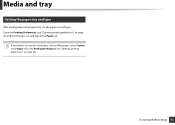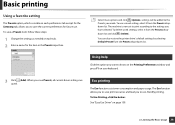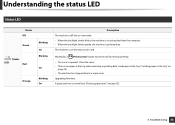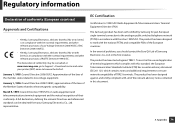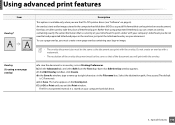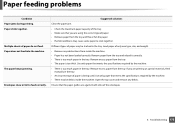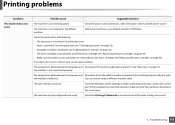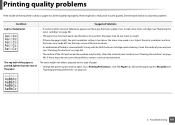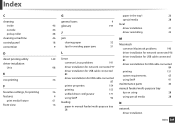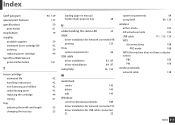Samsung ML-2165W Support Question
Find answers below for this question about Samsung ML-2165W.Need a Samsung ML-2165W manual? We have 1 online manual for this item!
Question posted by deerann on September 9th, 2012
How To Load The Paper In The Printer
The person who posted this question about this Samsung product did not include a detailed explanation. Please use the "Request More Information" button to the right if more details would help you to answer this question.
Current Answers
Related Samsung ML-2165W Manual Pages
Samsung Knowledge Base Results
We have determined that the information below may contain an answer to this question. If you find an answer, please remember to return to this page and add it here using the "I KNOW THE ANSWER!" button above. It's that easy to earn points!-
General Support
..., open the lower handle, by doing this you are no paper loaded on the MP tray. Under Paper Tab, change the Paper Source to Tray 1 and Paper Size to Printer's and Faxes Folder. This should solve the issue you are facing the front of AutoSelect or MP. Load paper on Printing Preference. Right click on the Samsung... -
How to Load Paper CLP-300-300N SAMSUNG
STEP 6. Load paper with the print side up -
How to Remove fuser unit CLP-510-510N SAMSUNG
Color Laser Printers > Open the left cover How to Remove fuser unit CLP-510-510N Open left cover and press down firmly until the toner cartridges are ejected. 274. CLP-510N 553. Product : Printers & Multifunction > How to replace Fuser Unit CLP-600N/650N How to Load Paper SCX-4725FN 273.
Similar Questions
How To Get Samsung Printer Model:ml-2955w Hardware Lan Address?
I need to get SMSUNG printer model :ML-2955W hardware LAN address 12 digit.
I need to get SMSUNG printer model :ML-2955W hardware LAN address 12 digit.
(Posted by mahendran 8 years ago)
Ml-2165w Mono Laser Printer Windows 8 Won't Print Wirelessly
(Posted by copibel 9 years ago)
How Can I Get The Wireless Mac Id For My Samsung Ml-2165w/xac Printer?
(Posted by wlb628 10 years ago)
Samsung Ml-1640/xip Printer Power On But Power Light One Bilink And Off
Samsung ML-1640/XIP Printer Power on But power Light one bilink and off
Samsung ML-1640/XIP Printer Power on But power Light one bilink and off
(Posted by rasidrais7 11 years ago)