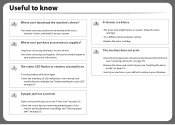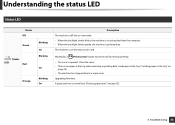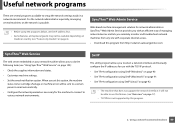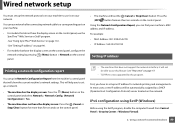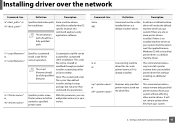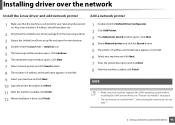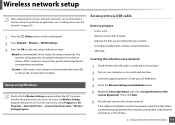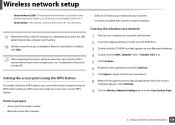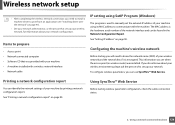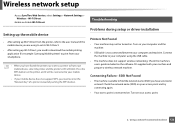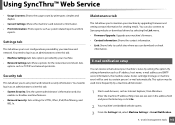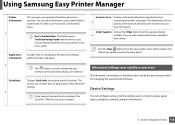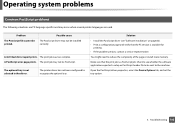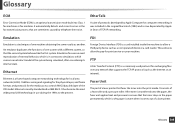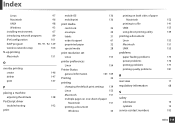Samsung ML-2165W Support and Manuals
Get Help and Manuals for this Samsung item

View All Support Options Below
Free Samsung ML-2165W manuals!
Problems with Samsung ML-2165W?
Ask a Question
Free Samsung ML-2165W manuals!
Problems with Samsung ML-2165W?
Ask a Question
Most Recent Samsung ML-2165W Questions
Picture Freze
(Posted by jjfoa 8 years ago)
Nearest Samsung Dealer To Greenwood, Mississippi Usa?
(Posted by yargpj 8 years ago)
Ml-2165w Mono Laser Printer Windows 8 Won't Print Wirelessly
(Posted by copibel 9 years ago)
How To Print Wireless On Samsung Ml-2165w
(Posted by surerhonja 9 years ago)
Samsung Ml-2165w Won't Connect To Wifi
(Posted by jvwilde 10 years ago)
Samsung ML-2165W Videos
Popular Samsung ML-2165W Manual Pages
Samsung ML-2165W Reviews
We have not received any reviews for Samsung yet.