Samsung ML-2251NP - Network Business Laser Printer Support and Manuals
Get Help and Manuals for this Samsung item
This item is in your list!

View All Support Options Below
Free Samsung ML-2251NP manuals!
Problems with Samsung ML-2251NP?
Ask a Question
Free Samsung ML-2251NP manuals!
Problems with Samsung ML-2251NP?
Ask a Question
Popular Samsung ML-2251NP Manual Pages
User Manual (ENGLISH) - Page 5


... SETTING UP YOUR PRINTER
Unpacking 2.2 Selecting a Location 2.3
Installing the Toner Cartridge 2.4 Loading Paper 2.7
Changing the Paper Size in the Paper Tray ......... 2.9 Connecting a Printer Cable 2.11
For Local Printing 2.11 For Network Printing 2.13 Turning the Printer On 2.15 Printing a Demo Page 2.16 Installing Printer Software 2.17 Printer Driver Features 2.18 Installing Printer...
User Manual (ENGLISH) - Page 8


... Installing the Printer Driver B.2 Changing the Printer Connection Method B.6 Uninstalling the Printer Driver B.7
Using the Configuration Tool B.8 Changing LLPR Properties B.10
Appendix C: PRINTING FROM DOS APPLICATIONS
About the Remote Control Panel C.2 Installing the Remote Control Panel C.2
Reinstalling Remote Control Panel C.3 Removing Remote Control Panel C.3 Selecting Print Settings...
User Manual (ENGLISH) - Page 44
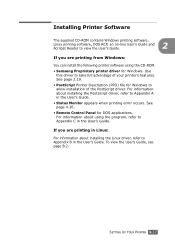
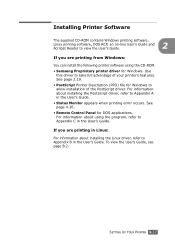
... CD-ROM.
• Samsung Proprietary printer driver for Windows. If you are printing in Linux:
For information about installing the Linux driver, refer to Appendix B in the User's Guide.
For information about installing the PostScript driver, refer to Appendix A in the User's Guide.
• Status Monitor appears when printing error occurs. Installing Printer Software
The supplied CD...
User Manual (ENGLISH) - Page 101
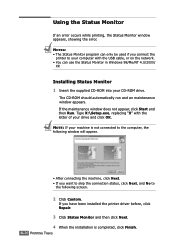
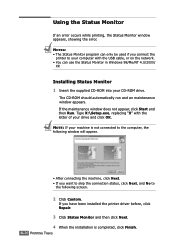
... Monitor window appears, showing the error.
NOTE: If your drive and click OK. If you want to skip the connection status, click Next, and No to
the following window will appear.
• After connecting the machine, click Next. • If you have been installed the printer driver before, click Repair.
3 Click Status Monitor and then...
User Manual (ENGLISH) - Page 133
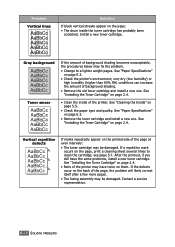
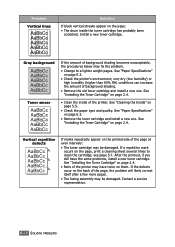
... marks repeatedly appear on the printed side of the page, the problem will likely correct itself after a few more pages.
• The fusing assembly may be damaged. Contact a service representative.
6.16 SOLVING PROBLEMS
See "Paper Specifications" on page E.3.
• Remove the toner cartridge and install a new one . If the defects occur on the back of the...
User Manual (ENGLISH) - Page 147
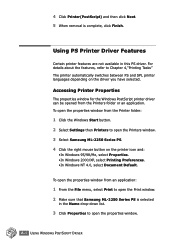
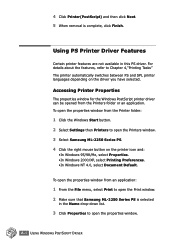
... the File menu, select Print to open the Print window. 2 Make sure that Samsung ML-2250 Series PS is complete, click Finish. A.4 USING WINDOWS POSTSCRIPT DRIVER To open the properties window from the Printer folder:
1 Click the Windows Start button. 2 Select Settings then Printers to open the properties window.
To open the properties window from the...
User Manual (ENGLISH) - Page 149


... software. NOTE: You must log in the Login field and enter the system password.
Installing the Printer Driver
System Requirements
Supported OS • Redhat 6.2/7.0/7.1 and above • Linux Mandrake 7.1/8.0 and above • SuSE 6.4/7.0/7.1 and above • Debian 2.2 and above • Caldera OpenLinux 2.3/2.4 and above • Turbo ...
User Manual (ENGLISH) - Page 3


... SETTING UP YOUR PRINTER
Unpacking 2.2 Selecting a Location 2.3
Installing the Toner Cartridge 2.4 Loading Paper 2.7
Changing the Paper Size in the Paper Tray ......... 2.9 Connecting a Printer Cable 2.11
For Local Printing 2.11 For Network Printing 2.13 Turning the Printer On 2.15 Printing a Demo Page 2.16 Installing Printer Software 2.17 Printer Driver Features 2.18 Installing Printer...
User Manual (ENGLISH) - Page 6


... IN LINUX
Installing the Printer Driver C.2 System Requirements C.2 Installing the Printer Driver C.2 Changing the Printer Connection Method C.6 Uninstalling the Printer Driver C.7
Using the Configuration Tool C.8 Changing LLPR Properties C.10
Appendix D: PRINTING FROM DOS APPLICATIONS
About the Remote Control Panel D.2 Installing the Remote Control Panel D.2 Selecting Print Settings...
User Manual (ENGLISH) - Page 42
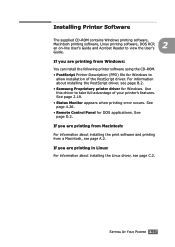
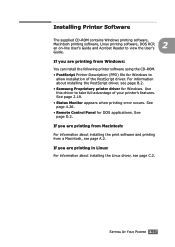
... 2.19.
• Status Monitor appears when printing error occurs. See page D.2. SETTING UP YOUR PRINTER 2.17 See page 4.26.
• Remote Control Panel for Windows to allow installation of your printer's features.
If you are printing from a Macintosh, see page B.2.
• Samsung Proprietary printer driver for Windows. Installing Printer Software
The supplied CD-ROM contains Windows...
User Manual (ENGLISH) - Page 131


... page, print a cleaning sheet several times to a lighter weight pages. See "Installing the Toner Cartridge" on page 2.4.
• Parts of the printer may fix the problem. • Change to clean the cartridge; Install a new toner cartridge.
Contact a service representative.
6.16 SOLVING PROBLEMS See "Paper Specifications"
on page 5.5.
• Check the paper type and quality. Vertical...
User Manual (ENGLISH) - Page 137


... the Print window.
6.22 SOLVING PROBLEMS Select Network or AppleTalk Control Panel from the Macintosh OS CD.
• Make sure that you to continue working while the computer is not installed correctly.
• The LaserWriter driver should be sent to be present as a part of the Macintosh OS. The printer name does not appear in...
User Manual (ENGLISH) - Page 153
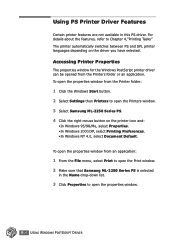
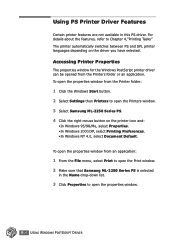
... the Print window. 2 Make sure that Samsung ML-2250 Series PS is selected
in this PS driver. To open the properties window from the Printer folder:
1 Click the Windows Start button. 2 Select Settings then Printers to Chapter 4,"Printing Tasks" The printer automatically switches between PS and SPL printer languages depending on the printer icon and:
•In Windows 95...
User Manual (ENGLISH) - Page 155


NOTE: You must log in the Login field and enter the system password. If you connect the printer to install the printer software. Installing the Printer Driver
System Requirements
Supported OS • Redhat 6.2/7.0/7.1 and above • Linux Mandrake 7.1/8.0 and above • SuSE 6.4/7.0/7.1 and above • Debian 2.2 and above • Caldera OpenLinux 2.3/2.4 and above • Turbo ...
User Manual (ENGLISH) - Page 200


... Favorite setting, use 4.6 features
printer 1.2 printer driver 2.18
G
graphic properties, set 4.22
H
help, use 4.6
I
image mode 4.23 install
printer driver for Linux C.2 printer driver for Macintosh A.2 printer driver for Windows 2.17 printer options E.1
PS Drivers B.2 Remote Control Panel D.2 software 2.19 toner cartridge 2.4
L
labels, print 3.17 language, change 2.21 Linux
common problems 6.24...
Samsung ML-2251NP Reviews
Do you have an experience with the Samsung ML-2251NP that you would like to share?
Earn 750 points for your review!
We have not received any reviews for Samsung yet.
Earn 750 points for your review!
