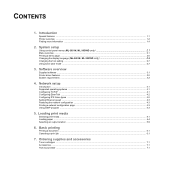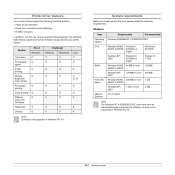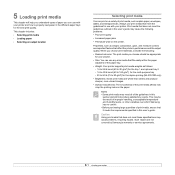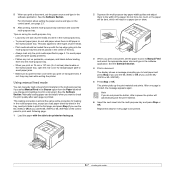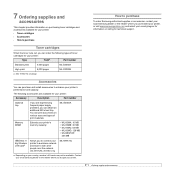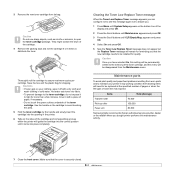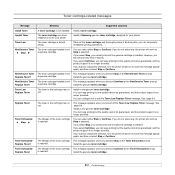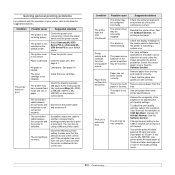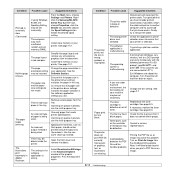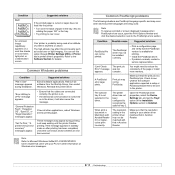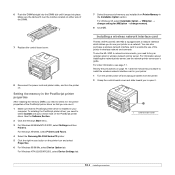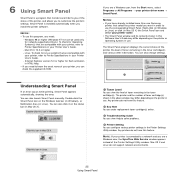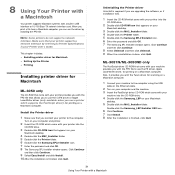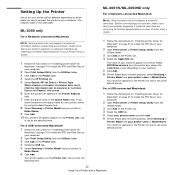Samsung ML 3051ND - B/W Laser Printer Support and Manuals
Get Help and Manuals for this Samsung item

View All Support Options Below
Free Samsung ML 3051ND manuals!
Problems with Samsung ML 3051ND?
Ask a Question
Free Samsung ML 3051ND manuals!
Problems with Samsung ML 3051ND?
Ask a Question
Most Recent Samsung ML 3051ND Questions
Samsung Ml 3051 Printer Where Is The 'door Open' Sensor ?
(Posted by mikekirby99 3 years ago)
How To Reset Samsung Ml-3051nd To Default Factory Settings?
When I turn on my printer Samsung ML-3051ND it starts printing without stop,how to solve that proble...
When I turn on my printer Samsung ML-3051ND it starts printing without stop,how to solve that proble...
(Posted by mostar 10 years ago)
Printer Stuck On 'duplex' Will Not Copy One By One Page
Printer is using only "duplex" mode even if "duplex" light is off.
Printer is using only "duplex" mode even if "duplex" light is off.
(Posted by bkfisher 10 years ago)
When Give Print White Paper Out
we give printer print when blank paper comes out
we give printer print when blank paper comes out
(Posted by nikhilrainbow 11 years ago)
Thanks. How Should I Clean The Ml3051n Printer? Cleaning Really Needed?
(Posted by 1818nls 11 years ago)
Samsung ML 3051ND Videos
Popular Samsung ML 3051ND Manual Pages
Samsung ML 3051ND Reviews
We have not received any reviews for Samsung yet.