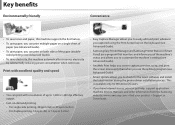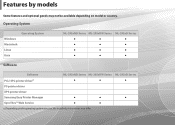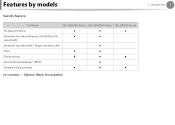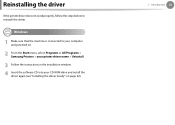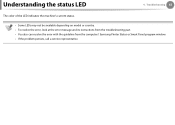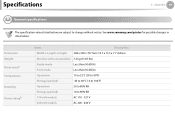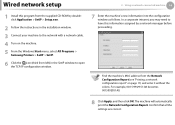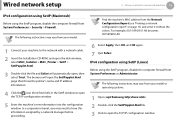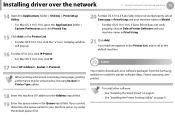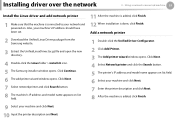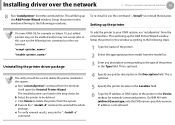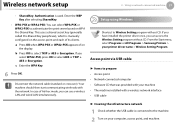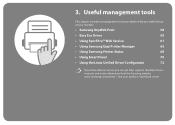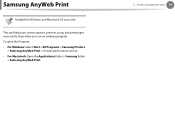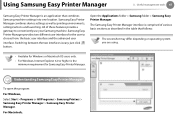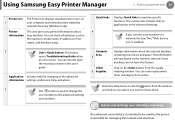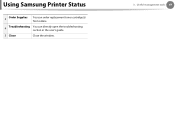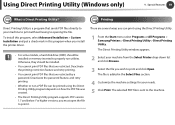Samsung ML-2955DW Support Question
Find answers below for this question about Samsung ML-2955DW.Need a Samsung ML-2955DW manual? We have 2 online manuals for this item!
Question posted by mahendran on June 1st, 2015
How To Get Samsung Printer Model:ml-2955w Hardware Lan Address?
I need to get SMSUNG printer model :ML-2955W hardware LAN address 12 digit.
Current Answers
Answer #1: Posted by freginold on June 1st, 2015 1:18 PM
You can see the hardware address listed on the network configuration report. (It will be labeled "MAC address.") Instructions for printing the network configuration report are below, but can also be found in the advanced user's guide under the "Wired network setup" heading.
For models with a display screen:
- Press the Menu button
- Select Network
- Select Network Config.
- Select Yes
For models without a display screen:
- Hold down the Cancel button (the button with the "X" on it) for at least 5 or 6 seconds
For models with a display screen:
- Press the Menu button
- Select Network
- Select Network Config.
- Select Yes
For models without a display screen:
- Hold down the Cancel button (the button with the "X" on it) for at least 5 or 6 seconds
Related Samsung ML-2955DW Manual Pages
Samsung Knowledge Base Results
We have determined that the information below may contain an answer to this question. If you find an answer, please remember to return to this page and add it here using the "I KNOW THE ANSWER!" button above. It's that easy to earn points!-
How To Perform A Wireless Printer Installation (Apple AirPort) SAMSUNG
Black and White Laser Printers > ML-2552W 21068. How To Perform A Wireless Printer Installation (Apple AirPort) Product : Printers & Multifunction > -
How To Perform A Wireless Printer Installation (Apple AirPort) SAMSUNG
How To Perform A Wireless Printer Installation (Apple AirPort) ML-2552W 21068. Black and White Laser Printers > Product : Printers & Multifunction > -
How To Perform A Wireless Printer Installation (Apple AirPort) SAMSUNG
How To Perform A Wireless Printer Installation (Apple AirPort) Black and White Laser Printers > ML-2552W 21068. Product : Printers & Multifunction >
Similar Questions
How Do I Find Printer Page Count For Ml2955dw?
How do I print a printer page count sheet for this machine?
How do I print a printer page count sheet for this machine?
(Posted by soohoogncbdm 8 years ago)
Samsung Ml-1640/xip Printer Power On But Power Light One Bilink And Off
Samsung ML-1640/XIP Printer Power on But power Light one bilink and off
Samsung ML-1640/XIP Printer Power on But power Light one bilink and off
(Posted by rasidrais7 11 years ago)
Frozen Printer
Printer won't respond to instructions from computer. The printer utility says it is off line. It won...
Printer won't respond to instructions from computer. The printer utility says it is off line. It won...
(Posted by stephen77847 12 years ago)