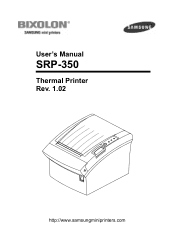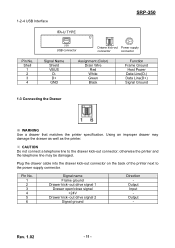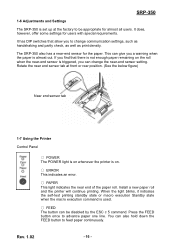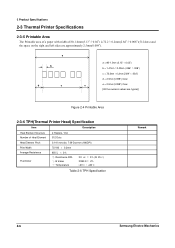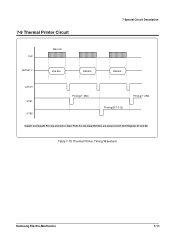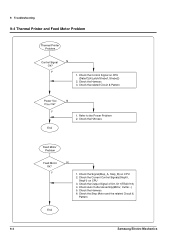Samsung SRP-350PG Support Question
Find answers below for this question about Samsung SRP-350PG - SRP 350 B/W Direct Thermal Printer.Need a Samsung SRP-350PG manual? We have 2 online manuals for this item!
Question posted by chrisbal48 on January 17th, 2013
Paper
What Kind And Size Of Paper Is Need For This Michine?
Current Answers
Related Samsung SRP-350PG Manual Pages
Samsung Knowledge Base Results
We have determined that the information below may contain an answer to this question. If you find an answer, please remember to return to this page and add it here using the "I KNOW THE ANSWER!" button above. It's that easy to earn points!-
How to Clear Jam in Duplex Area CLP-510/510N SAMSUNG
Locate the jammed paper, and then carefully take it out of the printer STEP 5. -
How to Clear Jam in Feed Area CLP-650N SAMSUNG
STEP 2. carefully remove the paper by pulling in the direction as shown below. -
How To Clean Your Photoframe SAMSUNG
... screen. Cleansers not made specifically for cleaning LCD screens. Using an abrasive pad or any kind of liquid directly onto the screen or case of electric shock, make sure your hands are non-electrostatic which not use paper towels or abrasive pads to remove the tags from or plugging your Photoframe. How To...
Similar Questions
Printer Is Not Pulling Paper. I Have To Push Paper In The Machine.
(Posted by yatishp 2 years ago)
Is This Printer Discontinued?
Is above printer discontinued? Bixolon STP-103II
Is above printer discontinued? Bixolon STP-103II
(Posted by kanti 8 years ago)
Faint Print Out
how do i adjust bixolon 350plus printer for it to print out darker receipts?
how do i adjust bixolon 350plus printer for it to print out darker receipts?
(Posted by arsenalyoungstars 8 years ago)
Where I Can Download The Drivers For Windows Printer Bixolon Srp Srp 370 And 350
(Posted by lcfernandez 10 years ago)