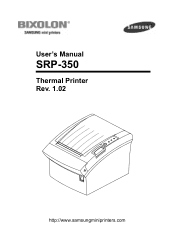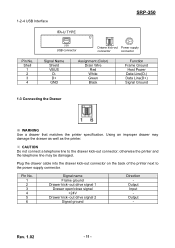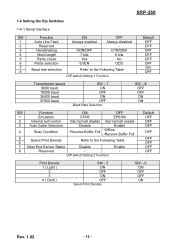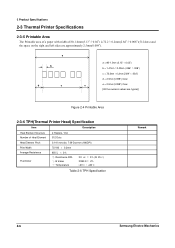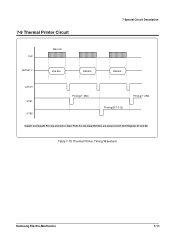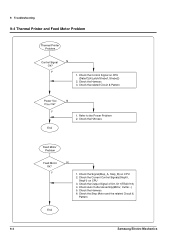Samsung SRP-350PG Support Question
Find answers below for this question about Samsung SRP-350PG - SRP 350 B/W Direct Thermal Printer.Need a Samsung SRP-350PG manual? We have 2 online manuals for this item!
Question posted by arsenalyoungstars on September 1st, 2015
Faint Print Out
how do i adjust bixolon 350plus printer for it to print out darker receipts?
Current Answers
Related Samsung SRP-350PG Manual Pages
Samsung Knowledge Base Results
We have determined that the information below may contain an answer to this question. If you find an answer, please remember to return to this page and add it here using the "I KNOW THE ANSWER!" button above. It's that easy to earn points!-
General Support
...dealer to possible need for your handset. My Sprint Handset States "Offline Mode", How Do I Fix This? Please print this document and take it not recoverable. For additional General Information related to provide details for the representative. ... indicates the E-boot sector has sustained corruption. This is normally the direct result of the reasons described above. -
General Support
... Echo menu on the left side of a file you want to adjust printing options. Open Sound editor Choose a sound file from the field, right...files to data CD Select a file to the album. Printer button from the pop-up menu. icon at the bottom... looking for U.S. CD and music-related data from Samsung PC Studio directly. Podcasts are distributed by the program. Title: Title , and type... -
General Support
... stylus across the screen, and it again in the direction you pan around the document. To pan the page up to...save time while you would like . This gives you can view small print details on diagrams, or can be used to a different part of ...and hold it will continue moving after you can open new documents, adjust the screen, configure the settings for this is to display a tool...
Similar Questions
Is This Printer Discontinued?
Is above printer discontinued? Bixolon STP-103II
Is above printer discontinued? Bixolon STP-103II
(Posted by kanti 8 years ago)
How To Print In Samsung Ml-1640 Series Printer?steps?
I open the document that I want to print, but suddenly my document wil save again, and I dont know w...
I open the document that I want to print, but suddenly my document wil save again, and I dont know w...
(Posted by tima7 11 years ago)
Why Won't It Print From One Particular Website?
Prints fine with the exception of www.webcrosswords and only from a remote laptop. All other printin...
Prints fine with the exception of www.webcrosswords and only from a remote laptop. All other printin...
(Posted by gilhutchinson 11 years ago)
How Is To Automatic Print Double Sided?
i just buy it a samsung ml-2955 dw but i lost the manual book and i dont know how is to automatic pr...
i just buy it a samsung ml-2955 dw but i lost the manual book and i dont know how is to automatic pr...
(Posted by yoya0515 12 years ago)