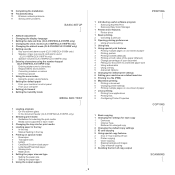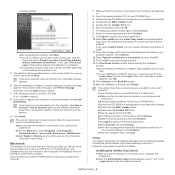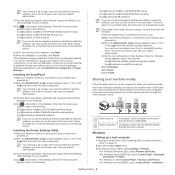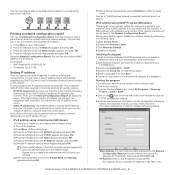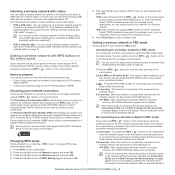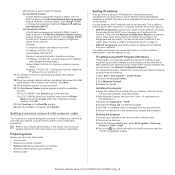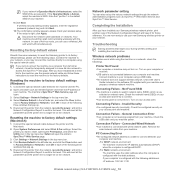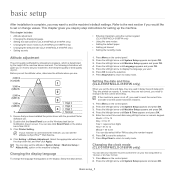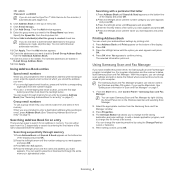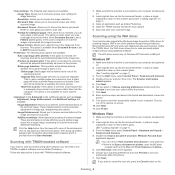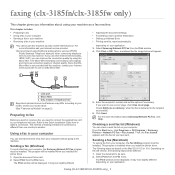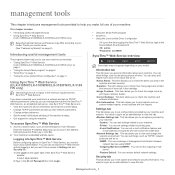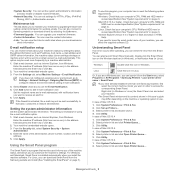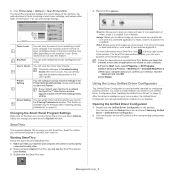Samsung CLX-3180 Support and Manuals
Get Help and Manuals for this Samsung item

View All Support Options Below
Free Samsung CLX-3180 manuals!
Problems with Samsung CLX-3180?
Ask a Question
Free Samsung CLX-3180 manuals!
Problems with Samsung CLX-3180?
Ask a Question
Most Recent Samsung CLX-3180 Questions
Mon Imprimante Samsung Clx3185fw Ne Repond Plus . Impossible De Mettre A Off
(Posted by pierjo 1 year ago)
Samsung CLX-3180 Videos
Popular Samsung CLX-3180 Manual Pages
Samsung CLX-3180 Reviews
We have not received any reviews for Samsung yet.