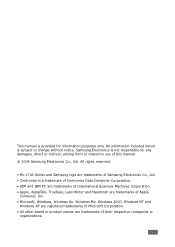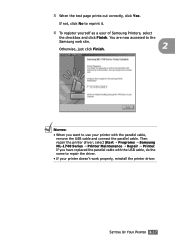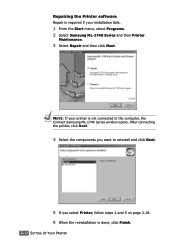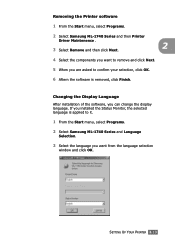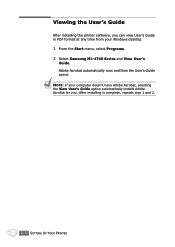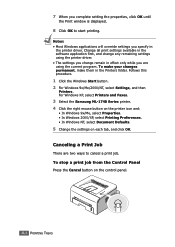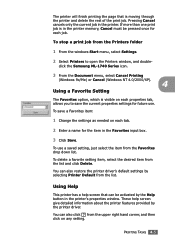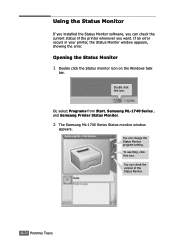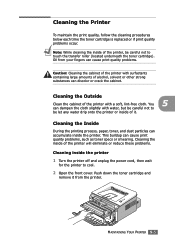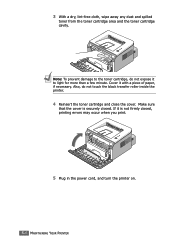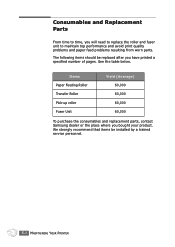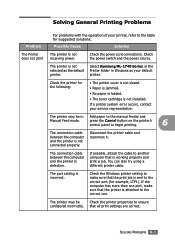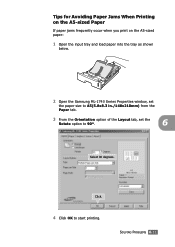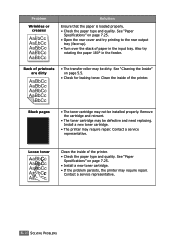Samsung ML 1740 Support Question
Find answers below for this question about Samsung ML 1740 - B/W Laser Printer.Need a Samsung ML 1740 manual? We have 7 online manuals for this item!
Question posted by xin6962000 on November 11th, 2015
How To Replace A New Transfer Roller In Dell Ml-1740?
I bought the transfer roller for Dell ML-1740, but haven't figure out how to replace it.
Current Answers
Answer #1: Posted by freginold on November 12th, 2015 4:16 AM
You will need the service manual to see how to replace the transfer roller. It looks like Manual-Archives.com has the manual, but as always, be careful when downloading from unknown websites.
Related Samsung ML 1740 Manual Pages
Samsung Knowledge Base Results
We have determined that the information below may contain an answer to this question. If you find an answer, please remember to return to this page and add it here using the "I KNOW THE ANSWER!" button above. It's that easy to earn points!-
General Support
... the other end into a USB port on the PC If a new removable disk box appears, select "Open folder to create a ...connector Plug the other Bluetooth device, initiate an audio file transfer Follow the onscreen instructions to it. In ActiveSync, click on ...removing the battery cover, installing the memory card, and the replacing the battery cover to the handset On the handset, tap... -
General Support
...the top left corner Tap on Messaging Tap on Messages Tap on New then tap on Multimedia Message Enter the E-mail address Tap on ... can be sent to up , click on Explore, in place Replace the memory card cover From the Today screen, press the Start ...multiple pictures to select more than 2GB. SGH-I907 (Epix) Picture Transfer Methods Via Memory Card Via ActiveSync Via Message Via Bluetooth Please Note... -
General Support
...any of a microSDHC 16GB capacity memory card. To transfer pictures (via a memory card) from the memory card slot Replace the memory card cover Insert the microSD memory card into the memory... for the handset to receive digital photos & Warning: Formatting a memory card will see a new Removable Disk drive appear, this page. Memory in order for the microSD memory card is This...
Similar Questions
Replacing A Pickup Roller For Samsung Clx6220fx
How to replace a pickup roller for my clx6220fx please?
How to replace a pickup roller for my clx6220fx please?
(Posted by catherineminogue 2 years ago)
How To Replace Transfer Roller
Need instructions for replacing transfer roller for Samsung CLX-3185FW
Need instructions for replacing transfer roller for Samsung CLX-3185FW
(Posted by kimlee 9 years ago)
My Printer Prints Too Light. Cart.s All Good. New Transfer Belt.
(Posted by vanderlaandL 11 years ago)
Ml-1740 Laser Printer; Lines Print Across Page Width
I didn't use for a number of months. Assuming I just need to clean. I have wiped printer cartridge c...
I didn't use for a number of months. Assuming I just need to clean. I have wiped printer cartridge c...
(Posted by lorenzini 11 years ago)
I Just Upgraded From Xp To 7 And Now My Printer Says It Is Not Connected (usb).
Samsung ML 1740. Do I need another driver or do I need some other connection (cable?)
Samsung ML 1740. Do I need another driver or do I need some other connection (cable?)
(Posted by springsoftexas 12 years ago)