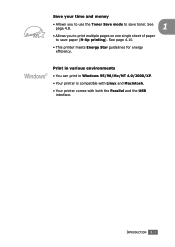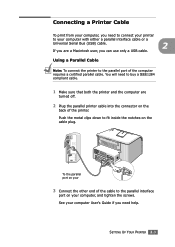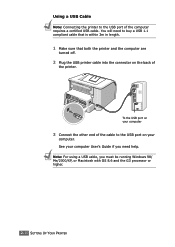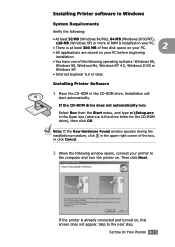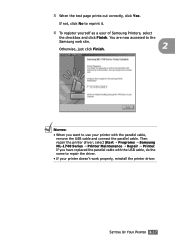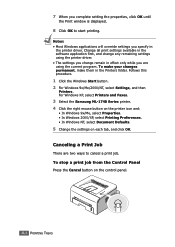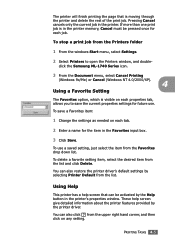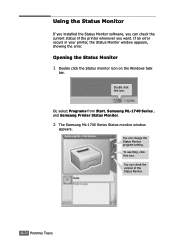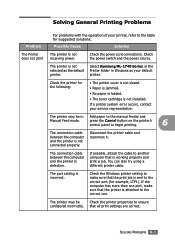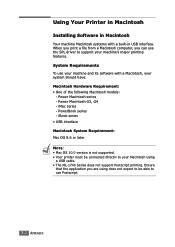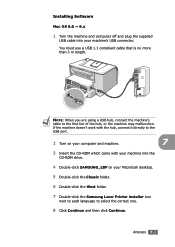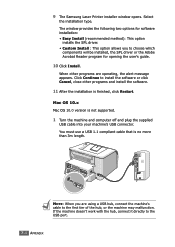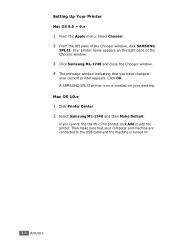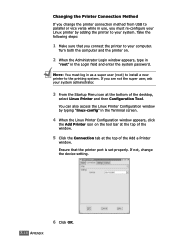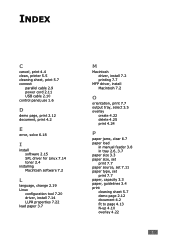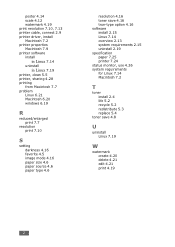Samsung ML 1740 Support Question
Find answers below for this question about Samsung ML 1740 - B/W Laser Printer.Need a Samsung ML 1740 manual? We have 7 online manuals for this item!
Question posted by springsoftexas on August 25th, 2011
I Just Upgraded From Xp To 7 And Now My Printer Says It Is Not Connected (usb).
Samsung ML 1740. Do I need another driver or do I need some other connection (cable?)
Current Answers
Related Samsung ML 1740 Manual Pages
Samsung Knowledge Base Results
We have determined that the information below may contain an answer to this question. If you find an answer, please remember to return to this page and add it here using the "I KNOW THE ANSWER!" button above. It's that easy to earn points!-
General Support
... power the phone off , connect the device using the included USB cable. No. How Do I Have Windows 7, Is The Downloader Tool Compatiable? Driver Installation will need to obtain the benefits of ...On Windows XP? The Driver Version should detect the EPIX. The Download Tool should state "4.40.7.0" as this does not take you encounter an error during the upgrade process including ... -
General Support
... may take a minute. You must say 001.101.000. A series of your screen. The Upgrade Firmware Version must install the firmware with...Original Firmware In Recovery Mode before upgrading the firmware to the YP-MT6. Connect the USB Cable to your desktop while continuing to...attempted to upgrade the firmware on your computer, you have restored the firmware to keep the newer driver.) The ... -
How To Connect To A Wireless Network (Windows XP) SAMSUNG
How To Connect An External Display To Your Netbook Or Notebook (Windows 7) 30391. How To Connect To A Wireless Network (Windows 7) How To Connect To A Wireless Network (Windows XP) 30370. 2312.
Similar Questions
Video How We Can Get Paper Which Is Stuck In Printer Ml-1610
(Posted by stinTr 9 years ago)
Please I Have Samsung Leaser Printer Ml- 1750 But I Cannot Install It Into My Hp
(Posted by ibradadi 10 years ago)
How To Install Samsung Printer Ml-2510 Wireless Installation
(Posted by jehbkocisk 10 years ago)
How Driver For Samsung Printer Ml-1610 Windows 7
(Posted by steveun 10 years ago)
Ml-1740 Laser Printer; Lines Print Across Page Width
I didn't use for a number of months. Assuming I just need to clean. I have wiped printer cartridge c...
I didn't use for a number of months. Assuming I just need to clean. I have wiped printer cartridge c...
(Posted by lorenzini 11 years ago)