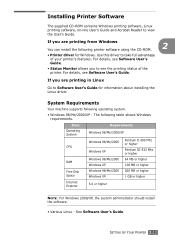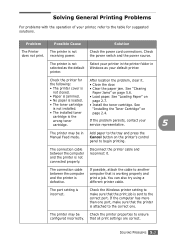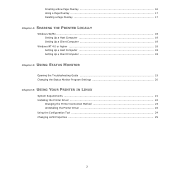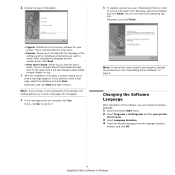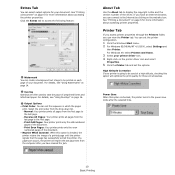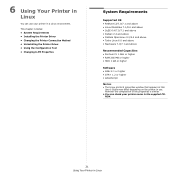Samsung ML-1610 - B/W Laser Printer Support and Manuals
Get Help and Manuals for this Samsung item

View All Support Options Below
Free Samsung ML-1610 manuals!
Problems with Samsung ML-1610?
Ask a Question
Free Samsung ML-1610 manuals!
Problems with Samsung ML-1610?
Ask a Question
Most Recent Samsung ML-1610 Questions
Online Error
(Posted by hmntkmr8894 2 years ago)
Samsung Ml-1610 Toner Chip Reset
I am using Samsung ML-1610 laser printer it is flashing red light only and printer not responding it...
I am using Samsung ML-1610 laser printer it is flashing red light only and printer not responding it...
(Posted by deepshikha198481 9 years ago)
Samsung Ml 1610 Service Manual Where Can I Get
(Posted by marcon 9 years ago)
How To Install Ml 1610 Samsung In Windows 7 64 Bit
(Posted by migigib 9 years ago)
Video How We Can Get Paper Which Is Stuck In Printer Ml-1610
(Posted by stinTr 9 years ago)
Samsung ML-1610 Videos
Popular Samsung ML-1610 Manual Pages
Samsung ML-1610 Reviews
We have not received any reviews for Samsung yet.