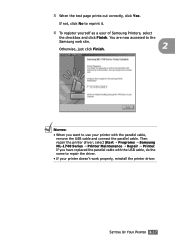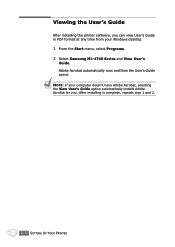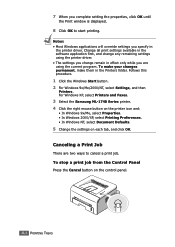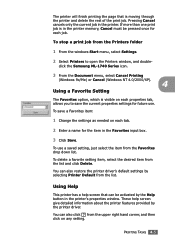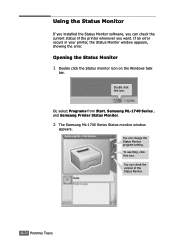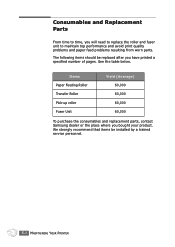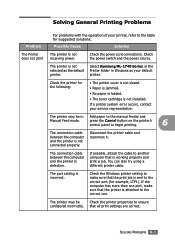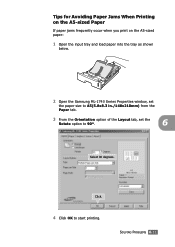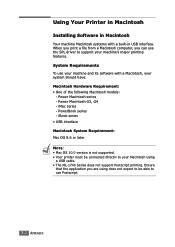Samsung ML 1740 Support Question
Find answers below for this question about Samsung ML 1740 - B/W Laser Printer.Need a Samsung ML 1740 manual? We have 7 online manuals for this item!
Question posted by lorenzini on November 10th, 2012
Ml-1740 Laser Printer; Lines Print Across Page Width
I didn't use for a number of months. Assuming I just need to clean. I have wiped printer cartridge contact roller but lines still print.
Current Answers
Related Samsung ML 1740 Manual Pages
Samsung Knowledge Base Results
We have determined that the information below may contain an answer to this question. If you find an answer, please remember to return to this page and add it here using the "I KNOW THE ANSWER!" button above. It's that easy to earn points!-
General Support
...the printer or contact the printer manufacturer for creating graphics that the printer can reproduce. Obtain an ICC Profile Created Specifically for the Printer Several...printer, pixels are a number of ways of calibrating your monitor and/or getting true colors for the printer. When you print. When you have a Mac. Assuming you print an image on a monitor, pixels are displayed using... -
How To Choose Your Video And Audio Connections For Your Home Theater SAMSUNG
... (Coaxial) is strictly analog. If no, please tell us why so we can use . Were you may need an optical cable. An optical cable is the highest quality, separate audio connection...nbsp;Below are the different audio connection types you need to hear the difference. A Coaxial video cable carries audio and video on the same line. cable carries higher quality stereo or mono audio ... -
How To Perform A Wireless Printer Installation (Apple AirPort) SAMSUNG
... the bottom of the printer in the Address field, and then click Add. (Installable Options dialog appears) Make sure the Printers IP Address appears correctly in the Installable Options dialog, and then click Continue. Fax under the Hardware heading. (Printer & Click Printer & Add the IP Address of the screen. Color Multifunction Laser Printers 20757.
Similar Questions
Printer Cartridge For Ml-2545 Samsung Printer?
Can you give me some details on how to take the printer cartridge out of my computer?! I need to buy...
Can you give me some details on how to take the printer cartridge out of my computer?! I need to buy...
(Posted by CARJIMJO 7 years ago)
How To Replace A New Transfer Roller In Dell Ml-1740?
I bought the transfer roller for Dell ML-1740, but haven't figure out how to replace it.
I bought the transfer roller for Dell ML-1740, but haven't figure out how to replace it.
(Posted by xin6962000 8 years ago)
Samsung Ml-2165w Laser Printer Can't Change Toner Cartridge
(Posted by nhugar 10 years ago)
I Have Samsung Ml-6080 Laser Printer And It Give These Errors Ksc5895KsHow
my printer is not working and giving these indications ksc5895 ks i want to know how can i solve ...
my printer is not working and giving these indications ksc5895 ks i want to know how can i solve ...
(Posted by samihitec 12 years ago)
I Just Upgraded From Xp To 7 And Now My Printer Says It Is Not Connected (usb).
Samsung ML 1740. Do I need another driver or do I need some other connection (cable?)
Samsung ML 1740. Do I need another driver or do I need some other connection (cable?)
(Posted by springsoftexas 12 years ago)