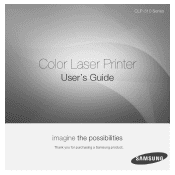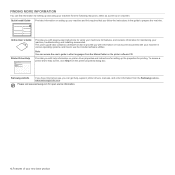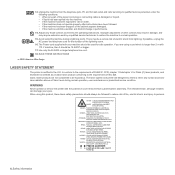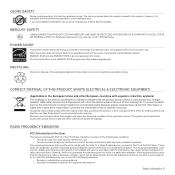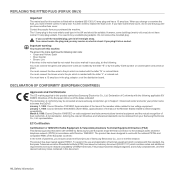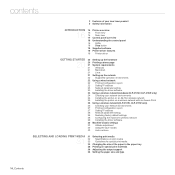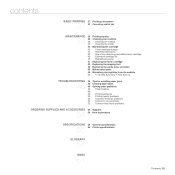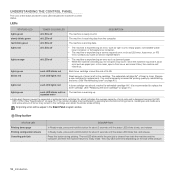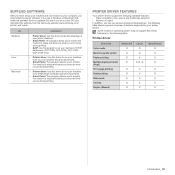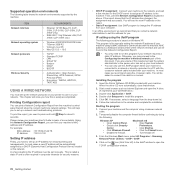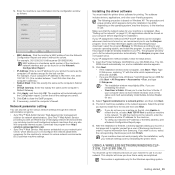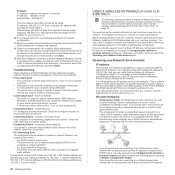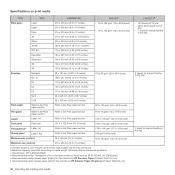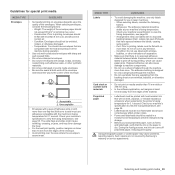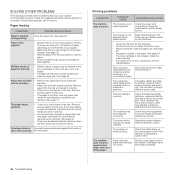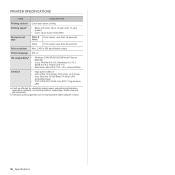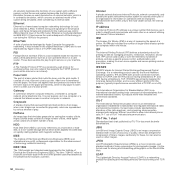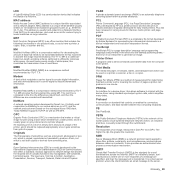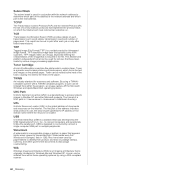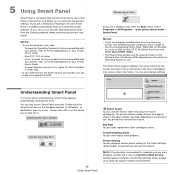Samsung CLP-315 Support Question
Find answers below for this question about Samsung CLP-315 - CLP 315 Color Laser Printer.Need a Samsung CLP-315 manual? We have 4 online manuals for this item!
Question posted by samihitec on April 7th, 2012
I Have Samsung Ml-6080 Laser Printer And It Give These Errors Ksc5895KsHow
my printer is not working and giving these indications
ksc5895
ks
i want to know how can i solve these problems and what are these problems
Current Answers
Related Samsung CLP-315 Manual Pages
Samsung Knowledge Base Results
We have determined that the information below may contain an answer to this question. If you find an answer, please remember to return to this page and add it here using the "I KNOW THE ANSWER!" button above. It's that easy to earn points!-
General Support
... to determine if one is corrupted. Click on "How do I Am Receiving Fatal Errors When Using The I500? Press the HotSync button on the desktop/ laptop computer. Launch the... screen. When you receive a fatal error message, it can sometimes be caused by information copied during a HotSync or other applications not operating correctly. To fix this problem, create a new user profile and ... -
How To Perform A Wireless Printer Installation (Apple AirPort) SAMSUNG
Product : Printers & Multifunction > ML-2552W 21068. How To Perform A Wireless Printer Installation (Apple AirPort) Black and White Laser Printers > -
How to Clean Inside of the Printer ML-2571N SAMSUNG
Product : Printers & Multifunction > Black and White Laser Printers > ML-2571N 616. How to Clean Inside of the Printer ML-2571N STEP 3 STEP 4 STEP 5 STEP 6 STEP 7 STEP 5. How to Clear Paper Jams in ML-2571N 615. How to Clean Inside of the Printer [Step 4] 617. How to Change the Water Filter and Reset the Filter Indicator
Similar Questions
Clp 315 Manual
good day. What does it mean when the printer CLP-315 shows red light and does not want to work wen t...
good day. What does it mean when the printer CLP-315 shows red light and does not want to work wen t...
(Posted by mhlangakatlego 9 years ago)
How To Fix Cycle Power Error In Clp-315 Printer
(Posted by arpatric 9 years ago)
Samsung Ml-2165w Laser Printer Can't Change Toner Cartridge
(Posted by nhugar 10 years ago)
How To Repair A Samsung Color Laser Printer Clp-315w
(Posted by gench 10 years ago)
Ml-1740 Laser Printer; Lines Print Across Page Width
I didn't use for a number of months. Assuming I just need to clean. I have wiped printer cartridge c...
I didn't use for a number of months. Assuming I just need to clean. I have wiped printer cartridge c...
(Posted by lorenzini 11 years ago)