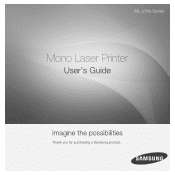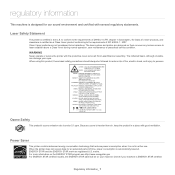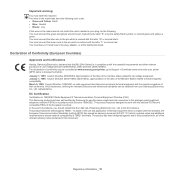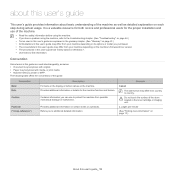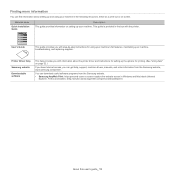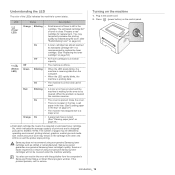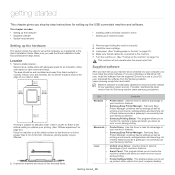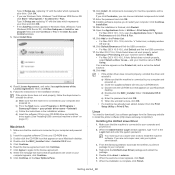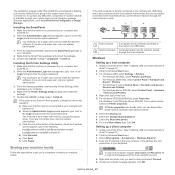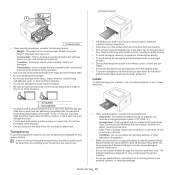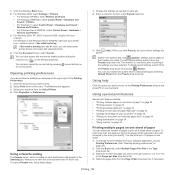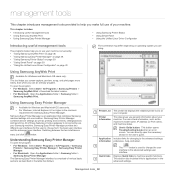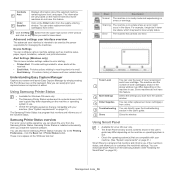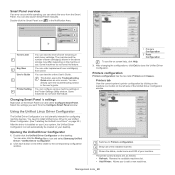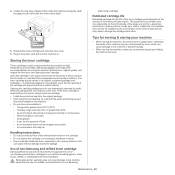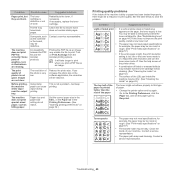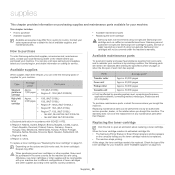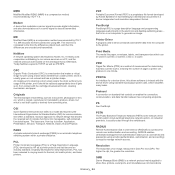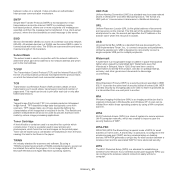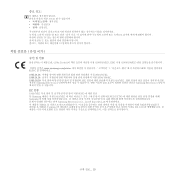Samsung ML-2545 Support Question
Find answers below for this question about Samsung ML-2545.Need a Samsung ML-2545 manual? We have 3 online manuals for this item!
Question posted by CARJIMJO on December 13th, 2016
Printer Cartridge For Ml-2545 Samsung Printer?
Can you give me some details on how to take the printer cartridge out of my computer?! I need to buy a new one.
Current Answers
Related Samsung ML-2545 Manual Pages
Samsung Knowledge Base Results
We have determined that the information below may contain an answer to this question. If you find an answer, please remember to return to this page and add it here using the "I KNOW THE ANSWER!" button above. It's that easy to earn points!-
How to Change the Water Filter and Reset the Filter Indicator SAMSUNG
... the left (counter-clockwise) 90 degrees, until you feel a click. 2. You will feel it unseat itself from the housing. The filter comes out of the Printer ML-2571N 614. Product : Refrigerators > How to Change Drum Cartridge SCX-6345N/XAA How to Clean Inside of the housing. Side by Side 615. -
How To Change The Lamp In Your DLP TV SAMSUNG
How to Clear Jam Inside the Printer for CLP-510/510N 552. 349. How to Replace Toner Cartridge in ML-3050/3051N/3051ND -
How To Change The Lamp In Your DLP TV SAMSUNG
How to Clear Jam Inside the Printer for CLP-510/510N 552. How to Replace Toner Cartridge in ML-3050/3051N/3051ND 349.
Similar Questions
My Samsung Ml 2570 Printer Red Led Continu Blincking
My samsung ml 2570 Printer red LED continu blincking
My samsung ml 2570 Printer red LED continu blincking
(Posted by ashfaqabn786 6 years ago)
Does The Samsung Ml-2545 Printer Have A Light Under The On Button
(Posted by lulubob 9 years ago)
The Printer Is Asking For A Output Name And Won't Print With Out It.
What is the output name for the Samsung printer ml-2545
What is the output name for the Samsung printer ml-2545
(Posted by Natashabalkan 10 years ago)
How I Know When I Need A New Toner Cartridge
(Posted by masei 12 years ago)