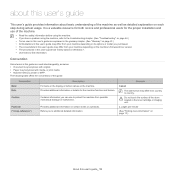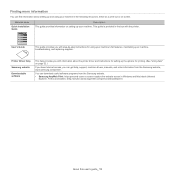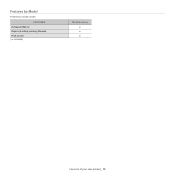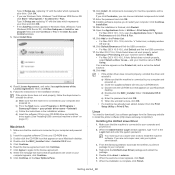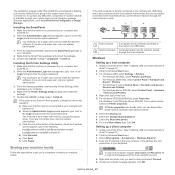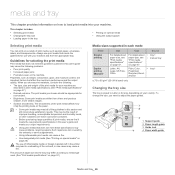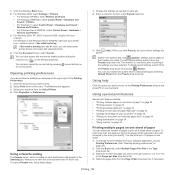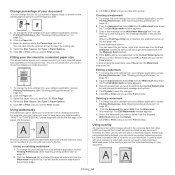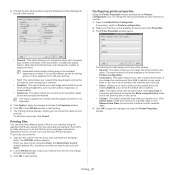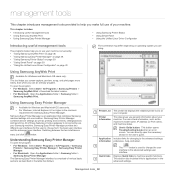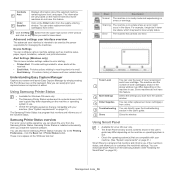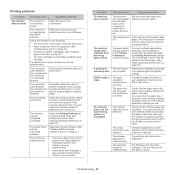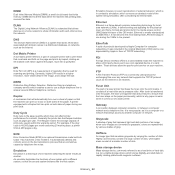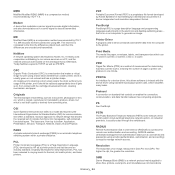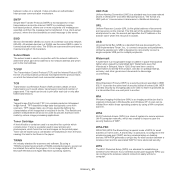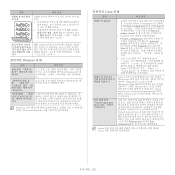Samsung ML-2545 Support Question
Find answers below for this question about Samsung ML-2545.Need a Samsung ML-2545 manual? We have 3 online manuals for this item!
Question posted by Natashabalkan on May 21st, 2013
The Printer Is Asking For A Output Name And Won't Print With Out It.
What is the output name for the Samsung printer ml-2545
Current Answers
Related Samsung ML-2545 Manual Pages
Samsung Knowledge Base Results
We have determined that the information below may contain an answer to this question. If you find an answer, please remember to return to this page and add it here using the "I KNOW THE ANSWER!" button above. It's that easy to earn points!-
General Support
... You can use Multimedia Manager to make a cover title or name. Arrange and create effect: Select a movie file at the... it . when window shows Verify burned data to print the document. Printer button from the right scissors icons at the first step...create new wallpaper using Multimedia Manager. Save as follows. Output options Finish at the cover page selection stage. Opening ... -
How To Perform A Wireless Printer Installation SAMSUNG
... Password) network name. (SSID) encryption method for your network. (WEP/WPA/WPA2) security key for the printer. Before starting the installation we recommend that you have the needed information and downloads, go to Step 2 "Install The Print Driver" Downloading the drivers from the Download Center ensures that you have the latest... -
How To Perform A Wireless Printer Installation (Apple AirPort) SAMSUNG
... Apple Menu, select System Preferences. (System Preferences dialog appears) Note: You can set a Default Printer on the Printer, we have assigned a Default Printer, go to Step 7 "Assign The Printer A Static IP Address". Click Printer & Color Multifunction Laser Printers 20757. Fax dialog, and then click the plus (+) below the field on the Dock located...
Similar Questions
Printer Cartridge For Ml-2545 Samsung Printer?
Can you give me some details on how to take the printer cartridge out of my computer?! I need to buy...
Can you give me some details on how to take the printer cartridge out of my computer?! I need to buy...
(Posted by CARJIMJO 7 years ago)
I Can't See The % Of Printing Left. I Could Always See It But Now Can't. Ml2545
(Posted by findbobkelly 10 years ago)
I Have Clx 3305fw Printer Asking For Replace Of New Image Unit What Should I Do
have CLX 3305FW Printer asking for replace of new image unit what should I do
have CLX 3305FW Printer asking for replace of new image unit what should I do
(Posted by Aslamasl 10 years ago)
My Printer Asks Me To Replace The Imaging Unit, What Is That
(Posted by shaffie 11 years ago)