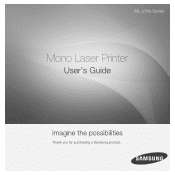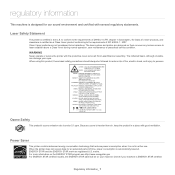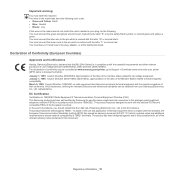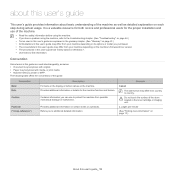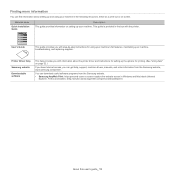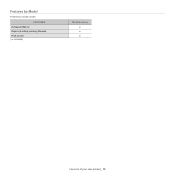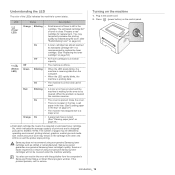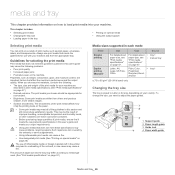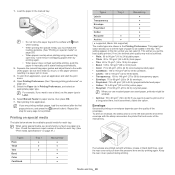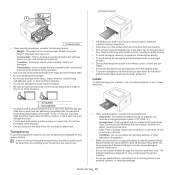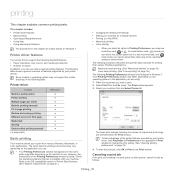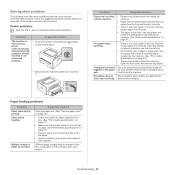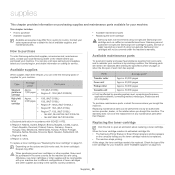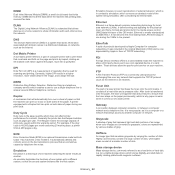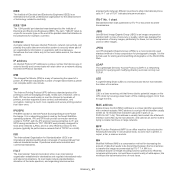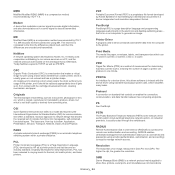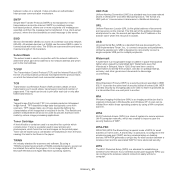Samsung ML-2545 Support Question
Find answers below for this question about Samsung ML-2545.Need a Samsung ML-2545 manual? We have 3 online manuals for this item!
Question posted by findbobkelly on October 28th, 2013
I Can't See The % Of Printing Left. I Could Always See It But Now Can't. Ml2545
The person who posted this question about this Samsung product did not include a detailed explanation. Please use the "Request More Information" button to the right if more details would help you to answer this question.
Current Answers
Related Samsung ML-2545 Manual Pages
Samsung Knowledge Base Results
We have determined that the information below may contain an answer to this question. If you find an answer, please remember to return to this page and add it here using the "I KNOW THE ANSWER!" button above. It's that easy to earn points!-
How to Remove fuser unit CLP-510-510N SAMSUNG
How to Remove fuser unit CLP-510-510N Open left cover and press down firmly until the toner cartridges are ejected. 274. How to Load Paper SCX-4725FN 273. CLP-510N 553. How to replace Fuser Unit CLP-600N/650N Color Laser Printers > Open the left cover Product : Printers & Multifunction > -
How to Change the Water Filter and Reset the Filter Indicator SAMSUNG
...: Refrigerators > How to Change Drum Cartridge SCX-6345N/XAA The filter comes out of the Printer ML-2571N 614. How to Change the Water Filter and Reset the Filter Indicator STEP 3 STEP 4 STEP... 615. Turn the water filter to Clean Inside of the housing. How to the left (counter-clockwise) 90 degrees, until you feel a click. 2. You will feel it unseat itself from the housing. -
How To Perform A Wireless Printer Installation (Apple AirPort) SAMSUNG
... Menu, select System Preferences. (System Preferences dialog appears) Note: You can set a Default Printer on the left. (Printer Browser dialog appears) To remove the Default Printer, highlight the printer and then click the minius (-). Product : Printers & Multifunction > Color Multifunction Laser Printers 20757. How To Perform A Wireless Printer Installation (Apple AirPort) STEP 6.
Similar Questions
Printer Cartridge For Ml-2545 Samsung Printer?
Can you give me some details on how to take the printer cartridge out of my computer?! I need to buy...
Can you give me some details on how to take the printer cartridge out of my computer?! I need to buy...
(Posted by CARJIMJO 7 years ago)
Does The Samsung Ml-2545 Printer Have A Light Under The On Button
(Posted by lulubob 9 years ago)
Samsung Laser Printer Ml-1865w, Can You Scan With This
(Posted by okieoginir 10 years ago)
How To Print Envelopes On Samsung Laserjet Printer Ml-3312nd
(Posted by thnwrn 10 years ago)
The Printer Is Asking For A Output Name And Won't Print With Out It.
What is the output name for the Samsung printer ml-2545
What is the output name for the Samsung printer ml-2545
(Posted by Natashabalkan 10 years ago)