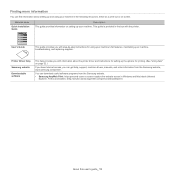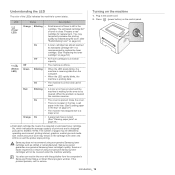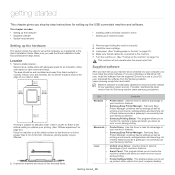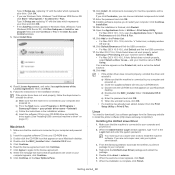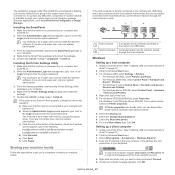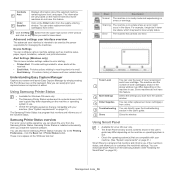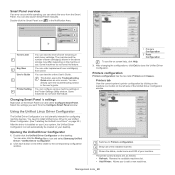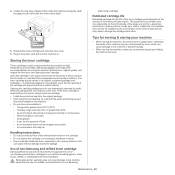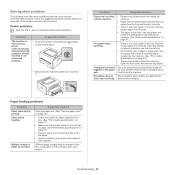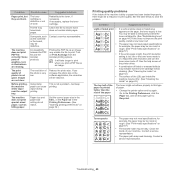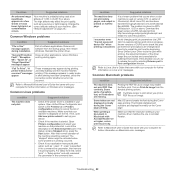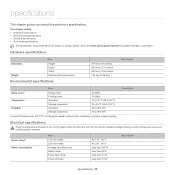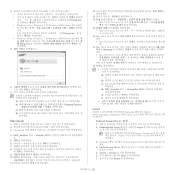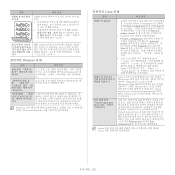Samsung ML-2545 Support and Manuals
Get Help and Manuals for this Samsung item

View All Support Options Below
Free Samsung ML-2545 manuals!
Problems with Samsung ML-2545?
Ask a Question
Free Samsung ML-2545 manuals!
Problems with Samsung ML-2545?
Ask a Question
Most Recent Samsung ML-2545 Questions
Printer Cartridge For Ml-2545 Samsung Printer?
Can you give me some details on how to take the printer cartridge out of my computer?! I need to buy...
Can you give me some details on how to take the printer cartridge out of my computer?! I need to buy...
(Posted by CARJIMJO 7 years ago)
Does The Samsung Ml-2545 Printer Have A Light Under The On Button
(Posted by lulubob 9 years ago)
Samsung Ml-2545 How To Remove Cartridge
(Posted by cjsecjdust 9 years ago)
How To Print Envelopes On Samsung 2545
(Posted by wodBootz 9 years ago)
I Can't See The % Of Printing Left. I Could Always See It But Now Can't. Ml2545
(Posted by findbobkelly 10 years ago)
Samsung ML-2545 Videos
Popular Samsung ML-2545 Manual Pages
Samsung ML-2545 Reviews
We have not received any reviews for Samsung yet.