Samsung ML-1440 Support and Manuals
Get Help and Manuals for this Samsung item
This item is in your list!

View All Support Options Below
Free Samsung ML-1440 manuals!
Problems with Samsung ML-1440?
Ask a Question
Free Samsung ML-1440 manuals!
Problems with Samsung ML-1440?
Ask a Question
Popular Samsung ML-1440 Manual Pages
Service Manual - Page 1


Troubleshooting 5. Block Diagram 7. Connection Diagram LASER PRINTER
ML-1440
SERVICE Manual
LASER PRINTER
CONTENTS
1. Precautions 2. Exploded Views and Parts List 6. Disassembly and Reassembly 4. Specifications 3.
Service Manual - Page 4


Schematic Diagrams Connection Diagram 3. Repair Manual
SAMSUNG LASER PRINTER
ML-1450Series
ML-1440
CONTENTS
1. Block Diagram 2.
Service Manual - Page 24


...1
X
2
X
6
X
REMARK
O: Service available X: Service not available
♦ ELA HOU-COVER MAIN
Model
ML-1440/XAA ML-1440/XAC ML-1440/XAP ML-1440/XAX ML-1440/XEG
SEC.Code
JC96-02269F JC96-02269F JC96-02269W JC96-02269W JC96-02269F
Model
ML-1440/XEU ML-1440/XEV ML-1440/XIL ML-1440/XSA ML-1440/XST
SEC.Code
JC96-02269F JC96-02269U JC96-02269P JC96-02269F JC96-02269F
Samsung Electronics
5-5
Service Manual - Page 40
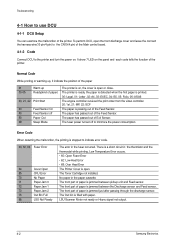
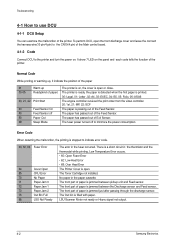
... Feed sensor. The front part of paper is on the panel and each code tells the function of the Feed Sensor. Error Code
When detecting the malfunction, the printing is passing out of the printer.
Troubleshooting
4-1 How to indicate error code.
60, 62, 68 Fuser Error
64
Cover Open
65
CRU Error
70
No Paper
71
Paper Jam 0
72
Paper Jam 1
73
Paper Jam 2
76
Out Bin Full...
Service Manual - Page 43


... HEAT ERROR 68 OVERHEAT ERROR
61 WARM UP 64 COVER OPEN ERROR 65 CRU ERROR 69 SLEEP MODE 70 NO PAPERR or CASSETTE 71 PAPER JAM 0 72 PAPER JAM 1 73 PAPER JAM 2 76 OUTBIN FULL ERROR 90 MANUAL PRINT MODE
95 LSU NOT READY
DCU MODE
DOWN UP
SHIFT
STOP ENTER
O ENTER DIAGNOSTIC MODE, PUSH THREE BUTTONS SIMUL ANEOUSL THE PRINTER POWER ON.
Samsung...
Service Manual - Page 44


... the fuser is defective, voids occur periodically at the top of LSU mirror. Dark black vertical band occur in the image. Solution
1. Remove if found.
5.
No 3. : Remove the foreign matter and burr of Bad image
4-2-1 Vertical Black Line and Band
• Description
1. If the problems are on the surface of the image.)
2. Troubleshooting...
Service Manual - Page 48


...
Select 'Thick Mode' on paper type menu from the software application and after power on before using manual feeder)
Digital Printer Digital Printer Digital Printer Digital Printer Digital Printer Digital Printer
96 mm
Check and Cause
When printing on card stock or transparencies using printer.
6. Bad contacts caused by contamination from toner particles between high voltage terminal...
Service Manual - Page 49


... stained. Samsung Electronics
4-11 Check the approved voltage of the supply roller and contact of page will occur.
2.
Solution
1. Replace the developer cartridge.
2. The abnormal voltage and bad contact of the terminal of the printed page is contaminated, run PC Cleaning Mode Print 2 or 3 times. Disassemble the fuser and remove the contaminated toner particles...
Service Manual - Page 52


... paper is jammed in front of or inside the fuser. (Perform DCU diagnostic code of or inside the fuser. If the recording paper is stuck in the discharge roller and in the fuser just after disassembling the fuser : Clean the surface of the actuator exit or
longer hour than it takes
assembly part of the pressure roller with the toner...
Service Manual - Page 64


... bad functioning of the printer(not because of CMOS is set up . In such case, install the new driver again. If not working . Troubleshooting
4-6 The cause and solutions of bad environment of the remaining tone. (refer to Toner Cartridge Service 4-5)
3. If the problems not solved even after the cable replaced, check the amount of the software
4-6-1 The printer is not working...
Service Manual - Page 65


..., the cable or the printer driver may be defective so replace the cable with the message 'insufficient printer memory' means hard disk space problem rather than malfunction of the cable and printer port is rightly set up.
3. Solution
1. In this time again. the cable must be defective. Troubleshooting
4-6-2 The printer is not working with new one. Samsung Electronics
4-27 Reboot...
Service Manual - Page 66
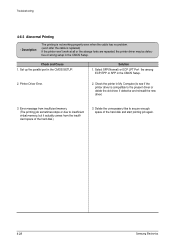
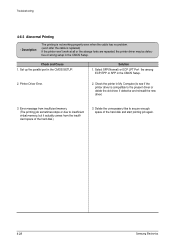
... the CMOS Setup.
Troubleshooting
4-6-3 Abnormal Printing
• Description
The printing is not working properly even when the cable has no problem. (even after the cable is replaced) If the printer won't work at all or the strange fonts are repeated, the printer driver may be defective or wrong setup in My Computer.(to see if the printer driver is compatible...
Service Manual - Page 83


...Specifications
Specifications
Engine
Controller
Paper Toner Periodic Replacing Parts User interface Environment
Speed Resolution First Print Time
Warm-Up Time Power Consump. Legal, Executive, B5, A5, Folio, 7 3/4(Monarch), #10, DL, C5, C6, B5 Single Cartridge 6,000 sheets (Set... SPL(Samsung Printer Language)
IEEE1284, USB Windows 95/98/2000/ME/NT/XP Linux(Redhat 6.0 ↑), iMac(Mac OS 8.0 ...
Service Manual - Page 85


... not to be taken when replacing parts.
The latches break easily : release them to replace some parts, toner or paper particles may contaminate the LSU window. Before replacing, please check cables because you cannot put the cables that small parts such as original when replac- Pull out paper cassette, printer cartridge installed. Use only the same type of part as screws should be...
Service Manual - Page 86


...
The following tools are recommended for safe and smooth troubleshooting described in this service manual.
1 DCU(Diagnostic Control Unit) Standard: Test equipment to diagnose the Laser printer supplied by Samsung Electronics.
4 Driver Standard: "-" type, "+" type (M3 long, M3 short, M2 long, M2 short).
5 Pinset Standard: For general home use, small type.
2 DVM(Digital Volt Meter) Standard...
Samsung ML-1440 Reviews
Do you have an experience with the Samsung ML-1440 that you would like to share?
Earn 750 points for your review!
We have not received any reviews for Samsung yet.
Earn 750 points for your review!
